- Subscribe to RSS Feed
- Mark Thread as New
- Mark Thread as Read
- Float this Thread for Current User
- Bookmark
- Subscribe
- Printer Friendly Page
My client just informed me that she always needs to “Request a Code” (not a promo code” when booking online. We’ve discovered if they choose “Book As Guest”, it’s not required. How do I set it up so they can book as an established client without needing a code, signing in as “guest” (which is confusing), or having use a password?
- Labels:
-
Appointments
- Mark as New
- Bookmark
- Subscribe
- Subscribe to RSS Feed
- Permalink
- Report
@DebFisherlmt With the Square Appointments booking site your clients are prompted to sign in when booking an appointment. As soon as they enter their phone number, they are prompted to request a code, which is a one-time code sent by text message (they don't have to set a password). Your clients can also use this log in to view upcoming and past appointments. This Product Update has more details about Customer Accounts with Square Appointments.
There isn't a way to change this setting but as your client mentioned, if they'd prefer not to sign in they can click Continue as Guest.
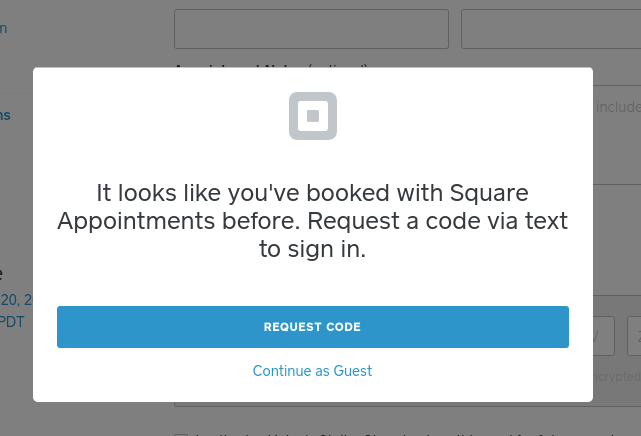
I'll share your feedback with the Appointments team. I'm sorry to if this caused any confusion for your clients!
Seller Community Manager
Did you find help in the Seller Community? Mark a Best Answer to help others.
- Mark as New
- Bookmark
- Subscribe
- Subscribe to RSS Feed
- Permalink
- Report
This is more of a comment than a question. I have a lot of customers that are seniors. Having to copy the code every time they book an appointment is confusing. Maybe you could consider having a password instead - or at least the option. Please.
- Mark as New
- Bookmark
- Subscribe
- Subscribe to RSS Feed
- Permalink
- Report
