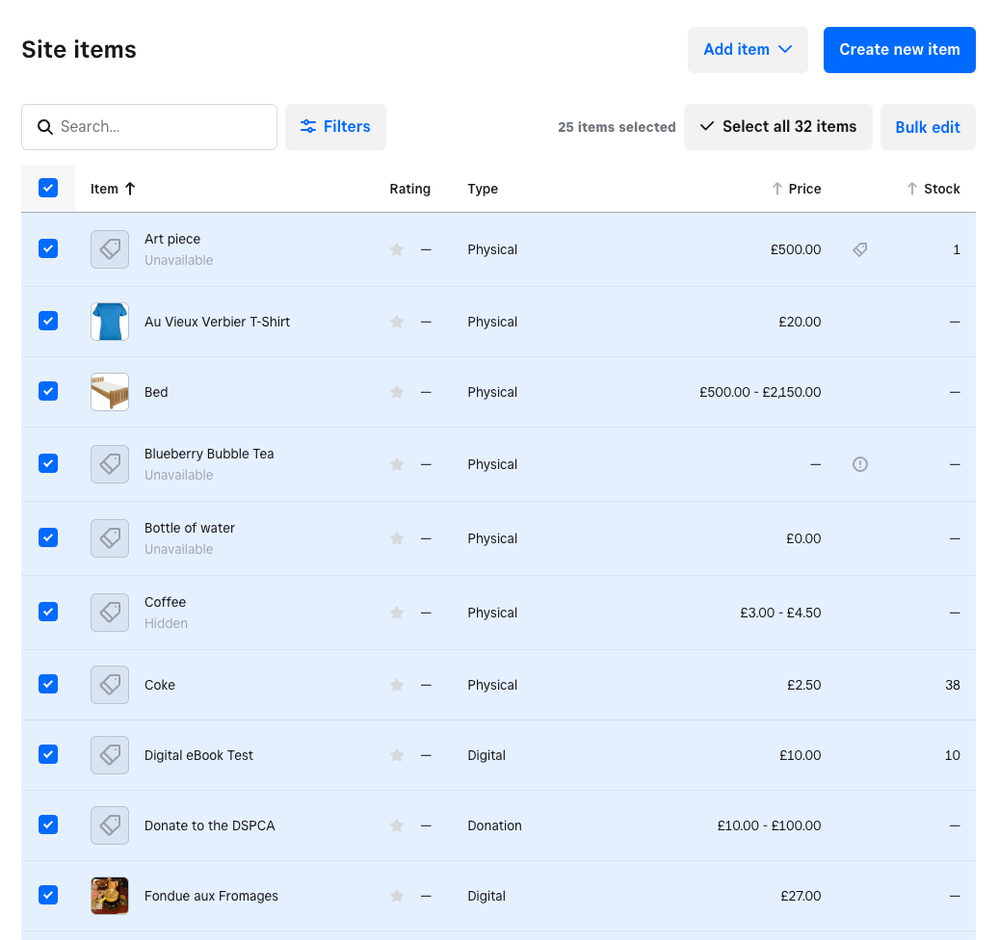- Subscribe to RSS Feed
- Mark Topic as New
- Mark Topic as Read
- Float this Topic for Current User
- Bookmark
- Subscribe
- Printer Friendly Page
Hi there,
I have just set up the sync between my prestashop store and Square, however, in the process (it has taken a while to get it sorted) I now seem to have three copies of everything (items. categories, options etc...) so is there a way to completely clear everything down so I can run the sync process fresh and hopefully not have duplicates?
Thanks
Becky
- Mark as New
- Bookmark
- Subscribe
- Subscribe to RSS Feed
- Highlight
- Report Inappropriate Content
Hey @OxfordRaw, welcome aboard the Seller Community! Happy to provide some insight into your query.
If the items are not syncing from Square to PrestaShop, I would recommend getting in touch with PrestaShop themselves as they own and manage the integration.
However, if you are looking to remove duplicate items on your Square account, there are a few things you can do.
Although you can't bulk delete multiple items within your Square Dashboard, you can export your item library into a CSV file, import the new file and overwrite the old library so that the duplicate items disappear. Check this help centre article on Importing Items Online.
You can, however, bulk delete items on your Square Online Overview page. To do so:
- Go to your Square Online Overview page > Items > Site Items.
- Under the search bar on the left-hand side of the screen, tick the box. This will select every item in your Site Items list (see screenshot below).
- Click on Bulk Edit on the top right-hand corner and select Delete to delete selected items.
Hope this helps! Let me know if there is anything else you need help with.
- Mark as New
- Bookmark
- Subscribe
- Subscribe to RSS Feed
- Highlight
- Report Inappropriate Content