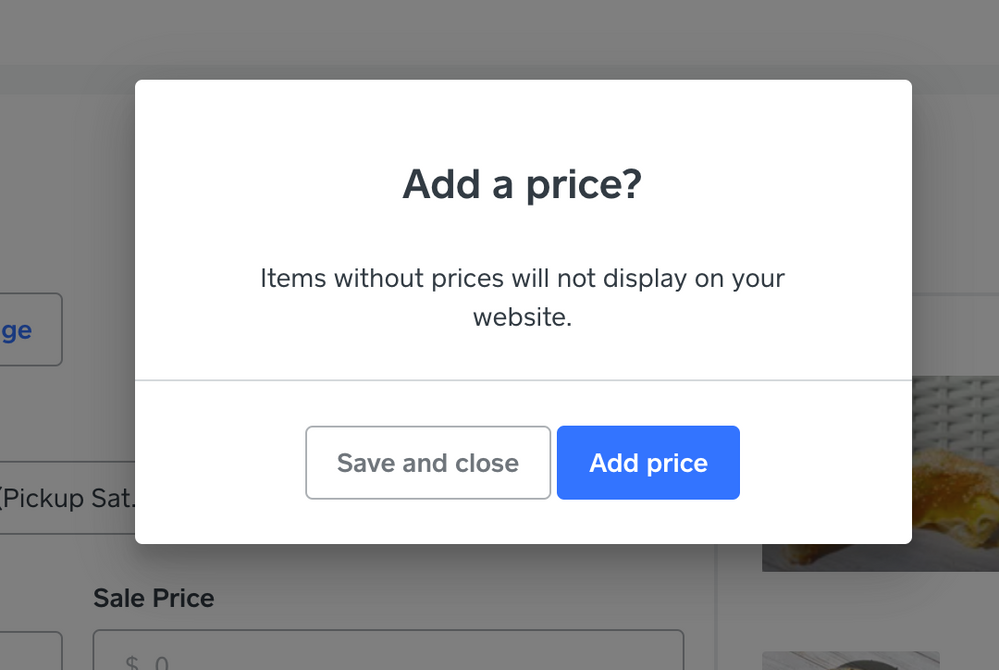- Subscribe to RSS Feed
- Mark Thread as New
- Mark Thread as Read
- Float this Thread for Current User
- Bookmark
- Subscribe
- Printer Friendly Page
I would like to create a free class as an item, is this possible? My organization offers some paid classes as well as free ones that I would like to offer through my square online store, I can easily see how to set up a paid class, but I cannot figure out if I can make a free one.
- Mark as New
- Bookmark
- Subscribe
- Subscribe to RSS Feed
- Permalink
- Report
Hi @kbird! Great question. You an have a "Free class" as a set of items. Just mark the price as $0.
Let me know if you have any other questions. 🙂
Community Moderator, Square
Sign in and click Mark as Best Answer if my reply answers your question.
- Mark as New
- Bookmark
- Subscribe
- Subscribe to RSS Feed
- Permalink
- Report
Can you go into more detail about this? Where would I set up the "Free Class"? We are having the same issue. We need to set up a free event.
- Mark as New
- Bookmark
- Subscribe
- Subscribe to RSS Feed
- Permalink
- Report
Hi @bwg_gardens sure! So, you will have to create the item on either your Square Dashboard or your Online Store Dashboard. I created mine right from Online Store > Items.
For screenshots, my item is labeled "free item test," but I created it as an event with a $0 cost, and added stock to it as well.
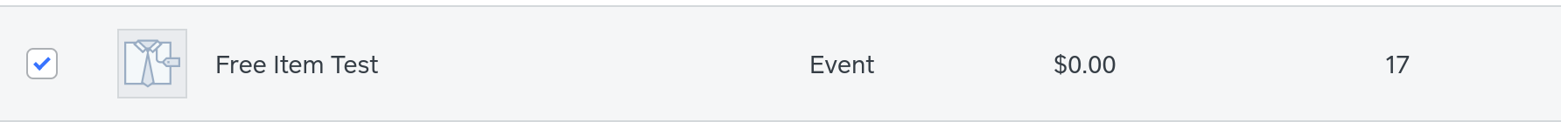
From there, the item will appear on your website and your clients can simply add it to their cart and checkout. If that's the only thing they are purchasing they will not be required to enter in any payment information, but will still be required to give their name, email, and whatever else you require.

I hope that this helps, but please let me know if you would like me to clarify more.
Community Moderator, Square
Sign in and click Mark as Best Answer if my reply answers your question.
- Mark as New
- Bookmark
- Subscribe
- Subscribe to RSS Feed
- Permalink
- Report
@AshleyK I'm trying to do this but keep getting this error. I've tried using every item "type" available, still get the same error. Can you please help?
- Mark as New
- Bookmark
- Subscribe
- Subscribe to RSS Feed
- Permalink
- Report
Stepping in for Ashley here. Since you're running into an error after Ashley's instructions above, reach out to our CS Team so they can pinpoint what's wrong.
Community Moderator, Square
Sign in and click Mark as Best Answer if my reply answers your question.
- Mark as New
- Bookmark
- Subscribe
- Subscribe to RSS Feed
- Permalink
- Report