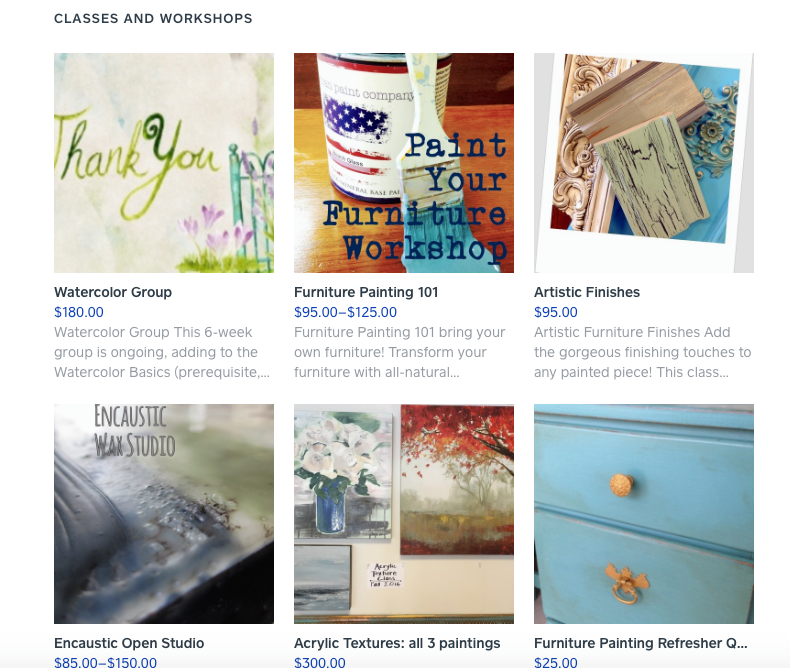- RSS フィードを購読する
- トピックを新着としてマーク
- トピックを既読としてマーク
- このスレッドを現在のユーザーにフロートします
- ブックマーク
- 購読
- 印刷用ページ
In Square Point of Sale, ITEMS within a CATEGORY appear in alphabetical order. It would be so much nicer if they would appear in the order they are created by. For example, if I want the ITEM "Fish Sandwich" to appear as the first ITEM when I open the SANDWICH CATEGORY I created, I would have to enter it as A. Fish Sandwich. The A. would make sure that it appeared first but makes for a sloppy Register Screen. Please consider a fix for this.
- 新着としてマーク
- ブックマーク
- 購読
- RSS フィードを購読する
- ハイライト
- 印刷
- 不適切なコンテンツを報告
- 新着としてマーク
- ブックマーク
- 購読
- RSS フィードを購読する
- ハイライト
- 印刷
- 不適切なコンテンツを報告
I discovered that you can drag items within an category to the location you want them, but if you have a lot of items like me it is VERY cumbersome. Dragging towards the bottom of the screen does scroll down, but towards the top you have to move the item up a couple of rows, drop it, scroll up, then repeat until you get it where you want it. After the first time I moved items I noticed that new items were always added to the bottom.
I also want to be able to change the order of my category sections but have yet to find a way to do that.
Yes, the online store needs some tweaking to make things easier and workable for the seller.
- 新着としてマーク
- ブックマーク
- 購読
- RSS フィードを購読する
- ハイライト
- 印刷
- 不適切なコンテンツを報告
I am unable to rearrange items within a section, and they do not appear in any order, either creation date or alphabetical. Please advise!!!
- 新着としてマーク
- ブックマーク
- 購読
- RSS フィードを購読する
- ハイライト
- 印刷
- 不適切なコンテンツを報告
@SFAS - Sorry to hear about the trouble! I double checked check on things for you, and your items seem to be in alphabetical order. Would you mind providing a few more details and/or screenshots?
Sean
he/him/his
Product Manager | Square, Inc.
- 新着としてマーク
- ブックマーク
- 購読
- RSS フィードを購読する
- ハイライト
- 印刷
- 不適切なコンテンツを報告
If my screenshot comes through, you will see things are not in alphabetical order. And I want the ability to not have them alphabetized. Is someone fixing the "drag and drop" to rearrange items feature? Please. Thank you.
- 新着としてマーク
- ブックマーク
- 購読
- RSS フィードを購読する
- ハイライト
- 印刷
- 不適切なコンテンツを報告
I understand now! I didn't know you were referring to your online store - this makes a lot more sense now!
This items should be organized in the order that they are added. While they aren't automatically alphabetized, you should be able to drag them into place from the site editor. If you click and hold in the top left of the item icon, you can arrange it. Here is a screenshot:

Sean
he/him/his
Product Manager | Square, Inc.
- 新着としてマーク
- ブックマーク
- 購読
- RSS フィードを購読する
- ハイライト
- 印刷
- 不適切なコンテンツを報告
SEAN, Yes, you SHOULD be able to re-arrange them, but the little icon you circled does nothing to move the items. It seems to not be working.
- 新着としてマーク
- ブックマーク
- 購読
- RSS フィードを購読する
- ハイライト
- 印刷
- 不適切なコンテンツを報告
SFAS...I'm having the same problem...did you ever figure it out?
- 新着としてマーク
- ブックマーク
- 購読
- RSS フィードを購読する
- ハイライト
- 印刷
- 不適切なコンテンツを報告
Sorry to hear, @JewelBella. You should be able to drag and drop the items, and the page will automatically save. If you haven't already, can try on another web browser if that is not the case?
Can tell me a little more info on the issue, @kylisaharris? Is this in your online store? If so, your items will be added in rows, so long as they are in the same section. Let me know!
- 新着としてマーク
- ブックマーク
- 購読
- RSS フィードを購読する
- ハイライト
- 印刷
- 不適切なコンテンツを報告
No, I gave up. The "drag & drop" does not work for me at all. I'll try another browser as Spencer suggests.
- 新着としてマーク
- ブックマーク
- 購読
- RSS フィードを購読する
- ハイライト
- 印刷
- 不適切なコンテンツを報告
I also have yet to figure out how to rearrange items within a category. I am on an iPad, tried safari and chrome even tried desktop version. No luck. I would really like to have that ability
- 新着としてマーク
- ブックマーク
- 購読
- RSS フィードを購読する
- ハイライト
- 印刷
- 不適切なコンテンツを報告
same problem here, 2 years afterr these original posts.... no fixes yet? the x for moving onling store items still does not work, and is extremely frustrating as I try to add new items and group them with similar items. help!
- 新着としてマーク
- ブックマーク
- 購読
- RSS フィードを購読する
- ハイライト
- 印刷
- 不適切なコンテンツを報告
Hey @pcgwanakena, welcome to the seller community and thank you for checking in on this request.
I went to look for updates, but there isn't anything that I can share out at this time. If it is at all helpful, I wanted to make sure you were aware of the grid feature on tablets, which allows you to organize your most frequently sold items and categories as needed across five separate screens. More info on setting this up here: Set Up Your Item Grid on a Tablet.
We will circle back with any developments that may be useful as soon as they're available. Hope this helps with the checkout process in the meantime.
- 新着としてマーク
- ブックマーク
- 購読
- RSS フィードを購読する
- ハイライト
- 印刷
- 不適切なコンテンツを報告
hi, and thanks for the response 😊 as far as the tablet square app... i’m pretty much an expert at it after programming and using it extensively for the past 3 years. the online store is the one that confounds me. i’ve set up a couple of sections so far in my store, but despite the little “x” showing they should be movable, the individual items won’t move. so to move my new item to the top, i would have to completely delete all previous items and re-enter them in the order i want them??? the square system is awesome, so assuming this is a glitch or oversight. the x is there to enable moving them, so i’m assuming glitch. thanks again.
-pcgwanakena
- 新着としてマーク
- ブックマーク
- 購読
- RSS フィードを購読する
- ハイライト
- 印刷
- 不適切なコンテンツを報告
Hello @pcgwanakena! With Square's Online Store you can move items within sections, to do this click on the X icon in the upper left of an item and drag it to move it to the left/right or up/down.
If your items won't budge it does sound like a glitch! Can you try clearing your browsing history and switching to a different browser such as Chrome or Firefox? This help article has a few more troubleshooting tips for the Dashboard but if you're not able to rerrange items please call our CS team so we can take a closer look.
Seller Community Manager
Did you find help in the Seller Community? Mark a Best Answer to help others.
- 新着としてマーク
- ブックマーク
- 購読
- RSS フィードを購読する
- ハイライト
- 印刷
- 不適切なコンテンツを報告
same problem here, 2 years afterr these original posts. no fixes yet? the x for moving onling store items still does not work, and is extremely frustrating as I try to add new items and group them with similar items. help!
- 新着としてマーク
- ブックマーク
- 購読
- RSS フィードを購読する
- ハイライト
- 印刷
- 不適切なコンテンツを報告
How do you get your items to layout in rows that go across? My items are stacking one on top of the other in a list format making it very long
- 新着としてマーク
- ブックマーク
- 購読
- RSS フィードを購読する
- ハイライト
- 印刷
- 不適切なコンテンツを報告
Hi.. My name is Alejandro.. I am just starting an online food delivery service. I was looking at your post and wanted to see if you could help me. Since I do not have all the pictures of all the food items I wanted to seperate them in categories. For example:
Pastas (main category and will add a pic)... is it possible to click on this and then have a variety of pastas to pick and choose?
Pastas -->
$11.00
- Bolognse
- Four cheese
- Alfredo
- Meat balls
So when the user enters "pastas" they just pick the want they want
Please let me know
thanks
- 新着としてマーク
- ブックマーク
- 購読
- RSS フィードを購読する
- ハイライト
- 印刷
- 不適切なコンテンツを報告
Hi Alejandro, I believe you could get different pasta choices by setting up different price categories under the pasta header, but having them be the same price
- 新着としてマーク
- ブックマーク
- 購読
- RSS フィードを購読する
- ハイライト
- 印刷
- 不適切なコンテンツを報告