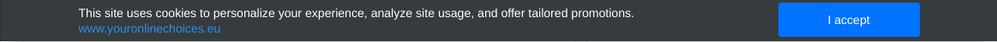- Subscribe to RSS Feed
- Mark Topic as New
- Mark Topic as Read
- Float this Topic for Current User
- Bookmark
- Subscribe
- Printer Friendly Page
Hi
I am new here so apologies in advance if my approach is wrong or inappropriate. All help and support from anyone is very much appreciated.
I have a issue regarding my cookie banner.
I have uploaded the relevent code to ensure that the banner pops up when visiting the website but for some reason there are 2 cookie banners.
The one that I have created. But then another that I did not arrange code for or know where it has come from.
I'm not sure what to do about this.
Also when I removed my cookie banner code the other one which I have not arranged remains there so it's something going on 'behind the scenes' I assume?
Any ideas or thoughts? Thank you, Sophie
- Labels:
-
Square Online
- Mark as New
- Bookmark
- Subscribe
- Subscribe to RSS Feed
- Highlight
- Report Inappropriate Content
Hi @Sophie1993, thanks for your post! Would you mind sending me a link to your website, I just want to test a few things myself!
Out of curiosity, is the second banner by any chance something like in the screenshot below? This is the default cookie banner that's on all Square Online site website. From your description, it sounds like the banner is still visible even after you have added your own cookie banner code so I'll need to reach out to our team and check how this can be remove.
Community Manager, Square
Have a burning question to ask in our Question of the Week? Share it with us!
- Mark as New
- Bookmark
- Subscribe
- Subscribe to RSS Feed
- Highlight
- Report Inappropriate Content
Hi Tra!
Yes that's exactly what it looks like..
Website is still WIP but the link is thebeautypod.square.site
Thank you so much!!!
Sophie
- Mark as New
- Bookmark
- Subscribe
- Subscribe to RSS Feed
- Highlight
- Report Inappropriate Content
Thanks for confirming @Sophie1993! I've reached out to the appropriate team to clarify how this banner can be removed. Once I have an update, I'll be sure to follow up and let you know immediately.
Community Manager, Square
Have a burning question to ask in our Question of the Week? Share it with us!
- Mark as New
- Bookmark
- Subscribe
- Subscribe to RSS Feed
- Highlight
- Report Inappropriate Content
Thank you 😌
- Mark as New
- Bookmark
- Subscribe
- Subscribe to RSS Feed
- Highlight
- Report Inappropriate Content
Just out of curiosity where did you get your cookie banner from?
Sign in and click Mark as Best Answer if my reply answers your question!
Shop MJD Photography
Visit MJD Web Services
- Mark as New
- Bookmark
- Subscribe
- Subscribe to RSS Feed
- Highlight
- Report Inappropriate Content
I have a family member who helped me out...assuming it has been done correctly 🙂
- Mark as New
- Bookmark
- Subscribe
- Subscribe to RSS Feed
- Highlight
- Report Inappropriate Content
I've just written a script with a friend, but the HTML format doesn't seem to work... did you have yours written in HTML?
Sign in and click Mark as Best Answer if my reply answers your question!
Shop MJD Photography
Visit MJD Web Services
- Mark as New
- Bookmark
- Subscribe
- Subscribe to RSS Feed
- Highlight
- Report Inappropriate Content
He mentioned something to do with script? don't think it was HTML but I am no expert...sorry
- Mark as New
- Bookmark
- Subscribe
- Subscribe to RSS Feed
- Highlight
- Report Inappropriate Content
Hi @Sophie1993, I just want to follow-up and let you know that we are expected a fix to be roll out next week regarding the banner. I'll definitely follow-up once I have confirmation that the issue has been fully resolved.
Let me know if there is anything I can do in the meantime!
Community Manager, Square
Have a burning question to ask in our Question of the Week? Share it with us!
- Mark as New
- Bookmark
- Subscribe
- Subscribe to RSS Feed
- Highlight
- Report Inappropriate Content
Thank you very much!
I am also experiencing this very same problem on another site I have set up with square by the way - will the 'fix' you are working on solve it across all sites I assume?
Soph
- Mark as New
- Bookmark
- Subscribe
- Subscribe to RSS Feed
- Highlight
- Report Inappropriate Content
Hi @Sophie1993, thanks for letting me know! From the conversation with the team, the fix will resolve the issue across all current sites and for future sites as well.
Community Manager, Square
Have a burning question to ask in our Question of the Week? Share it with us!
- Mark as New
- Bookmark
- Subscribe
- Subscribe to RSS Feed
- Highlight
- Report Inappropriate Content
Hi @Sophie1993 and @MJD, I just want to followup and confirm that the old banner has been remove. Now when customers go onto the site, they should only see the one cookie banner that you have setup under the Integration tab.
Let me know if there is anything else I can do!
Community Manager, Square
Have a burning question to ask in our Question of the Week? Share it with us!
- Mark as New
- Bookmark
- Subscribe
- Subscribe to RSS Feed
- Highlight
- Report Inappropriate Content