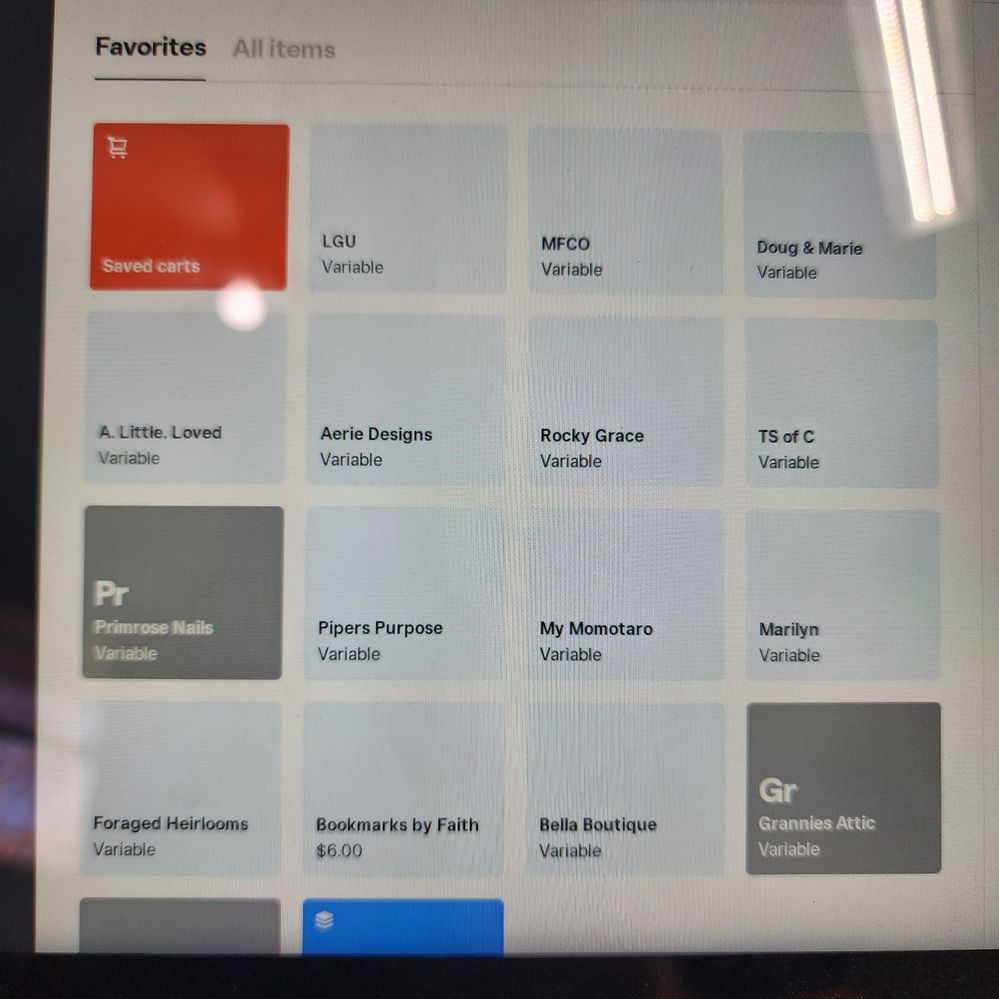- Subscribe to RSS Feed
- Mark Thread as New
- Mark Thread as Read
- Float this Thread for Current User
- Bookmark
- Subscribe
- Printer Friendly Page
@Arasberry The blank tiles are actually placeholders to show you where you can add items, but on the android app, there isn't a way to delete them, they just stay there. You can always fill them with some things like discounts, gift cards, category buttons, etc.
Is there a specific reason you would like to not have those there?
Multi-Unit Manager
Order Up Cafe/Tombras Cafe/Riverview Cafe/City County Cafe
Roddy Vending Company, Inc.
www.OrderUpCafe.com
Using Square since July, 2017
Square Champion
Breaker of Things
"Good judgment comes from experience, and experience comes from bad judgment."
"You can have everything in life you want, if you will just help other people get what they want." Z.Z.
Do you want to have great restaurant menus that are easy to edit and don't cost a fortune? I use MustHaveMenus and you can too!
MustHaveMenus
- Mark as New
- Bookmark
- Subscribe
- Subscribe to RSS Feed
- Permalink
- Report
My display changed in the middle of a transaction (yesterday) is there a way to change it back. we did have a scrolling list of favorites and now its all tiles. Also 3 of them are grey the rest are blue why?
- Mark as New
- Bookmark
- Subscribe
- Subscribe to RSS Feed
- Permalink
- Report
Hello @RustyTreasures
This is the new Checkout Experience, and at this time, there is no way to revert to the previous experience. Our team did its best to communicate this change to Sellers and Businesses. I am sorry to hear this caught you unexpectedly.
To answer your question regarding tile colors, tile color is customizable. However, by default, Items without variations will be light blue colored, whereas Items with variations will be colored gray. But remember that you can always customize the colors of these tiles to your convenience.
I hope this information is helpful!
P.S. Welcome to the Seller Community
Community Moderator, Square
Sign in and click Mark as Best Answer if my reply answers your question.
- Mark as New
- Bookmark
- Subscribe
- Subscribe to RSS Feed
- Permalink
- Report
how do I change the color of the tiles?
- Mark as New
- Bookmark
- Subscribe
- Subscribe to RSS Feed
- Permalink
- Report
You can tap and hold the Tiles and select "Edit tile grid" Once in the Grid Editor you can tap the desired tile and Edit it to your liking. From here you can Add/Remove Pages, Rename pages, and also remove tiles.
Thank you for the quick follow-up @RustyTreasures.
Community Moderator, Square
Sign in and click Mark as Best Answer if my reply answers your question.
- Mark as New
- Bookmark
- Subscribe
- Subscribe to RSS Feed
- Permalink
- Report