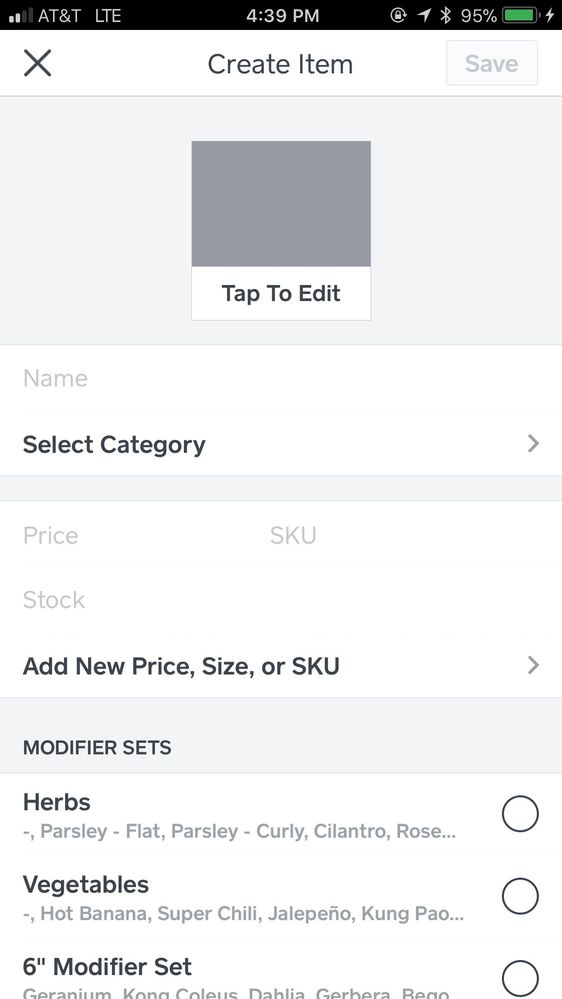- Subscribe to RSS Feed
- Mark Topic as New
- Mark Topic as Read
- Float this Topic for Current User
- Bookmark
- Subscribe
- Printer Friendly Page
I tried adding two items to a category I created - I can upload the photo, set a price etc. but no option to punch in how many of the items I have for sale! What am I missing?
- Mark as New
- Bookmark
- Subscribe
- Subscribe to RSS Feed
- Highlight
- Report Inappropriate Content
You can add stock right below where you add the price, you just type over the word stock. Here is a screenshot of my iPhone after hitting the create item button.
- Mark as New
- Bookmark
- Subscribe
- Subscribe to RSS Feed
- Highlight
- Report Inappropriate Content
I was using the Dashboard on my computer ... is that different?
- Mark as New
- Bookmark
- Subscribe
- Subscribe to RSS Feed
- Highlight
- Report Inappropriate Content
I am not able to type over the "stock" entry
- Mark as New
- Bookmark
- Subscribe
- Subscribe to RSS Feed
- Highlight
- Report Inappropriate Content
In the dashboard, when editing an item. Click on Stock and the stock dialog box will pop up. You must toggle tracking on before you can enter a quanity. Hope that helps.
- Mark as New
- Bookmark
- Subscribe
- Subscribe to RSS Feed
- Highlight
- Report Inappropriate Content
Yes it did help, thanks - I had tried moving the dot to toggle tracking on but apparently you have to click "tracking" - really they could have made it more intuitive!
- Mark as New
- Bookmark
- Subscribe
- Subscribe to RSS Feed
- Highlight
- Report Inappropriate Content