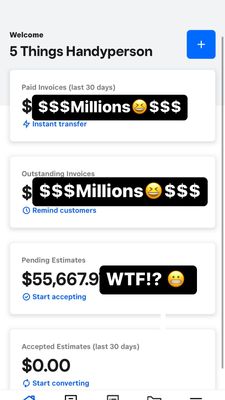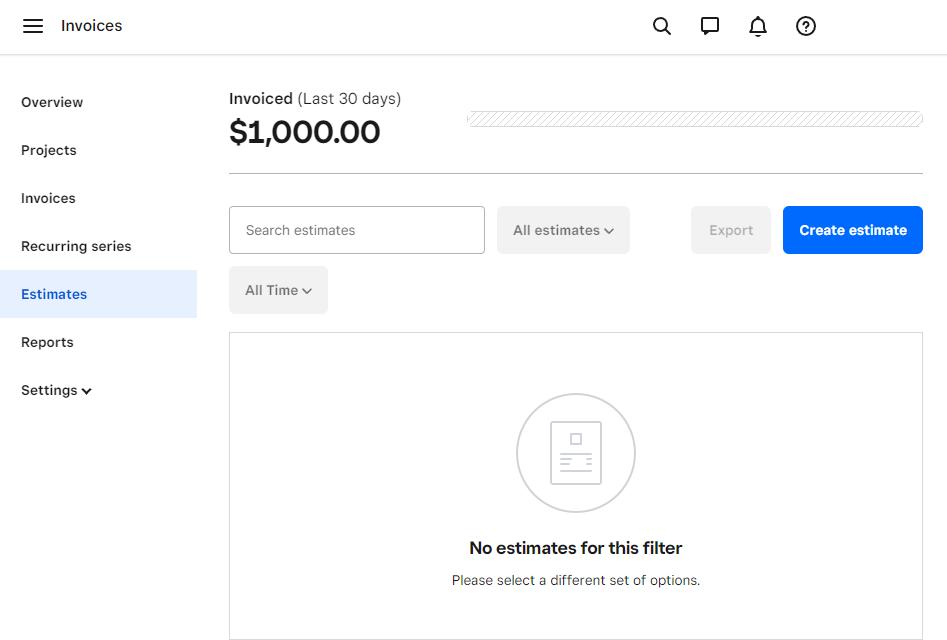- Subscribe to RSS Feed
- Mark Thread as New
- Mark Thread as Read
- Float this Thread for Current User
- Bookmark
- Subscribe
- Printer Friendly Page
I've been using square for a while now and am pretty sure the option to delete unpaid and canceled invoices used to be a feature. I have a client who did a payment plan and without realizing the Recurring option typed up individual invoices to be sent out on specific dates. She has since chosen to pay her remaining balance all at once so I canceled the remaining invoices and sent one for the balance owed. How can I delete all these canceled invoices? I read in one of these forums that there was an option to hide them so that they aren't cluttering up my page by unclicking the canceled option but I'm not seeing any such thing. The only thing I see is a drop down with radio buttons that only allows you to choose one thing at a time so if I only wanted to see my paid and upcoming invoices I can't unless I switch between the two.
- Mark as New
- Bookmark
- Subscribe
- Subscribe to RSS Feed
- Permalink
- Report
Cancelled invoices can not be deleted. You can however change the filter from "All Invoices" to "Outstanding" This will hide these invoices you don't want to see.
- Mark as New
- Bookmark
- Subscribe
- Subscribe to RSS Feed
- Permalink
- Report
Hi there, @echoeliteteam! Thanks for reaching out to us here on the Seller Community! Happy to have you 👋
Yes! Once an unpaid Invoice is deleted, it will be deleted permanently. You can recreate the Invoice by starting a new Invoice altogether using the same information.
For recording keeping purposes, I've merged your question into a similar thread regarding Invoices and deleted content.
Let me know if you have any other questions! I am here to help.
Community Moderator, Square
Sign in and click Mark as Best Answer if my reply answers your question.
- Mark as New
- Bookmark
- Subscribe
- Subscribe to RSS Feed
- Permalink
- Report
Cancelled invoices can not be deleted. You can however change the filter from "All Invoices" to "Outstanding" This will hide these invoices you don't want to see.
- Mark as New
- Bookmark
- Subscribe
- Subscribe to RSS Feed
- Permalink
- Report
do deleted invoices delete permanently
- Mark as New
- Bookmark
- Subscribe
- Subscribe to RSS Feed
- Permalink
- Report
Hi there, @echoeliteteam! Thanks for reaching out to us here on the Seller Community! Happy to have you 👋
Yes! Once an unpaid Invoice is deleted, it will be deleted permanently. You can recreate the Invoice by starting a new Invoice altogether using the same information.
For recording keeping purposes, I've merged your question into a similar thread regarding Invoices and deleted content.
Let me know if you have any other questions! I am here to help.
Community Moderator, Square
Sign in and click Mark as Best Answer if my reply answers your question.
- Mark as New
- Bookmark
- Subscribe
- Subscribe to RSS Feed
- Permalink
- Report
Thank you for the reply.
- Mark as New
- Bookmark
- Subscribe
- Subscribe to RSS Feed
- Permalink
- Report
No problem, @echoeliteteam! Let us know if anything else comes up!
Community Moderator, Square
Sign in and click Mark as Best Answer if my reply answers your question.
- Mark as New
- Bookmark
- Subscribe
- Subscribe to RSS Feed
- Permalink
- Report
Joe, i believe many are asking a very simple straightforward question; how can we delete an invoice? This includes any status. This whole issue is quite frustrating to us and it appears many others. Does Invoice Plus allow us to delete?
i have a 1000 customer list of yearly membership. I cleared out all the customers in square and uploaded a clean csv file with renewal dates. Can i send
out invoices by renewal date? We only have 4 dates.
Kevin, i am willing to discuss if it will help.
- Mark as New
- Bookmark
- Subscribe
- Subscribe to RSS Feed
- Permalink
- Report
Hi Joe-
Looking to remove all this darn “pending estimates”.
i try to delete them, archive them, cancel them- they still stick around !
please help!
it a distraction and dispiriting to have tens of thousands of dollars of estimates float around on my square invoicing app Home Screen!
- Mark as New
- Bookmark
- Subscribe
- Subscribe to RSS Feed
- Permalink
- Report
Hello @Danearthur - Welcome back to the Seller Community!
How weird that you cannot archive your Invoice estimates. You should be able to do this. Are you editing this on your Square Online Dashboard or Square Invoice App?
We will be on the lookout for your reply.
Community Moderator, Square // Moderadora de la Comunidad, Square
Sign in and click Mark as Best Answer if my reply answers your question.
Inicie seción y haga clic en Marcar como "Mejor Respuesta" si mi respuesta contesta su pregunta.
- Mark as New
- Bookmark
- Subscribe
- Subscribe to RSS Feed
- Permalink
- Report
This reply was created from merging an existing thread: Deleting Invoices
Hi,
in the start of using square and trying to work out the invoicing I created some invoice that I later cancelled but I’m wondering if there’s a way to completely delete them?
- Mark as New
- Bookmark
- Subscribe
- Subscribe to RSS Feed
- Permalink
- Report
There is not a way to delete invoices or transactions.
- Mark as New
- Bookmark
- Subscribe
- Subscribe to RSS Feed
- Permalink
- Report
This reply was created from merging an existing thread: Hide canceled invoices?
Hi, is there a way to hide canceled invoices? Being new to square I wanted to test out the system so I sent a number of invoices to myself, then canceled them. But my overview has a bunch of irrelevent canceled invoices in the way, and I'd like to see everything else - paid, recurring, overdue - without seeing those canceled ones. Is this possible?
Thanks
- Mark as New
- Bookmark
- Subscribe
- Subscribe to RSS Feed
- Permalink
- Report
@Nicris Take a look at @RHatch's reply to this question (and the workaround he provided) over in this thread!
Seller Community Manager
Did you find help in the Seller Community? Mark a Best Answer to help others.
- Mark as New
- Bookmark
- Subscribe
- Subscribe to RSS Feed
- Permalink
- Report
Thanks for the info - i had found that answer earlier from searching. Unfortunately that does not solve it for me, because i don't want to just see Outstanding invoices, i wish to see Paid, Outstanding, etc invoices - all types of invoices, just *not* canceled ones. Since it looks like this is not possible, could you pass on a request for an ability to hide Canceled ones, perhaps as a separate checkbox or as an additional option in the drop-down filter? Thanks!
- Mark as New
- Bookmark
- Subscribe
- Subscribe to RSS Feed
- Permalink
- Report
Hi again @Nicris, glad you found the answer! Yes I will definitely share your interest in a way to hide canceled invoices with the Invoices team. I see how it would help sort the Invoices section of your Dashboard/the app. Thank you!
Seller Community Manager
Did you find help in the Seller Community? Mark a Best Answer to help others.
- Mark as New
- Bookmark
- Subscribe
- Subscribe to RSS Feed
- Permalink
- Report
How about trying to get Square to add a feature to delete invoices no longer needed, canceled, failed, tested, etc.? Seems this would be an appropriate function to have.
- Mark as New
- Bookmark
- Subscribe
- Subscribe to RSS Feed
- Permalink
- Report
Thanks for sharing your interest around this topic @TerriL. We'll continue to track this feedback and will be sure to update everyone here in the Community if this feature is added!
- Mark as New
- Bookmark
- Subscribe
- Subscribe to RSS Feed
- Permalink
- Report
Archive the invoices you do not want to see. Unfortunately, if you have any failed invoices or any that have been stuck in pending payment status they will still show in your outstanding balance, I believe. So there should be an option to delete these types of invoices. I don’t understand why Square does not allow its users to do this. It is actually making me look into other POS systems bc it messes up my accounting. But, this is how you hide them.
- Mark as New
- Bookmark
- Subscribe
- Subscribe to RSS Feed
- Permalink
- Report
I have the same issue. I made a test estimate then invoiced for it. I canceled the estimate and invoice but it's still showing up on the estimates page that I have the balance. Is there no way to remove that amount? Can square support get in there and delete it?
- Mark as New
- Bookmark
- Subscribe
- Subscribe to RSS Feed
- Permalink
- Report
Hi @SSWW,
Thanks for writing in!
While you'd still be able to see a cancelled estimate in the estimates tab, the amount would not be added to your daily sales or reports. Once you've cancelled an estimate, you can archive it so it's no longer displayed in your Estimates tab either:

You can also still view archived invoices in case you need to check on them for your records via the filter tab, too. Please let us know how you go!
PS. I noticed it's your first post, welcome to our community 👋 🙂
- Mark as New
- Bookmark
- Subscribe
- Subscribe to RSS Feed
- Permalink
- Report
So I have canceled and archived it but it still shows up here. I see that it is just in the last 30 days shown so I think it will go away in a month which will be fine, I just don't want it to show up as something real since it was just to see how things work.
- Mark as New
- Bookmark
- Subscribe
- Subscribe to RSS Feed
- Permalink
- Report