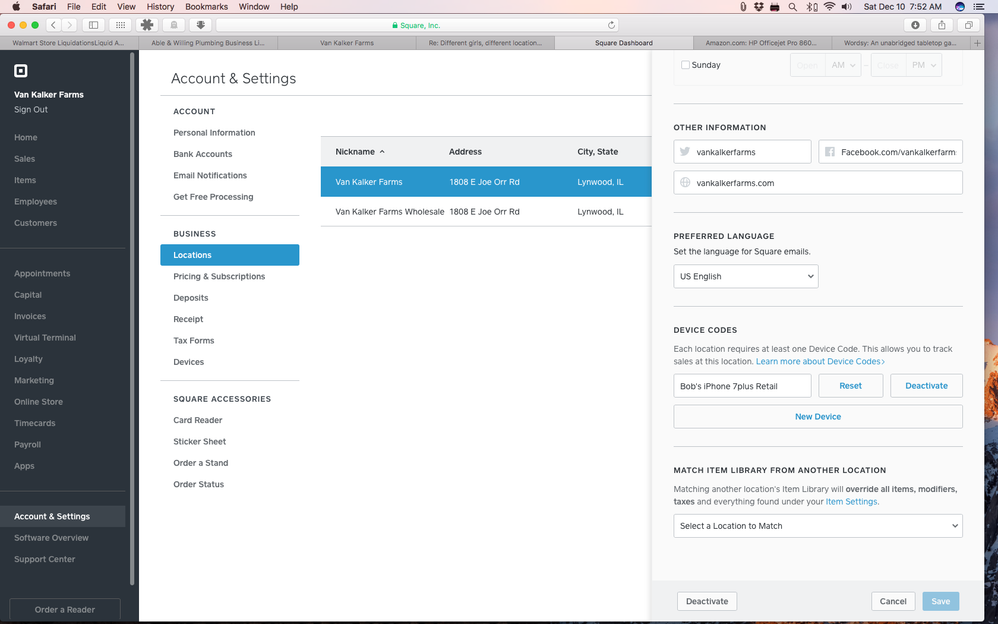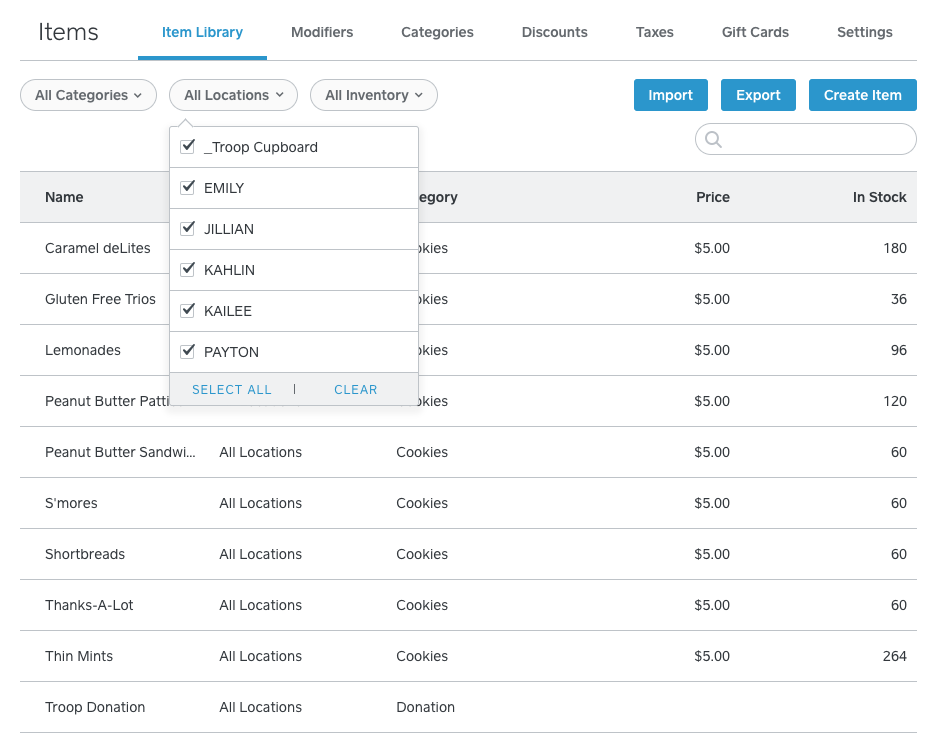- Subscribe to RSS Feed
- Mark Thread as New
- Mark Thread as Read
- Float this Thread for Current User
- Bookmark
- Subscribe
- Printer Friendly Page
We're going to utilize Square for the first year this year for Girl Scout cookie season. Here's the question... we will have a finite number of readers that girls can use for various cookie booths. Not every girl will use one, not every "location" will be used more than once and I'm thinking the best way of tracking the sales is based on "checking out" the devices as needed. So, here's the question... do I assign device codes per device each and every time one of the 20 girls decides she's having a booth? I looked at the option to manage by location and I'm understanding it to be logging each booth in square and then assigning different device codes per booth (possibly time consuming, maybe accuracy issues?). The other option is the managing employees (I think) that's $/month but would give the individual girls their own logins. I'm trying to determine the most cost-effective yet accurate way of tracking the sales the individual girls make with the devices. I do not want to share the user Square login information amongst all of the troop. Any insights?
- Mark as New
- Bookmark
- Subscribe
- Subscribe to RSS Feed
- Permalink
- Report
Each girl can have their own device code and log into the device in the morning.
from your dashboard go to account and settings -> locations -> scroll to almost the bottom of the right column and you can name and create devices there.
To see sales data go to dashboard -> sales -> item sales ->eport -> detail csv
I think that should all be right.
- Mark as New
- Bookmark
- Subscribe
- Subscribe to RSS Feed
- Permalink
- Report
I think your best bet would be with device codes. It's free and you can see the sales by each device. Each girl can be given a device code to copy and paste to log in.
- Mark as New
- Bookmark
- Subscribe
- Subscribe to RSS Feed
- Permalink
- Report
If I have 4 devices and 12 girls, would I need 4 device codes (1 per device) or 12 (1 per girl)? Each device would be used by a different girl on a different day/time. I would be able to track which girl had which device per day without a problem manually. But, would a device code be usable on multiple phones due to the different girls using them?
- Mark as New
- Bookmark
- Subscribe
- Subscribe to RSS Feed
- Permalink
- Report
Each girl can have their own device code and log into the device in the morning.
from your dashboard go to account and settings -> locations -> scroll to almost the bottom of the right column and you can name and create devices there.
To see sales data go to dashboard -> sales -> item sales ->eport -> detail csv
I think that should all be right.
- Mark as New
- Bookmark
- Subscribe
- Subscribe to RSS Feed
- Permalink
- Report
You could also go 1 step further and have each scout have their own location. From there you can setup inventory for each location (i.e. scout). Have 1 device code per girl scout assigned to her "location". Make sure all sales are logged in square (even cash transactions) so you can have an accurate display of the remaining inventory for each girl. If you transfer boxes between scout members you'll need to update the inventory manually either one item at a time or by downloading the spreadsheet, modifying it, and re-uploading the new inventory numbers. Might be a bit more complicated than is needed. I set this up for my daughter's troop to see how it goes.
We also have a Google spreadsheet to track payments and transfers between troop members. We used the spreadsheet last year and modified it a bit for this year. Also we decided to have an internal "troop cupboard" that stores the extra cookies not assigned to any girls. This way if anyone needs more cookies they would get it from the troop cupboard instead of having to figure out who has extra boxes to transfer. You can look at the Google sheet here and use it if you want. You may need to add more columns if you have 20 girls. My daughter is in a troop of 5 girls, but this blank version has room for 13 girls.
http://bit.ly/cookie-tracking
- Mark as New
- Bookmark
- Subscribe
- Subscribe to RSS Feed
- Permalink
- Report
Hi,
I have been trying to figure out how to get the square set up so that I will know what transactions go to what girl. I figured out that each girl is a 'location' but when I trying to device code with one of my moms she got in the first time and then the device code wasn't good the next time. Also all the receipt transactions has my name on it. How did you set them all up?
I am a new leader and cookie coordinator and I am very frustrated with the square.
- Mark as New
- Bookmark
- Subscribe
- Subscribe to RSS Feed
- Permalink
- Report
The device codes look like they expire if there is no usage for 48 hours. Either have everyone open the app everyday to prevent this or you could share your square account username/password. When logging in with your email/password the app will prompt you for the location when you login.
Receipts are unique per location. You'll need to customize the receipt for each location. I put a custom message at the end of each receipt: "Thank you for supporting <scout> and her girl scout troop."
We decided as a troop to only accept cards with square at boothing events so our tracking is a bit easier. Also we are using the location "troop cupboard" for the boothing events and Google spreadsheet to give girls credit for the cookie sales at the end of boothing.
Our cookie sales start Feb 4 and I've yet to get my wife (the cookie mom) and her troop fully sold on using square to track sales.
Jeff
- Mark as New
- Bookmark
- Subscribe
- Subscribe to RSS Feed
- Permalink
- Report
I like the idea of "troop cupboard." While we have troop stock available for booth events, we don't have an easy way for girls and parents to know how much is available at the troop level and what is designated for booth events. Our cookie manager is using the Girl Scouts tracking system as far as keeping track of various girl's inventories (we have a troop of over 20).
So far, using the square with locations has worked well over the last two weeks. I have sent the cookie manager and troop leader a copy of the weekly report for their tracking of girls' monies received via locations. One question a mom had was tracking her individual location's sales. Since all of the locations sign in as a guest with a device code, they are having trouble accessing a report for their location. However, I have offered a copy of the report (weekly and/or daily) if they would like.
I do foresee an issue, minor but still an issue, if multiple devices are used at a single troop booth event. Since the inventory sold there would be troop inventory, the monies would need to be credited as such. But, if multiple devices and locations are used, the monies would be allocated by girl. Seems like a minor bookkeeping issue for the increased sales we've seen so far.
- Mark as New
- Bookmark
- Subscribe
- Subscribe to RSS Feed
- Permalink
- Report
This is really helpful thanks! I have a further question:
After creating each girl as a Location and assigning each Location's Inventory (amount of each type of cookie), when it comes time to make a sale, how do you choose a Location (girl) in the Square Checkout so our troop treasurer will be able to track each girl?
- Mark as New
- Bookmark
- Subscribe
- Subscribe to RSS Feed
- Permalink
- Report
Hey @GSCTX1257
You choose which location you're accepting payments for when you sign in to the Point of Sale app.
- Mark as New
- Bookmark
- Subscribe
- Subscribe to RSS Feed
- Permalink
- Report
I was told by Support to give each girl a device code and this would allow me to what transaction belonged to which girl. I tested it and when the transaction came through there was not indication of where the transaction came from. All it had was the person's name on the credit card. I have set up each girl as a location, so when they log into our account they will choose there daughter as the location, except when they are at a booth. Do they each have to have a Device code if I have made them all a separate location?
- Mark as New
- Bookmark
- Subscribe
- Subscribe to RSS Feed
- Permalink
- Report
@drfixapet If you've set up each girl as a location, then you wouldn't need to issue a device code. You can have each of them log in to their own location and accept payments, which would be tracked by their location.
A device code allows you and your employees to log into any supported device and pair it to a business location. It’s an easy, secure alternative to logging in with an email address and password.
Since each girl is going to log into their specific location, device codes wouldn't be needed.
- Mark as New
- Bookmark
- Subscribe
- Subscribe to RSS Feed
- Permalink
- Report
Let me get this right- if someone is a specific location- then they don't need the device code? there is a place on location and in device codes to reset device codes. I thought it is one in the same? As if you create a location- it creates a device code with the device nickname or can and then will show up also under the devices that were nicknamed and under the edit of 3 bars- you can see the same code that was generated in location or under devices. How knowledgable are you- we're having growing pains and issues and would love to chat via phone with someone who has more experience.
Bobbi [Personal Information Redacted]
- Mark as New
- Bookmark
- Subscribe
- Subscribe to RSS Feed
- Permalink
- Report
The app is a bit confusing. When you login using a device code and tap "Guest" in the top right corner you can do your transactions, etc. The "Log Out Guest" in the left menu keeps you signed in with the device code (associated with the Location & Account), but allows you to switch to a different employee. You don't need employees (this is extra) but it may be useful in a retail setting.
If you want to switch to another separate Square account you need to use the "Sign Out" button under the "Settings" in the left hand menu. Here you will be prompted for the owner pin. I guess they don't want anyone to accidentally sign out of the register (like in a retail setting) and not be able to accept payments again.
Having to pass out the pin essentially negates the permissions you setup. However, they only have access to the app features. And since you just given them a device code, they shouldn't be able to login to the web site and have full access.
The other thing to keep in mind is that device codes expire if they are not used within 48 hours. So if the scout members are idle and do not open the device to make a sale within this period of time, you will need to regenerate a device code for the location and send it again.
You can use the email/password of the account to login to the square app. After you login the app will ask you for which location you are taking sales. However, giving out this info will basically allow people to login to the website and change things.
I am the dad of a scout and this is the first time I've used square to track sales. It's not perfect for this sort of thing and I'm only tracking my daughter's sales with it. My wife (the cookie mom) mainly uses a google sheets spreadsheet to track how many cookies were assigned to each scout, how much money we receive from them, how much money they owe, and transfers of cookies between members or our internal "cookie cupboard" stash we have set aside for boothing events. We also are only using the square device to accept cards at the grocery store. The google sheet we use to track things is here: http://bit.ly/cookie-tracking
Hope that helps.
-Jeff
- Mark as New
- Bookmark
- Subscribe
- Subscribe to RSS Feed
- Permalink
- Report
@gstroop65701 thanks for sharing your google sheets template - super helpful!
- Mark as New
- Bookmark
- Subscribe
- Subscribe to RSS Feed
- Permalink
- Report
You might need to run the report (Sales --> Item Sales), select Advanced Options and select Display By: "Device Nickname" to show the transactions based on which device code was used to process the sale. You can also Display By "Device" which will show the name of the device used (i.e. Jeff's iPhone).
Setting up each scout as a separate Location is a bit more work, but might be easier to report on later. You can also customize the receipts by location if you wanted (i.e. Thanks for supporting Emily and her Girl Scouts Troop).
- Mark as New
- Bookmark
- Subscribe
- Subscribe to RSS Feed
- Permalink
- Report
Hi
Have you ever heard of device nicknames & locations having problems getting logged in and out to different accounts- families with multiple scout troops? Are all set up as guests when transacting if they do not have full access to square?
Thanks for reply.
- Mark as New
- Bookmark
- Subscribe
- Subscribe to RSS Feed
- Permalink
- Report
Hi
I am a troop leader in Colorado with double the girls this year. I have been using square for a few years and gave everyone full access to my dashboard and account praying that no one would use it unwisely as I do not have a scout in this troop and felt these parents should have a vested interest. But with double the families- I felt it too much of a liability or temption if someone has access to info they shouldn't be allowed to access. So after hours of talking to several customer service representatives about the best way to proceed with our account and those employees who should know their product taking me down the wrong road I came across your blog. I had made everyone a device code by nickname and then saw they could be locations and with the locations could access their own sales, where they could not see their own sales previously without a 4 digit code- that gave them access to everything and everyone elses info as a group. Now with the location they can access the group total or their own sales. But here's the issue- 2 mom's have girls in other troops that have accounts also with square. They can't seem to be able to log out and in and transfer back and forth now between the different square accounts- because essentially they are guests and use the guest button, but are tracked with their 12 digit code.. It won't let them set up their dashboard supposedly which also has a personal account attached. Have you heard anything on this matter? Or have any ideas for them or me to trouble shoot this issue?
thanks Bobbi from Colorado volunteering now for GS for 14 years-
- Mark as New
- Bookmark
- Subscribe
- Subscribe to RSS Feed
- Permalink
- Report
you can get a passcode, too instead of giving them all your email and password they would just enter the passcode. of course i cannot for the life of me figure out how i got one a week ago. i need another!!! it expires after 48 hours if not used!
- Mark as New
- Bookmark
- Subscribe
- Subscribe to RSS Feed
- Permalink
- Report
@klkasoff I moved your comment to this thread to help with device codes. @VanKalkerFarms answer on the first page should help!
- Mark as New
- Bookmark
- Subscribe
- Subscribe to RSS Feed
- Permalink
- Report
You can regenerate device codes under "Account & Settings" --> Devices (or use this link: https://squareup.com/dashboard/business/devices )
When I did this, the new device code wasn't immediately active. I had to wait a few minutes before I could use the new device code to login with the app. So just keep that in mind if you generated a new device code and it doesn't seem to be working. Wait 5-10 min and then try the device code again.
- Mark as New
- Bookmark
- Subscribe
- Subscribe to RSS Feed
- Permalink
- Report