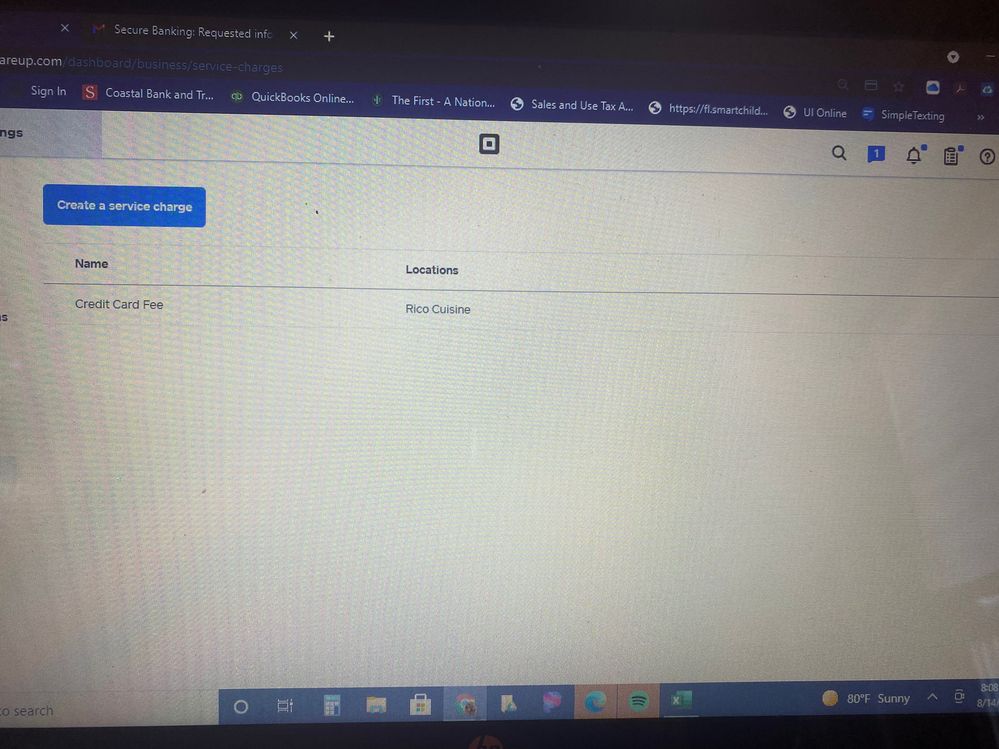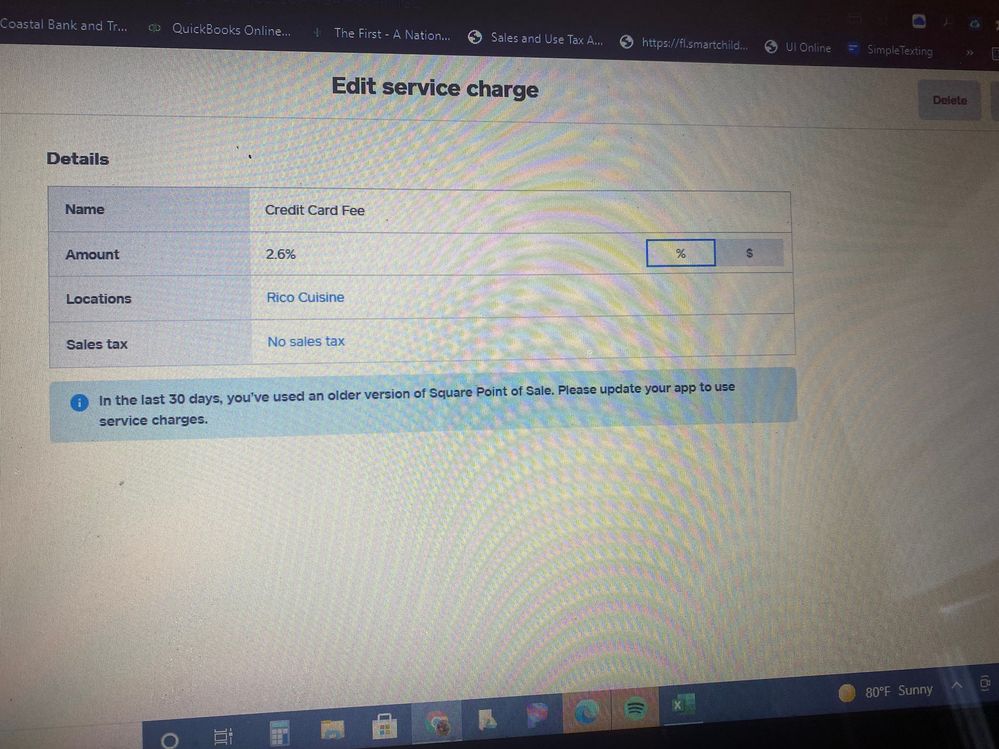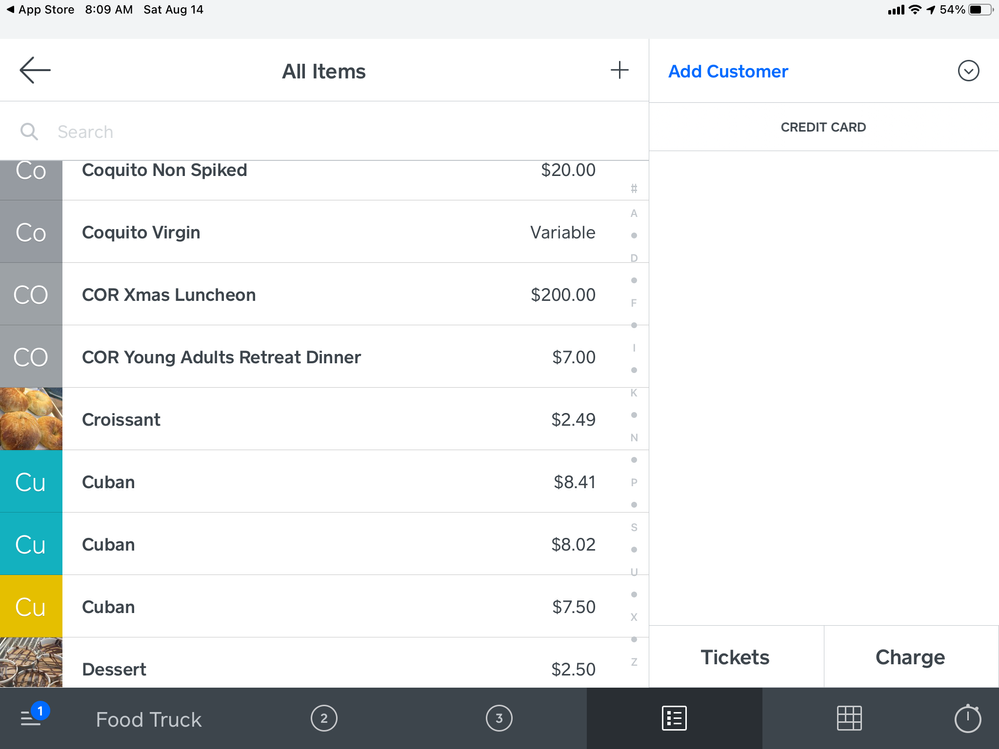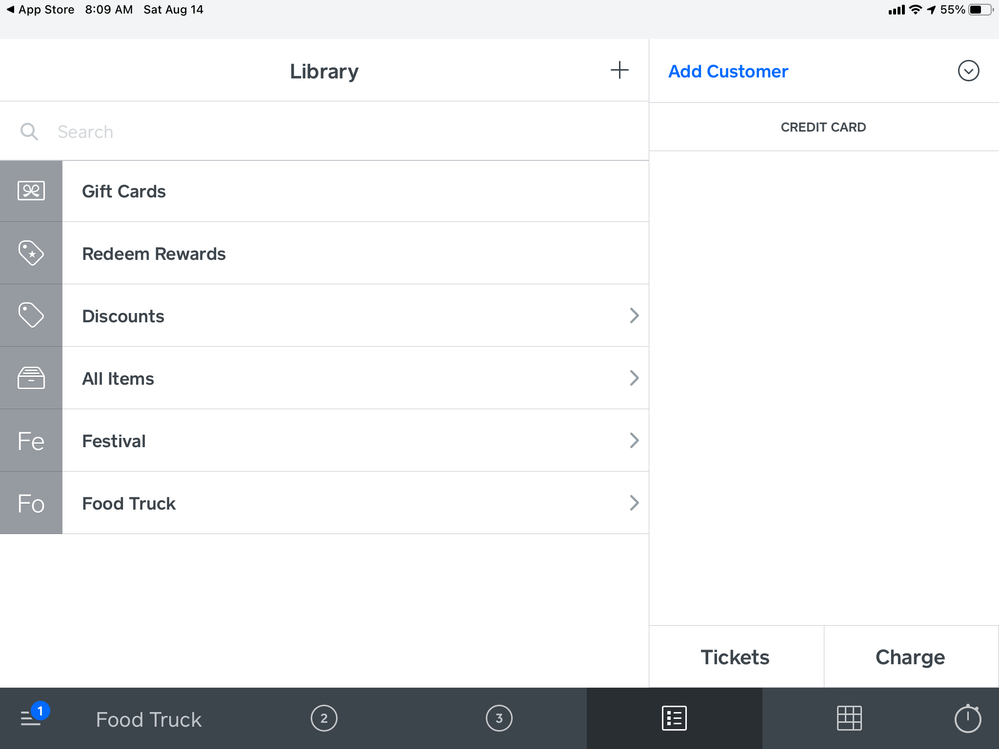- Subscribe to RSS Feed
- Mark Thread as New
- Mark Thread as Read
- Float this Thread for Current User
- Bookmark
- Subscribe
- Printer Friendly Page
This post has been edited by a moderator. Learn more about Square's fees in our Support Center.
How do I add the fee to the customers bill?
- Labels:
-
Payments
- Mark as New
- Bookmark
- Subscribe
- Subscribe to RSS Feed
- Permalink
- Report
Good news! We launched a 'Service Charge' feature in the US! Check out more information here.
Seller Community & Super Seller Program Manager | Square, Inc.
Learn about the Super Seller program!
- Mark as New
- Bookmark
- Subscribe
- Subscribe to RSS Feed
- Permalink
- Report
Wow! This was super-helpful! Great explanation.
- Mark as New
- Bookmark
- Subscribe
- Subscribe to RSS Feed
- Permalink
- Report
Can I get the steps to do this so I can just press one button at the transaction time
- Mark as New
- Bookmark
- Subscribe
- Subscribe to RSS Feed
- Permalink
- Report
How do I add this at the end steps please
- Mark as New
- Bookmark
- Subscribe
- Subscribe to RSS Feed
- Permalink
- Report
Hi there, @Craw - I am not sure if I am fully understanding your question, here. Would you mind clarifying? Are you wanting to add a surcharge button for 2.75%?
Community Moderator, Square
Sign in and click Mark as Best Answer if my reply answers your question.
- Mark as New
- Bookmark
- Subscribe
- Subscribe to RSS Feed
- Permalink
- Report
Is there simply a way to disable the pay now button option on the invoicing app? That will solve the cash payment issue. When it comes to eft it's easy to just add the surcharge on (for me) as my prices are all streamlined for my service.
- Mark as New
- Bookmark
- Subscribe
- Subscribe to RSS Feed
- Permalink
- Report
This post is really helpful but I see it was posted in 2016. Anyone have a current calculation of this example? Thank you!
- Mark as New
- Bookmark
- Subscribe
- Subscribe to RSS Feed
- Permalink
- Report
How did you calculate the 2.75%? If the fee is 2.6% + .10c. Trying to figure out the formula to get the 2.83% so I can do the same for other fees like the 3.9% + .30c.
Thanks!
- Mark as New
- Bookmark
- Subscribe
- Subscribe to RSS Feed
- Permalink
- Report
@bg5 Have you been able to see Isabelle's new announcement thread? Those steps and video should help you along the way!
Community Moderator, Square
Sign in and click Mark as Best Answer if my reply answers your question.
- Mark as New
- Bookmark
- Subscribe
- Subscribe to RSS Feed
- Permalink
- Report
I see the video show how to create the service charge. How do you apply the service charge to a transaction??
I've updated the pos app on all my devices and cant find it anywhere.
thanks for the help
- Mark as New
- Bookmark
- Subscribe
- Subscribe to RSS Feed
- Permalink
- Report
Once you create a service charge, you can apply it to transactions from your Point of Sale:
-
Open your Square Point of Sale, and select a service charge from your item list on the Checkout screen. You can also choose a service charge from your favorites page if you saved a service charge there.
-
Toggle on the service charge you want to apply to that sale.
The applied charge will show as a service charge line item on the current sale.
Let us know if you still aren't able to apply a service charge, @CafeRico ☕️
Community Moderator, Square
Sign in and click Mark as Best Answer if my reply answers your question.
- Mark as New
- Bookmark
- Subscribe
- Subscribe to RSS Feed
- Permalink
- Report
I’m not seeing in my items list. Will it be in a different section like discounts?
thanks
- Mark as New
- Bookmark
- Subscribe
- Subscribe to RSS Feed
- Permalink
- Report
Have you already created the service charge by following those steps?
If so, please include a screenshot here so we can take a peek, @CafeRico!
Community Moderator, Square
Sign in and click Mark as Best Answer if my reply answers your question.
- Mark as New
- Bookmark
- Subscribe
- Subscribe to RSS Feed
- Permalink
- Report
I took photo of he settings where i created the service charge and then screen shot my item list on the ipad
thanks for your help.v
- Mark as New
- Bookmark
- Subscribe
- Subscribe to RSS Feed
- Permalink
- Report
How would you do the 2.9% plus .30c fee? I dont even know how you calculated the 2.83%
- Mark as New
- Bookmark
- Subscribe
- Subscribe to RSS Feed
- Permalink
- Report
Hi @Spencerhusak - Welcome to The Seller Community, it's always nice to see a new face 😊
Great Question.
Due to the way that the processing fee is calculated, there is no way to calculate the fee exactly for the surcharge. The best way to ensure that your surcharge is correct would be to round up or down and charge that percentage.
I hope this helps.
As always, feel free to stop by The Community with question, concerns and even feature requests. We are more than happy to assist. ✨
Community Moderator, Square
Sign in and click Mark as Best Answer if my reply answers your question.
- Mark as New
- Bookmark
- Subscribe
- Subscribe to RSS Feed
- Permalink
- Report
I found a good way of charging. I charge $1 fee for credit cards $15 or under. It covers all the fees for the day. I let customers know that there is a $1 charge for credit cards $15 or under and they do not care. I also do delivery but I don't charge the $1 fee on credit cards for delivery because they already a delivery charge. The delivery charge covers those fees.
- Mark as New
- Bookmark
- Subscribe
- Subscribe to RSS Feed
- Permalink
- Report
Hi @Sugarplum — thanks for bringing this up! At this time, there isn't a way to automate a surcharge with Square Register. In addition, it looks like another seller had a similar question, and received an answer. Check out the reply from Sean and let us know if that helps!
- Mark as New
- Bookmark
- Subscribe
- Subscribe to RSS Feed
- Permalink
- Report
Yes.
I just add add another tax 3.25%, label it as “CC convenience charge”
apply to all items.
Go to square dashboard, in Items/taxes/ Dine option,
relabel Dine In/Out as Cash/ Credit Card.
Set variable to apply CC surcharge tax to only CREDIT CARD.
In ipad, when a customer checks out at the top of the items there’s an option to swipe cash/ cc
- Mark as New
- Bookmark
- Subscribe
- Subscribe to RSS Feed
- Permalink
- Report
The reason we put 3.25% is because tax is applied to the subtotal, before the sales taxes price and it covers square fees without ya losing money
- Mark as New
- Bookmark
- Subscribe
- Subscribe to RSS Feed
- Permalink
- Report