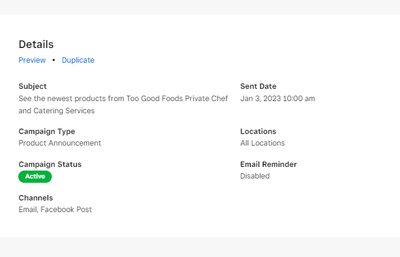- Subscribe to RSS Feed
- Mark Thread as New
- Mark Thread as Read
- Float this Thread for Current User
- Bookmark
- Subscribe
- Printer Friendly Page
How do I cancel an active marketing campaign?
- Labels:
-
Square Marketing
- Mark as New
- Bookmark
- Subscribe
- Subscribe to RSS Feed
- Permalink
- Report
You're able to cancel any automated marketing campaigns and blast campaigns with a coupon at any time. However, Updates, Event Invitations, and Product Announcement blasts can't be cancelled.
@RBBS You will need to sign into your Square Dashboard. Then head to the Marketing tab where you sent the campaign from. There is no tab specifically for campaigns, I'm not sure where you got that option. 🤔
Once you're on the marketing page click on the name of your campaign like the image below: 
Then you will be taken to a new screen that will allow you to cancel the campaign. You can see the cancel option in the top right. Take a look at the image below:
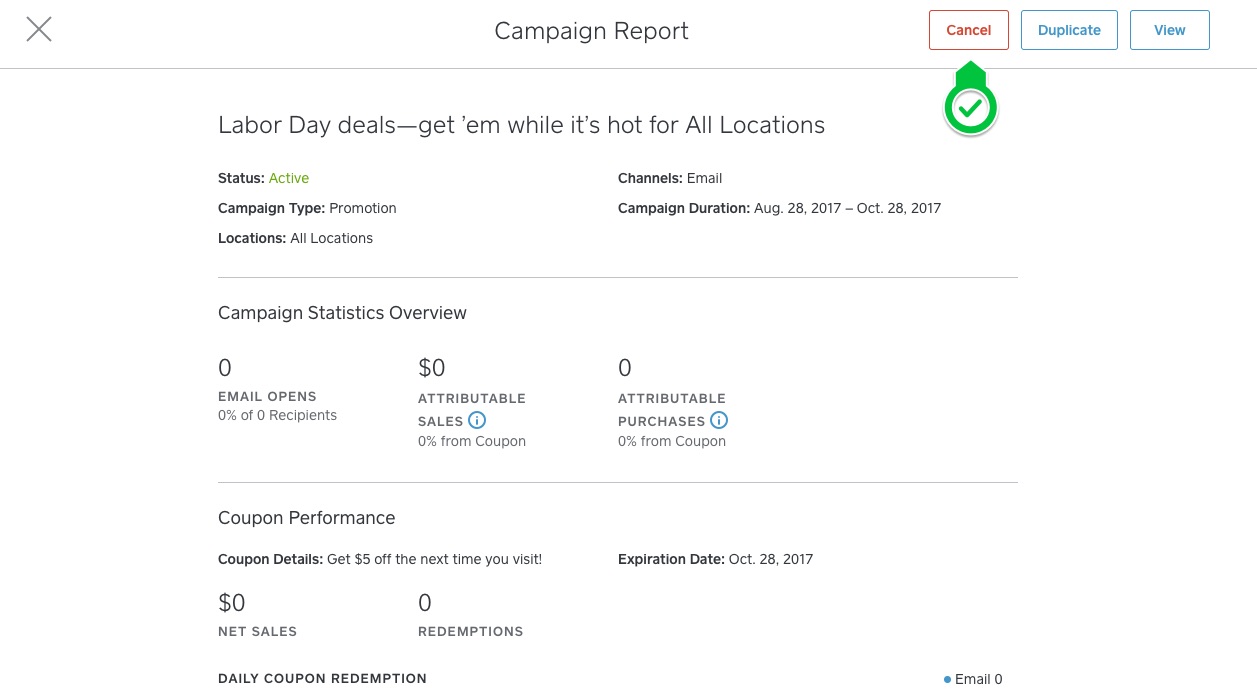
If you still need help please let me know!
- Mark as New
- Bookmark
- Subscribe
- Subscribe to RSS Feed
- Permalink
- Report
Hi @ppothuri
I've moved your post over to this existing thread. You'll want to click on the campaign itself from your Square Dashboard to cancel it.
Check out the posts on the first page of this thread for some good screenshots!
- Mark as New
- Bookmark
- Subscribe
- Subscribe to RSS Feed
- Permalink
- Report
This reply was created from merging an existing thread: how do I delete a campaign
I recently sent out a Facebook review campaign and now I'm not sure if I even had the emails set up correctly.. I can't figure out how to delete the campaign so that I can reopen it with all of the correct email addresses.
- Mark as New
- Bookmark
- Subscribe
- Subscribe to RSS Feed
- Permalink
- Report
Hi @trudental! Currently you can't delete a campaign but Chad shared the steps to cancel a campaign in this thread.
Seller Community Manager
Did you find help in the Seller Community? Mark a Best Answer to help others.
- Mark as New
- Bookmark
- Subscribe
- Subscribe to RSS Feed
- Permalink
- Report
Hey there, @RBBS -
No worries! I can get you into the right place. Make sure you're logging on to your Dashboard > Marketing tab.
From there, click on Campaigns - that's where it will show you all of the campaigns listed. Click on the blue link to pull up the campaign and you should see the "cancel" option.
Also, make sure you're using Google Chrome whenever you are logging into your Dashboard.
Please let me know if you still have issues.
Community Moderator, Square
Sign in and click Mark as Best Answer if my reply answers your question.
- Mark as New
- Bookmark
- Subscribe
- Subscribe to RSS Feed
- Permalink
- Report
there is no cancel button...
- Mark as New
- Bookmark
- Subscribe
- Subscribe to RSS Feed
- Permalink
- Report
Hello @goodmamashealth,
Good to see you posting in the Seller Community again, welcome!
Just curious if you were able to take a peek at @Kassi_'s response? Just in case it was overlooked, she mentioned the following steps:
Log into Dashboard > Marketing tab.
From there, click on Campaigns - that's where it will show you all of the campaigns listed. Click on the blue link to pull up the campaign and you should see the "cancel" option.
Please let me know if this helps 😊. The steps above also work best when using Google Chrome browser.
Community Moderator, Square
Sign in and click Mark as Best Answer if my reply answers your question.
- Mark as New
- Bookmark
- Subscribe
- Subscribe to RSS Feed
- Permalink
- Report
There is definitely not a cancel option, and I need to remove this campaign before I lose customers who are receiving this email over and over and over!
- Mark as New
- Bookmark
- Subscribe
- Subscribe to RSS Feed
- Permalink
- Report
Hello @TooGoodFoods,
I am sorry you are having some issues trying to cancel the campaign. Let's try the following the step:
- Visit Marketing in your online Square Dashboard
- Go to Automation
- Select the Active campaign you’d like to cancel > click the three dots> Cancel.
- Select whether you’d like to still honor unredeemed coupons or cancel and invalidate them.
- Click Cancel Campaign.
If you are continuing to have issues I would suggest reaching out to Square Marketing at 1-855-700-6000 squ.re/contactsqsupport so they can investigate this further. Thank you!
- Mark as New
- Bookmark
- Subscribe
- Subscribe to RSS Feed
- Permalink
- Report
- « Previous
- Next »