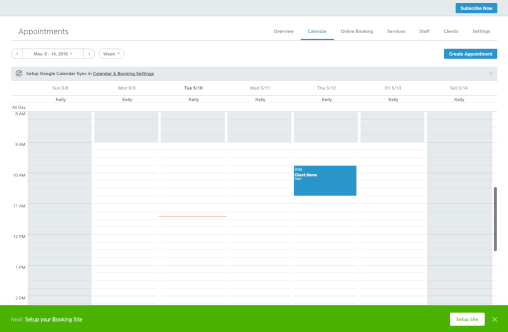- Subscribe to RSS Feed
- Mark Thread as New
- Mark Thread as Read
- Float this Thread for Current User
- Bookmark
- Subscribe
- Printer Friendly Page
I have had to cancel sessions with clients for one reason or another. How do I do that in my calendar?
- Labels:
-
Appointments
- Mark as New
- Bookmark
- Subscribe
- Subscribe to RSS Feed
- Permalink
- Report
You can cancel your client's appointments right from your Appointments Dashboard, just click on the particular appointment and select "Cancel Appointment".
I included a little video that may help walk you through cancelling an appointment.
- Mark as New
- Bookmark
- Subscribe
- Subscribe to RSS Feed
- Permalink
- Report
You can cancel your client's appointments right from your Appointments Dashboard, just click on the particular appointment and select "Cancel Appointment".
I included a little video that may help walk you through cancelling an appointment.
- Mark as New
- Bookmark
- Subscribe
- Subscribe to RSS Feed
- Permalink
- Report
How do you cancel or edit recurring ones? I'm on the actual website and not the app and cannot alter or delete these reoccurring appointments.
- Mark as New
- Bookmark
- Subscribe
- Subscribe to RSS Feed
- Permalink
- Report
Do you know if there is a way to "delete" an appointment versus canceling? I only consider "late" cancellations (as in, violation of my cancellation policy) as a true cancel, and only want those to show up in my client's appointment history.
- Mark as New
- Bookmark
- Subscribe
- Subscribe to RSS Feed
- Permalink
- Report
Not at the moment, @releazar. Currently, an appointment can either be cancelled or mark as "No Show." I can see how deleting the appointment altogether could be useful, so thanks for the feedback. Let us know if you have any other questions!
- Mark as New
- Bookmark
- Subscribe
- Subscribe to RSS Feed
- Permalink
- Report
I deleted my appointments over and over again and it’s still showing on the calendar
- Mark as New
- Bookmark
- Subscribe
- Subscribe to RSS Feed
- Permalink
- Report
Thanks for surfacing this, @Jmcutshair, and sorry for the confusion. Depending on which calendar you're looking at, these troubleshooting tips may help clear things up: Square Dashboard Troubleshooting. If not, please get in touch with our Customer Success team directly—they'll be able to take a deeper dive into your settings and make sure everything gets sorted out.
- Mark as New
- Bookmark
- Subscribe
- Subscribe to RSS Feed
- Permalink
- Report
Is there a way to un-cancel an appointment?
- Mark as New
- Bookmark
- Subscribe
- Subscribe to RSS Feed
- Permalink
- Report
Hi @Jessicabrueckne - Welcome back to The Seller Community 😊
Great Question.
At this time Square does not offer a feature that will allow uncancelling an appointment. I can totally see the need for a feature like this and how beneficial it could be for service providers and customers. I'll be happy to move this over to a feature request board so that our engineers have visibility of your suggestion. We appreciate you sharing your request. While there is no time frame for when it will be implemented, i'm happy to make sure our engineers have eyes on your request.
As always, feel free to stop by The Community with question, concerns and even feature requests. We are more than happy to assist. ✨
Community Moderator, Square
Sign in and click Mark as Best Answer if my reply answers your question.
- Mark as New
- Bookmark
- Subscribe
- Subscribe to RSS Feed
- Permalink
- Report
I’m trying to cancel an appointment I booked online and I don’t see the option to do so. Please help.
- Mark as New
- Bookmark
- Subscribe
- Subscribe to RSS Feed
- Permalink
- Report
This reply created from merging an existing thread: "How do you delete or cancel an appointment" The author has been notified via email.
Does anyone know how to delete or cancel an appointment?
- Mark as New
- Bookmark
- Subscribe
- Subscribe to RSS Feed
- Permalink
- Report
Hi, I understand the process of cancelling a booked appointment on the appointment app and online calendar. I would however like the ability to delete appointments and not have them listed as cancellations. If this is not possible now, is it an upcoming feature? I'm looking for a booking service that allows this freedom. I am not using the client self booking feature at this time and am scheduling and changing all appointments myself. I don't need a list of a client's cancellations listed in their account or a communication going out to them if I need to cancel and make a change. I saw some older requests for this feature, but couldn't find anything current. Thank you, I appreciate your help.
- Mark as New
- Bookmark
- Subscribe
- Subscribe to RSS Feed
- Permalink
- Report
Unfortunately there's no way to delete, just cancel. @AS444
Community Moderator, Square
Sign in and click Mark as Best Answer if my reply answers your question.
- Mark as New
- Bookmark
- Subscribe
- Subscribe to RSS Feed
- Permalink
- Report
Has this feature been updated? I'm trying to learn the system because I'm switching over in Jan. I have to create appointments to test all the functionality. Is there a test mode to do this? I'm using my husband's name so I don't mess up my client accounts with inaccurate info.
It's very cumbersome to have appointments listed that weren't true cancellations. Often clients switch times. Can the appointment block just be dragged and dropped to the new time slot?
- Mark as New
- Bookmark
- Subscribe
- Subscribe to RSS Feed
- Permalink
- Report
so since this issue was raised in 2017 - you still haven't made it possible to Delete an appointment???
- Mark as New
- Bookmark
- Subscribe
- Subscribe to RSS Feed
- Permalink
- Report