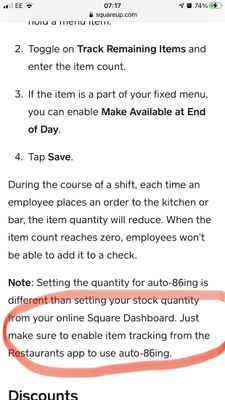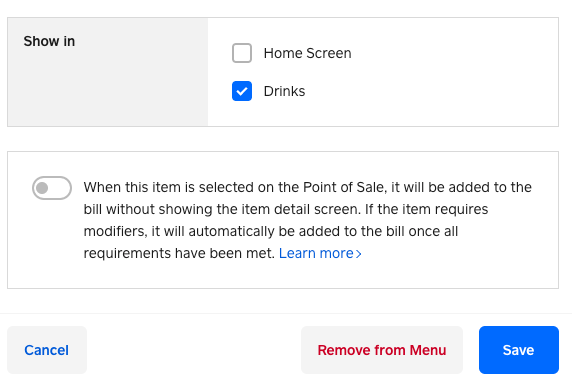- Subscribe to RSS Feed
- Mark Topic as New
- Mark Topic as Read
- Float this Topic for Current User
- Bookmark
- Subscribe
- Printer Friendly Page
I am trying to figure out how to 86 items by following this article
https://squareup.com/help/us/en/article/6425-managing-items-with-square-for-restaurants
however it says Note: Just make sure to enable item tracking from the Restaurants app to use auto-86ing.
but I cant find instructions on how to enable this feature. My square for restaurants app does not show the item counter in the top right if the menu tile and holding the tile doesn’t bring up the menu screen in the video
- Labels:
-
Square for Restaurants
- Mark as New
- Bookmark
- Subscribe
- Subscribe to RSS Feed
- Highlight
- Report Inappropriate Content
Hi @Gary55, I hope you're keeping well! I just want to follow up on this thread to let you know that the 86/Sold Out feature has now been rolled out completely. You should now be able to update item's availability from your Square for Restaurant app.
If you run into any issue, please let me know and I can have a further look into it on my end!
Community Manager, Square
Have a burning question to ask in our Question of the Week? Share it with us!
- Mark as New
- Bookmark
- Subscribe
- Subscribe to RSS Feed
- Highlight
- Report Inappropriate Content
Hi @Gary55, thanks for raising this! If possible, can you let me know if there's any pending update for your Restaurant app and a screenshot of all the options you can see when holding down an item? One thing to note is that the option will only come up when you are selecting an item, and not a category, within the menu.
Community Manager, Square
Have a burning question to ask in our Question of the Week? Share it with us!
- Mark as New
- Bookmark
- Subscribe
- Subscribe to RSS Feed
- Highlight
- Report Inappropriate Content
Hi @tranguyen Thanks for getting back to me. I have just made sure my iOS is up to date and that there are no app updates. Square for restuaurants is running versions 5.61. I have attached a screen recording to show the option when following the instructions to Manually 86 Items. step 2 Tap Actions, there is no option to select item availability. and holding the tile down does not bring up the option either. So I am wondering if it is not enabled on the app as it says in the note. But cant find how to enable if this is the case.
- Mark as New
- Bookmark
- Subscribe
- Subscribe to RSS Feed
- Highlight
- Report Inappropriate Content
Thanks so much for that video @Gary55, it really help!
There's one more thing I'd like to check. From your Dashboard > Menu, when you click into an item, is the following option currently enable? I think sometimes this can interfere with your editing ability.
Once you toggle this option off, please try tapping the item again from your app and let me know if the option to track remaining item appear for you.
Community Manager, Square
Have a burning question to ask in our Question of the Week? Share it with us!
- Mark as New
- Bookmark
- Subscribe
- Subscribe to RSS Feed
- Highlight
- Report Inappropriate Content
Hi @tranguyen, So my items are all set as a mixture of both settings. in the video i sent previous the item (Vegan Focaccia) that had the options menu pop up had the "Automatically add item to bill" toggle set to off (my display looks slightly different to yours but same setting) the second item (Pip's Picnic Sandwich) had the toggle switch set to on. So after turning some off and back on this all appears to be behaving as expected but still no option to track is appearing
- Mark as New
- Bookmark
- Subscribe
- Subscribe to RSS Feed
- Highlight
- Report Inappropriate Content
Really appreciate you trying all the steps with me @Gary55! I've reached out to our Restaurant specialist team and ask if they have any further insight into this as well. Once I have an update from the team, I'll be sure to follow up on this thread.
Community Manager, Square
Have a burning question to ask in our Question of the Week? Share it with us!
- Mark as New
- Bookmark
- Subscribe
- Subscribe to RSS Feed
- Highlight
- Report Inappropriate Content
Hi @tranguyen just wondering if there has been any progress made on this in the last two weeks?
- Mark as New
- Bookmark
- Subscribe
- Subscribe to RSS Feed
- Highlight
- Report Inappropriate Content
Hey @Gary55, apology for the delayed reply here!
From chatting with our team, it appears there was an issue with the roll out of this feature so it's currently being held back while we work to fix it. This is why you currently do not have the feature on your iPad just yet.
I'm still waiting to confirm the date when the issue is fully resolved and the feature is rolled out 100% so I'll keep update this thread when I have more information to share.
Community Manager, Square
Have a burning question to ask in our Question of the Week? Share it with us!
- Mark as New
- Bookmark
- Subscribe
- Subscribe to RSS Feed
- Highlight
- Report Inappropriate Content
@tranguyen Great, thanks for getting back to me. If there is any more testing required on this, let me know. I would love to get involved in this feature
- Mark as New
- Bookmark
- Subscribe
- Subscribe to RSS Feed
- Highlight
- Report Inappropriate Content
I will definitely let our team know @Gary55! Hopefully the issue will be resolved soon so we can resume the roll out for this, I'll keep you update when I have confirmation that the feature is 100% available to all sellers.
Community Manager, Square
Have a burning question to ask in our Question of the Week? Share it with us!
- Mark as New
- Bookmark
- Subscribe
- Subscribe to RSS Feed
- Highlight
- Report Inappropriate Content
Not a restaurant user but just wondering what 86ing is. Not heard of this before.
- Mark as New
- Bookmark
- Subscribe
- Subscribe to RSS Feed
- Highlight
- Report Inappropriate Content
Hi @tonydow its just kitchen slang for menu items that have sold out (can also mean staff that have quit/walked out) no idea where it started
- Mark as New
- Bookmark
- Subscribe
- Subscribe to RSS Feed
- Highlight
- Report Inappropriate Content
Hi @Gary55, I hope you're keeping well! I just want to follow up on this thread to let you know that the 86/Sold Out feature has now been rolled out completely. You should now be able to update item's availability from your Square for Restaurant app.
If you run into any issue, please let me know and I can have a further look into it on my end!
Community Manager, Square
Have a burning question to ask in our Question of the Week? Share it with us!
- Mark as New
- Bookmark
- Subscribe
- Subscribe to RSS Feed
- Highlight
- Report Inappropriate Content