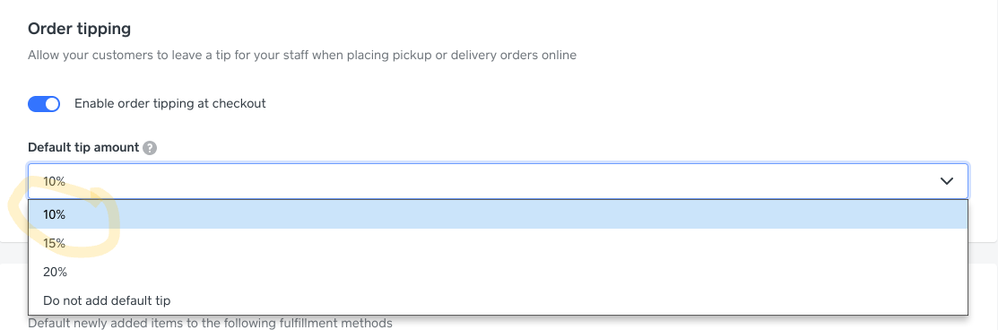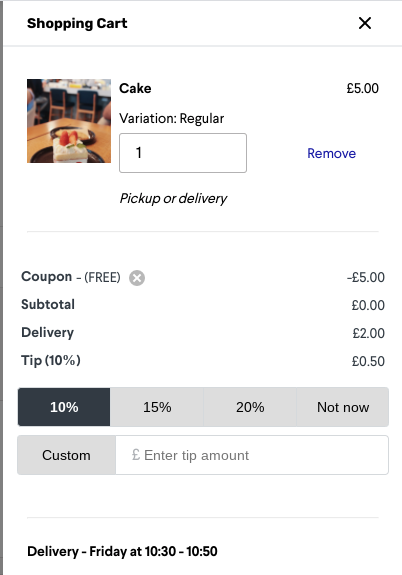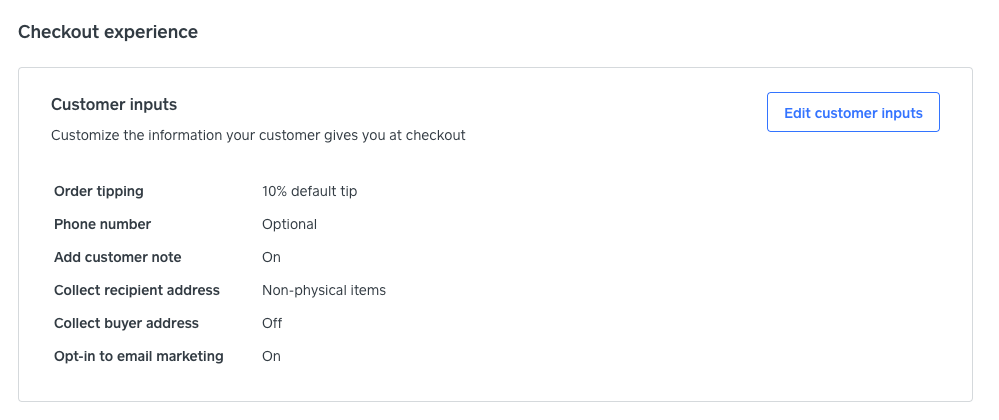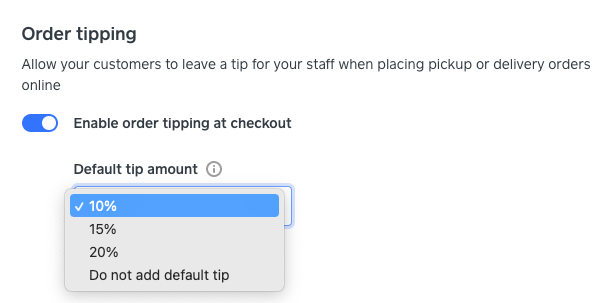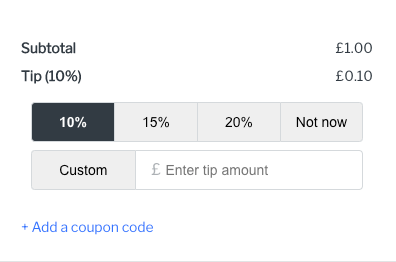- Subscribe to RSS Feed
- Mark Topic as New
- Mark Topic as Read
- Float this Topic for Current User
- Bookmark
- Subscribe
- Printer Friendly Page
The new Self-Serve Ordering feature is great for minimizing staff contact with customers in our cafe. One thing I haven't been able to work out is how to manage tips or service charge. For pickup we naturally don't make a service charge but for eat-in customers we have an optional 10% service charge.
Two problems: ideally we'd like the service charge to be automatically added to the bill by default - but the customer needs to be able to opt out or amend. Failing that, how can the customer add a tip before paying? We don't want them leaving cash on the outside table when they leave.
- Mark as New
- Bookmark
- Subscribe
- Subscribe to RSS Feed
- Highlight
- Report Inappropriate Content
Hi @petersmith, thanks for your post! You can set this up from the Advanced Settings within the Pickup & Delivery tab on your Dashboard.
Here, you can Enable order tipping at checkout and set the default tip amount to 10% of the total order.
At checkout, customer will be able to see the option to Change tip and adjust the amount as they wish or opt out of it by selecting Not Now.
I hope this will do what you need!
Community Manager, Square
Have a burning question to ask in our Question of the Week? Share it with us!
- Mark as New
- Bookmark
- Subscribe
- Subscribe to RSS Feed
- Highlight
- Report Inappropriate Content
Hi @petersmith, thanks for your post! You can set this up from the Advanced Settings within the Pickup & Delivery tab on your Dashboard.
Here, you can Enable order tipping at checkout and set the default tip amount to 10% of the total order.
At checkout, customer will be able to see the option to Change tip and adjust the amount as they wish or opt out of it by selecting Not Now.
I hope this will do what you need!
Community Manager, Square
Have a burning question to ask in our Question of the Week? Share it with us!
- Mark as New
- Bookmark
- Subscribe
- Subscribe to RSS Feed
- Highlight
- Report Inappropriate Content
Clearly the best answer, Tra. But I guess this setting applies to pickup and delivery as well as self-serve? I'm slightly reluctant to presume a tip for pick up so it would be best if there could be separate settings for each fulfillment method.
- Mark as New
- Bookmark
- Subscribe
- Subscribe to RSS Feed
- Highlight
- Report Inappropriate Content
Thanks for reaching back out @petersmith! Self-serve order is technically considered delivery since you're still delivering items to customers' tables. The tipping will apply to both pickup & delivery order so I definitely see the benefits of having separate settings for each fulfilment method to make things more flexible. But hopefully this will do for now!
Community Manager, Square
Have a burning question to ask in our Question of the Week? Share it with us!
- Mark as New
- Bookmark
- Subscribe
- Subscribe to RSS Feed
- Highlight
- Report Inappropriate Content
Hi Peter
I'm still confused by 'tipping'. We're based in the UK and just need to know how the customer can add 'custom amount' of tip to checkout?
How do I send a note to the team at Square, can't find that information either?
Thanks in advance
Frustrated Square cafe owner!!
Northumberland - England, United Kingdom
- Mark as New
- Bookmark
- Subscribe
- Subscribe to RSS Feed
- Highlight
- Report Inappropriate Content
Hey @kimmicahsuk, just stepping in here! The feature has changed slightly. Now, you'll need to head to Settings > Checkout (or if you have more than one site, Share Settings > Checkout). Under Checkout experience, you can edit customer inputs and enable order tipping.
Tipping will only apply to pickup, delivery and self-serve orders. You can choose to setup a default tip amount as well.
At checkout, customer will see the tip automatically apply. If they wish to change or enter a custom amount, they'll need to click Change tip and select Custom to enter the amount they wish.
Community Manager, Square
Have a burning question to ask in our Question of the Week? Share it with us!
- Mark as New
- Bookmark
- Subscribe
- Subscribe to RSS Feed
- Highlight
- Report Inappropriate Content