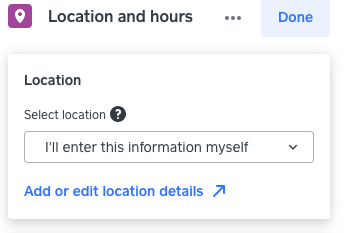- Subscribe to RSS Feed
- Mark Thread as New
- Mark Thread as Read
- Float this Thread for Current User
- Bookmark
- Subscribe
- Printer Friendly Page
It does not allow it to be changed inside the normal online store edit, I can only turn the hours on or off altogether. I have changed it within the Square dashboard but it still does not match the online store. Seems simply but is not. I just need to adjust them seasonally.
- Mark as New
- Bookmark
- Subscribe
- Subscribe to RSS Feed
- Permalink
- Report
Hello @Distiller and thanks for your question. I'm sorry you're having trouble with your site. You should be able to edit all of the info on your site. If you go to your Dashboard, Online, Website, Edit Site....and then navigation to this particular page where your email address is listed. You should be able to select that text and change it. Make sure when you select that block area of text, the option on the left side of your editing screen says something like "I'll fill this info in myself". This will be in a drop down box under Location and Hours. If it lists your current LOCATION, change the drop down box to "I'll fill this in myself".
I hope this helps with a solution to your issue. Please let us know if this works for you. Thanks for being a member of the Square Community!
- Mark as New
- Bookmark
- Subscribe
- Subscribe to RSS Feed
- Permalink
- Report
Hello @Distiller and thanks for your question. I'm sorry you're having trouble with your site. You should be able to edit all of the info on your site. If you go to your Dashboard, Online, Website, Edit Site....and then navigation to this particular page where your email address is listed. You should be able to select that text and change it. Make sure when you select that block area of text, the option on the left side of your editing screen says something like "I'll fill this info in myself". This will be in a drop down box under Location and Hours. If it lists your current LOCATION, change the drop down box to "I'll fill this in myself".
I hope this helps with a solution to your issue. Please let us know if this works for you. Thanks for being a member of the Square Community!
- Mark as New
- Bookmark
- Subscribe
- Subscribe to RSS Feed
- Permalink
- Report
It worked, thank you.
It would be much easier if you just click it that section under the edit menu.
Since that is how you edit most of the products.
- Mark as New
- Bookmark
- Subscribe
- Subscribe to RSS Feed
- Permalink
- Report