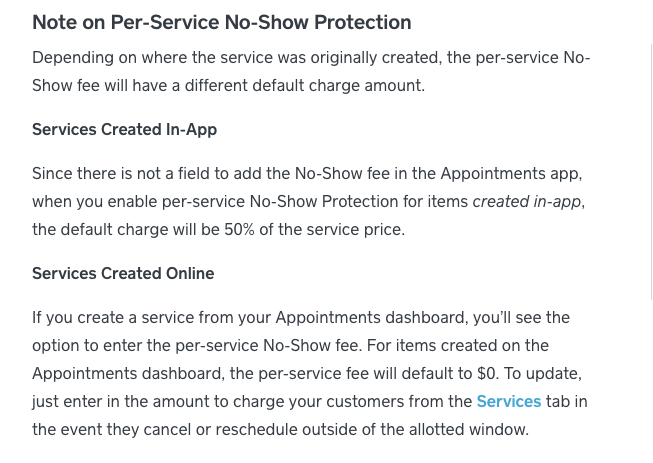- Subscribe to RSS Feed
- Mark Thread as New
- Mark Thread as Read
- Float this Thread for Current User
- Bookmark
- Subscribe
- Printer Friendly Page
I have just switched to square appointments. And I keep my client’s cards on file. When booking on my laptop I can turn on “no show protection” can this feature be added to the mobile app?? I would like to be able to just use my phone or iPad for booking, but need to utilize this function.
- Labels:
-
Appointments
- Mark as New
- Bookmark
- Subscribe
- Subscribe to RSS Feed
- Permalink
- Report
HI, hopefully this Square Support page will help.
about middle of page re: in-app different default:
Hope this helps!
Terri
🛍 Shop my store
Resale Collection - http://bit.ly/HangerHues
TERRI
- Mark as New
- Bookmark
- Subscribe
- Subscribe to RSS Feed
- Permalink
- Report
No, this does not help at all. I have enabled no show protection on my dashboard. I have entered every “no show” dollar amount into every single service. Ive done all of this from a laptop. When booking a clients appointment on my laptop dashboard I can select “no show protection”. But this is an inconvenient for me to operate business. Since square logs you out every 30 minutes after being inactive. It to mention it is not easy for me to bring my laptop to work with me everyday. I’m a hairstylist.
When booking an appointment on mobile, enabling no show protection is not an option. Are you saying that since I’ve done that on my dashboard, on a computer, that it automatically turns on no show protection when booking in app? If the client doesn’t have a card on file how would this work then??
- Mark as New
- Bookmark
- Subscribe
- Subscribe to RSS Feed
- Permalink
- Report
Hey @megangad!
Please give our Support Team a call so we can look into this further! Feel free to circle back to this thread if you determine any solutions or workarounds.
Seller Community & Super Seller Program Manager | Square, Inc.
Learn about the Super Seller program!
- Mark as New
- Bookmark
- Subscribe
- Subscribe to RSS Feed
- Permalink
- Report
no show protection is broke and flawed.. your clients can book an apt then delete their card.. you can go online book an apt put in your card information and then when you are finished.. click the sign in button.. enter the code text to you.. click on your account and profile.. click on card on file and then delete your card.. the appointment you just made is still there and if they don't show up or cancel last min you can't charge them for your cancelation policy or no show policy... its such a crock... and each time you make an apt.. you just have to do the same thing over and over again... or simply only delete your card when you are not going to show up and there is nothing we can do about.. square says they want to give those clients the option to have control over their own cards and be able to delete their own card off their accounts...
- Mark as New
- Bookmark
- Subscribe
- Subscribe to RSS Feed
- Permalink
- Report
I just tested this. This information is NOT accurate as of 3/10/22. The only reason I am mentioning this is because it takes focus away from actual issues like the two I will mention below. If you do NO SHOW PROTECT and not card on file the customer can be charged even after they remove their card on file from their end. They would have to freeze their card at the bank level to stop the transaction from going through. (I FULLY tested this and confirmed the transaction was taken from my personal bank account even though I cancelled my card before "no show"ing)
Now let me highlight on a larger issue that is prevalent all through the forums and was costing me a fortune.
1st Problem:
SQUARE DID NOT CLEARLY DEMONSTRATE THE DIFFERENCE BETWEEN CARD ON FILE AND NO SHOW PROTECT. They are not the same. My staff had card on file for every single customer and we still had people no showing and we couldnt charge them. We couldnt figure out the issue. After careful troubleshooting we found the issue and updated our process sheets.
2nd Problem:
YOU CANNOT BOOK SOMEONE FROM THE APP! Repeat that, accept it. You CANNOT use no show protect from the IOS or android app. Does that sound broken? It is. One more time - YOU CANNOT BOOK SOMEONE on the app. The app does not allow you to enable no show protect.
Here are the booking channels you are allowed to use if you want to make money.
1.) Customers use your website booking link with no show protect
2.) Customers call you and you book them using the WEBSITE version of square. The WEBSITE version has "No show Protect" when you are booking the customer. The IOS/Android app DOES NOT.
Repeat after me - If a customer calls you and wants to book an appointment and all you have is a phone, tell them you will have to call them back when you get to your office (actual computer). DO NOT BOOK SOMEONE FROM THE APP.
I doubt square will ever see this but maybe they do.
@Square "No show protect" cannot be used when booking someone from the IOS or Android app. Anyone who books a client from their phone cannot protect themselves from no shows. Many appointments users are phone based. This is a huge oversight costing many hard working folk a lot of $.
- Mark as New
- Bookmark
- Subscribe
- Subscribe to RSS Feed
- Permalink
- Report
Thank you for this elaborate and accurate clarification @Innerglo. Our team is working hard on making No Show Protection available on our App experiences as well, but you are 100% correct with the best channels to use in order to enforce no-show protection on the appointment.
You also mentioned Card On File vs. No-Show Protection and you are correct on that as well Card on File is authorization to have the card and No Show is authorization to debit. The latter is the one that cannot be revoked once the booking is completed. While Card on File can be revoked by the customer at any moment.
Community Moderator, Square
Sign in and click Mark as Best Answer if my reply answers your question.
- Mark as New
- Bookmark
- Subscribe
- Subscribe to RSS Feed
- Permalink
- Report
Definitely true.. I book often using my mobile device and have been screwed more than a few times..
- Mark as New
- Bookmark
- Subscribe
- Subscribe to RSS Feed
- Permalink
- Report