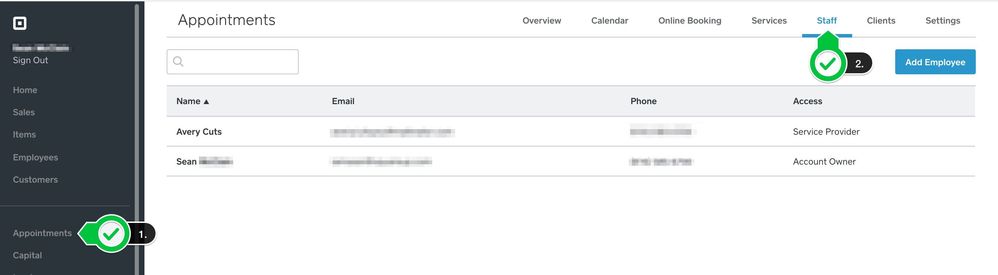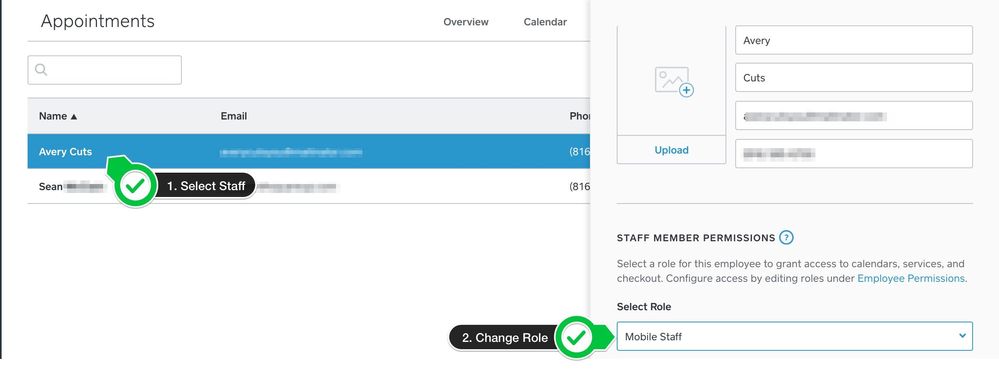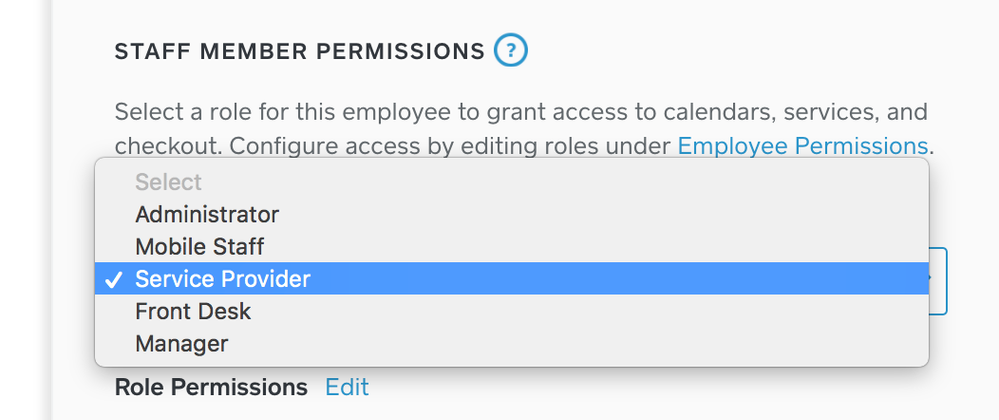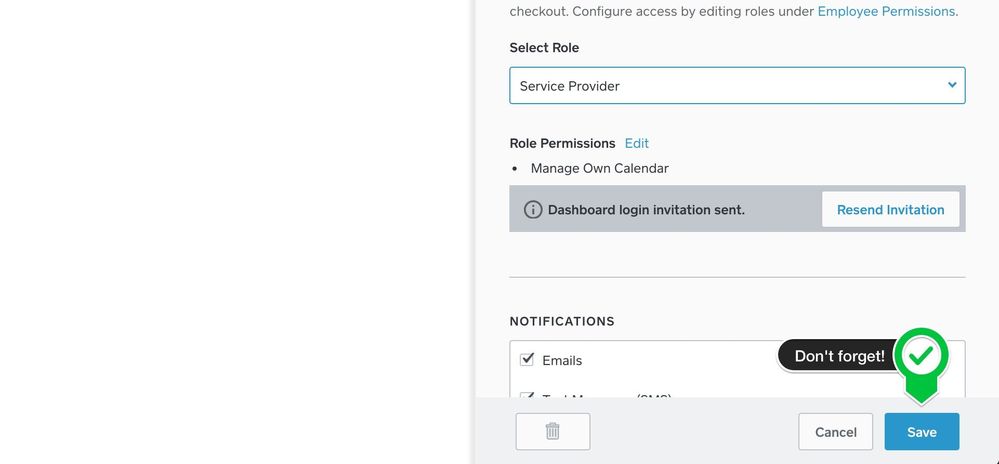- Subscribe to RSS Feed
- Mark Thread as New
- Mark Thread as Read
- Float this Thread for Current User
- Bookmark
- Subscribe
- Printer Friendly Page
Hi! I just got an email from Square that says I need to update the role for one of my Staff members. Can you walk me through that process?
- Mark as New
- Bookmark
- Subscribe
- Subscribe to RSS Feed
- Permalink
- Report
Hey @CutAndCaboodle! It's a pretty quick change, so I can definitely lay these steps out for you:
1. Navigate to the Staff tab of the Appointments Dashboard.
2. Locate the Staff member you want to update.
3. Update the role by clicking the dropdown and navigating to the new desire role. Most likely the “Service Provider” role will be the best fit.
4. Save your changes.
Hope this helps. Also, please let me know if you run into any hiccups!
Sean
he/him/his
Product Manager | Square, Inc.
- Mark as New
- Bookmark
- Subscribe
- Subscribe to RSS Feed
- Permalink
- Report
Hey @CutAndCaboodle! It's a pretty quick change, so I can definitely lay these steps out for you:
1. Navigate to the Staff tab of the Appointments Dashboard.
2. Locate the Staff member you want to update.
3. Update the role by clicking the dropdown and navigating to the new desire role. Most likely the “Service Provider” role will be the best fit.
4. Save your changes.
Hope this helps. Also, please let me know if you run into any hiccups!
Sean
he/him/his
Product Manager | Square, Inc.
- Mark as New
- Bookmark
- Subscribe
- Subscribe to RSS Feed
- Permalink
- Report