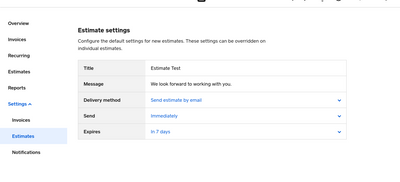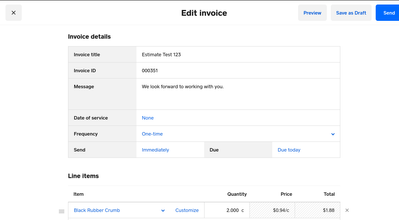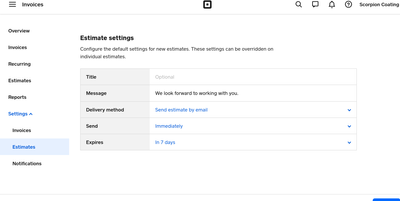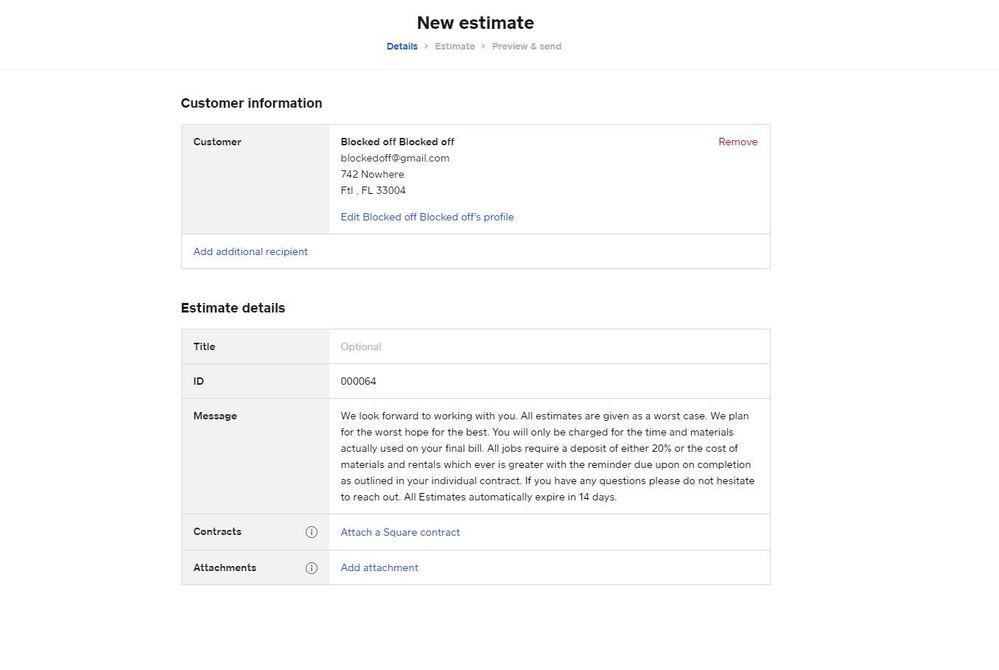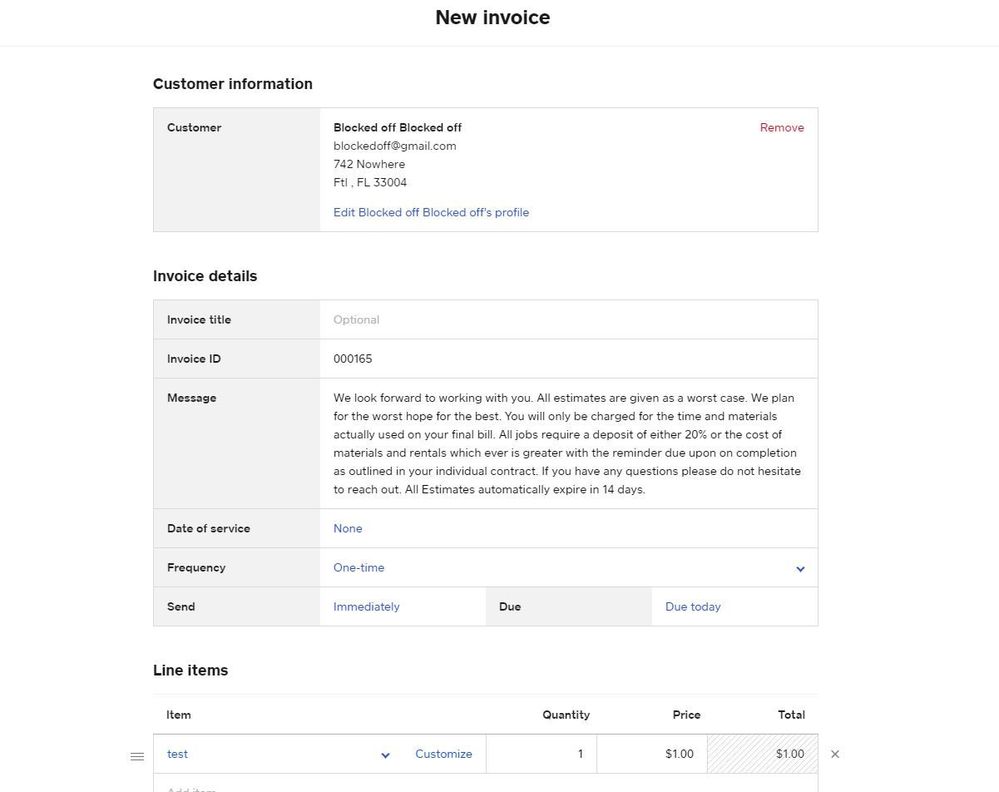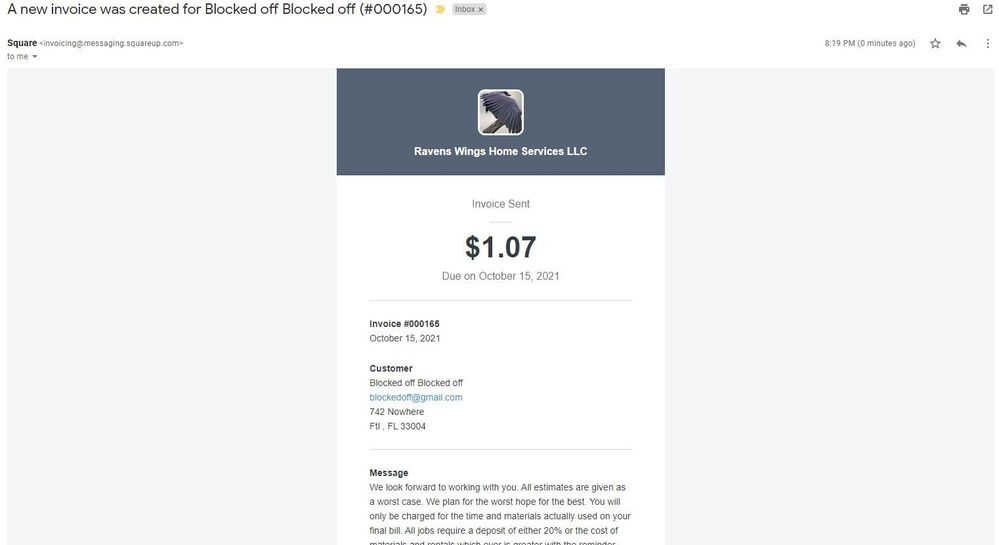- Subscribe to RSS Feed
- Mark Thread as New
- Mark Thread as Read
- Float this Thread for Current User
- Bookmark
- Subscribe
- Printer Friendly Page
I have switch to using Square for the estimating and invoice of my electrical contracting business. The default title of my estimates is "Estimate" and of my invoices is "Invoice".
That works fine when opening an estimate as an estimate or an invoice as an invoice. But what I found is that if I convert an estimate to an invoice (which I will be doing most of the time) it keeps the title as "Estimate". which is clearly wrong.
What can I do to fix this?
- Mark as New
- Bookmark
- Subscribe
- Subscribe to RSS Feed
- Permalink
- Report
Hey again @Electrician
Glad to see you made the switch, and that you joined the Beta group.
So I'm not sure how you have things setup on your end. I did a quick test though, and changed my default Estimate title to Estimate Test. (See Screen Shot)
I then Created an estimate, and sent that over. I changed the Title of that "Estimate to Estimate Test 123"
I chose the option then to automatically convert it to an invoice once accepted, and to also save it as a draft.
When Checking out the Invoice the New Title did carry over to the drafted Invoice. (see second screenshot)
Let me know if these were the steps you tried, or if this fixes your situation.
Cheers
- Mark as New
- Bookmark
- Subscribe
- Subscribe to RSS Feed
- Permalink
- Report
Hello!
When you convert from an estimate to an invoice, the title should know longer say estimate. The title should change to whatever the invoice title is set to.
We shouldn’t have to go in and manually change the title from “Estimate” to “Invoice” every time we convert an estimate to an invoice.
- Mark as New
- Bookmark
- Subscribe
- Subscribe to RSS Feed
- Permalink
- Report
@Electrician wrote:Hello!
When you convert from an estimate to an invoice, the title should know longer say estimate. The title should change to whatever the invoice title is set to.
We shouldn’t have to go in and manually change the title from “Estimate” to “Invoice” every time we convert an estimate to an invoice.
Oh I get what you are saying now. ( correct me if I'm wrong)
I guess then in your situation when creating an estimate, maybe just use Last Name, Job Number etc. as the title, since when the estimate is sent out, It does say 2 or 3 times (Subject line in email, bold font up top, and then again under customer info) that it is in fact an Estimate,
This way once, it converts to an Invoice, you won't need to change the title again, and you can then match up the estimates and invoices with the same Title.
Either way yes something has to manually be entered in as the Title, I guess it just depends on which way is more efficient.
- Mark as New
- Bookmark
- Subscribe
- Subscribe to RSS Feed
- Permalink
- Report
That sounds like so much work. I don’t wan to have to spend the time entering a custom title into every estimate. That’s why they have a default title, which is “estimate”, which makes sense.
Why can’t they just make it so that when you convert to an invoice it uses the invoice settings? I mean that would be the logical thing to do.
It defaults to using “estimate“ for the estimate title and “invoice” for the invoice title. So why would they leave the invoice total as “estimate” when you convert to an invoice?
I would like my estimates to say estimate and my invoices to say invoice, just like square defaults to.
I’m probably going to give up on Square since there are so many of these little things that are easily fixed but they refuse to do it. I took your advice and made a lot of suggestions to repair these clear faults. But all of my threads were either moved or merged with other threads and then ignored.
All of the things myself and countless others have asked for are simple clicks that the developers could make. But they choose to ignore it.
- Mark as New
- Bookmark
- Subscribe
- Subscribe to RSS Feed
- Permalink
- Report
No worries, @Electrician I get where you are coming from,100%, Just one seller trying to help another.
I guess to be honest, I am completely lost at what it is you are trying to achieve, ir wish to achieve.
I just ran another test, and I removed my default title in Invoice>Settings>Estimates so that it is blank. I created a new estimate, didn't put a title in there, sent it and accepted it and it was converted to a draft invoice. The invoice looks exactly like it should, and with a blank title.
Have you tried to clear your default title under Invoice>Settings>Estimates ( I'm not sure if htye have a default title, but mine is blank) then click Save?
If not could you provide a Screenshot of what you are referring to as maybe I'm just not visually seeing the problem.
- Mark as New
- Bookmark
- Subscribe
- Subscribe to RSS Feed
- Permalink
- Report
I guess I could leave the titles blank. But why should I? They come default as “estimate” and “invoice” for a good reason.
When I open a new estimate the title says estimate.
When I open a new invoice the title says invoice.
Perfect.
The only issue is that when I convert from an estimate to invoice, the title still says estimate, which is wrong. It’s now an invoice, so it should change it to “invoice“ like it does when opening a new invoice. Why would it still say estimate? That is clearly a bug.
- Mark as New
- Bookmark
- Subscribe
- Subscribe to RSS Feed
- Permalink
- Report
That isn't really a bug. What is carrying over is the defaulted Title (screen shot below ,mine is blank). I'm going to guess that on yours, in your settings the default title says "Estimate". So it's the title "Estimate" that is carrying over from the estimate to the invoice.
Which is why I suggested to leave it blank, and then just add your own title to the estimate, which isn't much work by any means. That new title will then carry over as the title for the invoice once converted.
To remove the default Estimate title,
From the Dashboard go to Invoice > Settings > Estimates. Delete the title, and then click save. your titles will now be defaulted to being empty and you can add your own,.
- Mark as New
- Bookmark
- Subscribe
- Subscribe to RSS Feed
- Permalink
- Report
Hello,
I get where your coming from. I had the same issue when I started using Invoices. It was a little bit of a thinker for me. Personally, when I set up my Invoices after I played with it a little more I opted to leave the title blank unless it was several projects under the same client like in the case of the condos I am current redoing to be Air B&Bs.
Since it is all under the same Client and all under the same master address I have each unit under a different contract (each has a different theme and different needs) and each invoice/estimate has a title with the unit number where normally I would not have one. I just identify my invoices by client name.
I hope this helps.
- Mark as New
- Bookmark
- Subscribe
- Subscribe to RSS Feed
- Permalink
- Report
I don’t want to remove the default title that says “estimate“. That is how it came when I started using Square, and that makes perfect sense. It’s an estimate.
It also says “invoice “ as the default title when I open an invoice. Again, that makes sense.
That is how square set it as the default, and it works for me.
What doesn’t work out at all, and makes absolutely no sense, is for the title to remain as “estimate“ when you convert it to an invoice. It’s no longer an estimate, it’s an invoice. So it should use the default invoice title. Why would you have an invoice that says estimate as the title?
Again, this is how Square set it up when they set the default to “estimate” for estimates and “invoice” for invoices.
- Mark as New
- Bookmark
- Subscribe
- Subscribe to RSS Feed
- Permalink
- Report
The whole point of switching to square was to make things easier and more efficient, especially when doing estimates and invoices on the phone.
Square has default title said to estimate and invoice for a reason, and a good one. If I leave that blank and then enter the customers name in, that will be a real pain in the butt. I can’t even see the customers name as I enter the title into an estimate which means I have to either copy and paste or type it out by hand and have to check to be sure I didn’t miss spell the name, which would be embarrassing.
that’s just so unnecessary, why can’t it just work right? The title on every piece of estimating and invoicing software in the world switches from estimate to invoice when you convert it.
- Mark as New
- Bookmark
- Subscribe
- Subscribe to RSS Feed
- Permalink
- Report
I this we are having a misunderstanding here if you will bare with me for one moment, I want to take a few screenshots so I can help guide you a little better. Is that ok?
- Mark as New
- Bookmark
- Subscribe
- Subscribe to RSS Feed
- Permalink
- Report
Take your time, and thank you.
In the meantime I will try to explain it another way.
First thing this morning I went to do a service call for a customer. There are no estimates when doing a service call so I opened up a new invoice. That invoice had the title “invoice“. All is well in the world.
Later in the day I did another job in which I sent a customer an estimate last week. They accepted that estimate so I clicked to convert it to an invoice. It is now a separate invoice. But the title of it says estimate, instead of invoice.
That is, without any shadow of a doubt, wrong. It’s an Invoice, square knows that. So it shouldn’t be titled “estimate“. No other estimating and invoicing software would title an invoice with the word “estimate“.
- Mark as New
- Bookmark
- Subscribe
- Subscribe to RSS Feed
- Permalink
- Report
The first image you have here is the first screen you see when you start an estimate. In the middle you will see Title, if you leave that blank, nothing will be filled in, and nothing will be carried over.
This next Image is after I have marked it as accepted. If once again you leave the Title in the middle of the Screen blank it will remain empty.
And lastly here is the invoice as is seen from the customers end.
To find an invoice or estimate, all you would need is a clients name, email, invoice/estimate number, or phone number. Any can be used to search by in the very top of the page.
Are we still on the same page?
- Mark as New
- Bookmark
- Subscribe
- Subscribe to RSS Feed
- Permalink
- Report
Why would I leave the title blank? I like that it says estimate and invoice, that’s why Square put those there in the first place as the default.
I shouldn’t have to work around a bug by leaving it blank. I would rather Square fix it.
And here’s another giant issue I just realized, it’s not only the title, but the message as well.
You see, on all my previous estimating and invoicing software, the message was set on an estimate to discuss the deposit and payment schedule, while I set the message on the invoice to thank the customer. Pretty typical.
I have it set that way on Square as well. And it works when starting an estimate or invoice as new. But when I convert an estimate to an invoice, it keeps the default message from the estimate, which is wrong.
This is crazy. What is the point of having default titles and messages for an invoice if it doesn’t put them into an invoice?
- Mark as New
- Bookmark
- Subscribe
- Subscribe to RSS Feed
- Permalink
- Report
Ok, I see where you are missing a step. On site you did not add the clients info. That is VERY IMPORTANT. And you must tie that estimate to the client. I personally do not do the Square side of the estimate on site, its to much to juggle. I have to take notes, talk to and reassure the home owner, answer most of the time stupid questions, take measurements, you get the point. I take my notes and when I get back to my office or on my lunch I do the Square side with out the client/dog/kids on my heels and I can focus on making sure I get everything correct.
Its your money make sure you get it all. It doesn't hurt to tell your client "I have a 24 hour turn around for estimates"
- Mark as New
- Bookmark
- Subscribe
- Subscribe to RSS Feed
- Permalink
- Report
I’m not sure what you mean, but I add client info to every estimate, whether I did it on my phone or computer.
The issue here happens whether doing it on a phone or a computer.
I’m not really sure how else to explain it. Open an estimate and fill it out. Then convert it to an invoice. The title still says estimate, which is wrong. The title should say invoice as set and the default invoice title.
The same with the message. It gives you an option to set a default message for both estimates and invoices. When you convert an estimate to an invoice it is now an invoice, so it should have the invoice message.
- Mark as New
- Bookmark
- Subscribe
- Subscribe to RSS Feed
- Permalink
- Report
When you say "message" are you referring to in the screen grabs where it says "We look forward to working with you. All estimates are given as a worst case. We plan for the worst hope for the best. You will only be charged for the time and materials actually used on your final bill. All jobs require a deposit of either 20% or the cost of materials and rentals which ever is greater with the reminder due upon on completion as outlined in your individual contract. If you have any questions please do not hesitate to reach out. All Estimates automatically expire in 14 days." in mine?
- Mark as New
- Bookmark
- Subscribe
- Subscribe to RSS Feed
- Permalink
- Report
Your screenshots show the problem very well. You converted an estimate into an invoice, but it still has the message from the estimate. There’s no reason to tell people that your estimates last for only 14 days and all the other stuff in that message when the job is complete and you have invoiced them. That is why Square made a message dedicated to invoices.
So why is that invoice message not showing up when you converted to an invoice?
- Mark as New
- Bookmark
- Subscribe
- Subscribe to RSS Feed
- Permalink
- Report
Ok, So when you first posted, you said "Title" which is another area. I am sorry to say, this is the same for both estimates and invoices. This is not something that will change when it is converted. This is a general company message to its clients. I opted to put it there so my clients would be reminded of the payment policy and also to comply with the law here in Florida.
- Mark as New
- Bookmark
- Subscribe
- Subscribe to RSS Feed
- Permalink
- Report