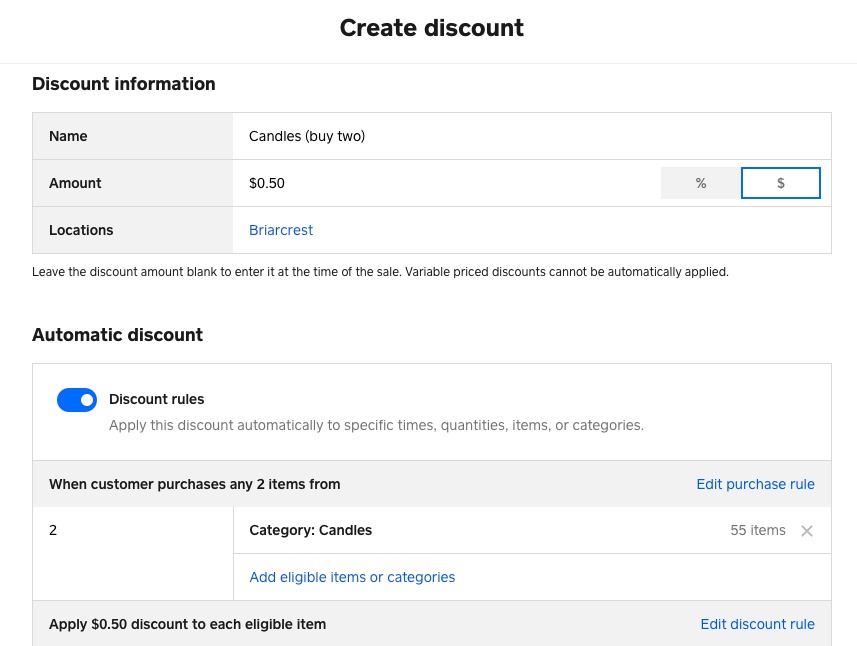- Subscribe to RSS Feed
- Mark Thread as New
- Mark Thread as Read
- Float this Thread for Current User
- Bookmark
- Subscribe
- Printer Friendly Page
I need to make my online prices for my website the same as my instore prices so I get sales online also.
I have tiered pricing example>
1 4 oz jar 4.00
2 4 oz jar 7.50
3 4 oz jar 10.50 and so on.
I need to do the same for my 8 oz jars.
I am not getting any sales because customers know what my instore prices are and they dont want to pay the full price online.
If there is not a way to do this, I am going to have to go to a different e-commerce its costing me a lot of business
- Mark as New
- Bookmark
- Subscribe
- Subscribe to RSS Feed
- Permalink
- Report
Hello @hhcreationsllc and thanks for you question. There are two different ways, depending on if you are in person or online. In person you would setup a discount in your Square Dashboard. But for use on your website, You would have to setup a "coupon" on your online dashboard. Unfortunately, i don't think the online coupons can be structured in a way to apply the coupon differently based on the quantities bought of an item. It would just be a discount of a certain amount, for each item or every item in a category. BUT you can set this up for us in person in your store (see below).
The workaround for your online checkout would be to create separate items based on quantities. For example, create a new item called "Buy TWO candles" and "Buy THREE candles" or something like that. Then the price for these items would match your in-store prices. You would have to use variations to add the specific colors/scents they would choose from. The downside to this is that this may not sync inventory with your online/in person store because you're not dealing with the exact same items (as you are creating a new item or set of items).
Now...
If you're setting this up for us in Store in your POS, You can do this by setting up a discount. Go to your Square Dashboard >> Items >> Discounts. And create a new discount.
You'll be using Discount Rules, so turn on this option. Here is what you're discount might look like.
__________________________________
_____________________
I know, there are A LOT of little areas in this screen that need filled out, so please be patient and get a feel for this screen. In no time you'll be able to setup discounts like this. But here is the "logic" behind what you're telling this discount to do:
- When someone buys more than one of a specific Item or Category,
- Apply a discount, in your case $.50 cents off when buying two.
- So when someone adds two items from your specified items or categories, the shopping cart should show a discount of $.50.
I think you'll need to create another discount for the quantity of three, and and do it the same way but make the required number three, and make the discount $1.50
I hope this helps answer your question and this explanation isn't too confusing. Discounts and Coupons are tricky to work with but the more you play around with the screens you'll get the hang of it. Please keep us updated and let us know if this works for you!
- Mark as New
- Bookmark
- Subscribe
- Subscribe to RSS Feed
- Permalink
- Report
Hi Charlie thank you so much for responding so informatively so unfortunately I need a coupon for my website and the problem is I figured out how to do one item. But I need my customers to me able to choose any flavors of jam and get two for 7.50 and so on. I have not found the ability to do this.
- Mark as New
- Bookmark
- Subscribe
- Subscribe to RSS Feed
- Permalink
- Report