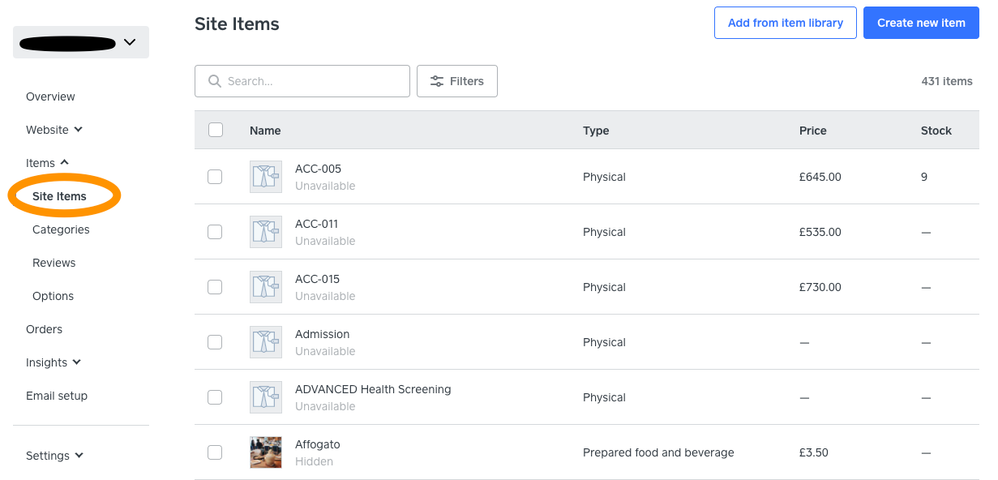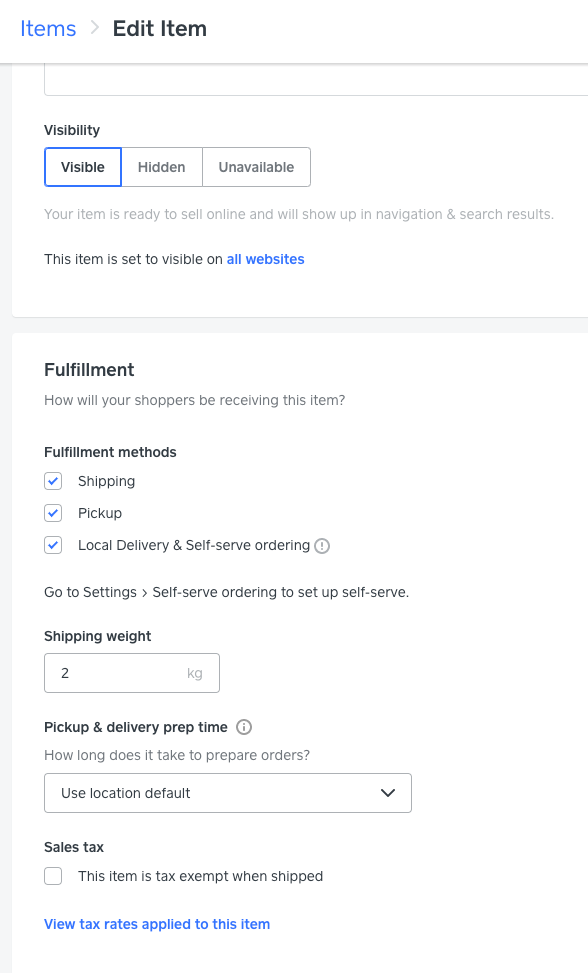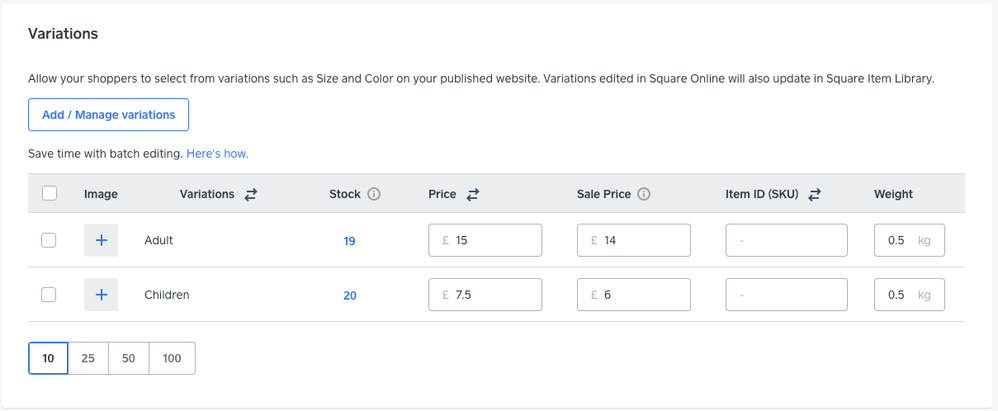- Subscribe to RSS Feed
- Mark Thread as New
- Mark Thread as Read
- Float this Thread for Current User
- Bookmark
- Subscribe
- Printer Friendly Page
I have recently started using square and have set up an online store. I would like to start using automatic shipping however need to know how to assign a weight to each item. I currently have items setup with variations for colour and scent. Each variation in the item weighs the same. Postage is based on a quantity but this doesn't make sense anymore because a small item doesn't cost the same to post as a large item.
Can you please assist and provide details on how to set the weight for each item in square.
Also, does this weight appear anywhere that the customer will see? I don't want it to because weights will be used to calculate shipping only and may not be the exact weight of the item.
Hey @RebeccaK, thanks for joining the Seller Community!
You can set up weight for your item on the online site by going to Square Dashboard > Online. From here, click into Items > Items Library and select the item you wish to edit.
If your item has only one variation, you'll see the field for Shipping weight under Fulfilment.
If your item has more than one variation, you'll need to scroll down to Variation to enter the weight for individual variation.
The weight information won't be visible to customers, only you will have access to it.
I hope this will help!
Community Manager, Square
Have a burning question to ask in our Question of the Week? Share it with us!
- Mark as New
- Bookmark
- Subscribe
- Subscribe to RSS Feed
- Permalink
- Report
Hey @RebeccaK, thanks for joining the Seller Community!
You can set up weight for your item on the online site by going to Square Dashboard > Online. From here, click into Items > Items Library and select the item you wish to edit.
If your item has only one variation, you'll see the field for Shipping weight under Fulfilment.
If your item has more than one variation, you'll need to scroll down to Variation to enter the weight for individual variation.
The weight information won't be visible to customers, only you will have access to it.
I hope this will help!
Community Manager, Square
Have a burning question to ask in our Question of the Week? Share it with us!
- Mark as New
- Bookmark
- Subscribe
- Subscribe to RSS Feed
- Permalink
- Report