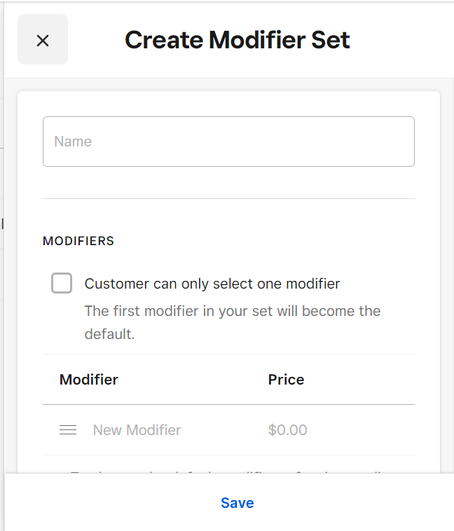- Subscribe to RSS Feed
- Mark Thread as New
- Mark Thread as Read
- Float this Thread for Current User
- Bookmark
- Subscribe
- Printer Friendly Page
I'm after some advice on how to take school lunch orders via Square. A couple of P&C members are looking to run a quarterly pie day for lunch. I've loaded up the food items into our online shop but am struggling to work out how parents enter their child's name and class when they place their order. This needs to be mandatory information because otherwise we'll have no way to marry up food with children. Thanks B.
- Mark as New
- Bookmark
- Subscribe
- Subscribe to RSS Feed
- Permalink
- Report
Hey @Brooke2022,
Thanks for getting in touch and welcome to our Seller Community 👋 We love seeing new faces here!
You can use text-based modifiers to allow parents to enter their child's name when placing an order. Here's how:
1. Sign into your Square Online Dashboard and select Items > Site Items > select any one of your items.
2. Scroll down to Modifiers > Manage Modifiers > Create New.
3. Select > Typing text into a textbox and tick the Make this a required field box.

4. Name the text box something like "Child's Name" so customers know what to enter here!
5. Click Save once you're done.
Once you've followed these steps, you can add this Modifier to all items that need parents to enter their child's name. Please let us know how you go!
Hope your weekend's swell, @Brooke2022! Just a few questions:
Are you able to link/offer screenshots of your online store?
How many children are you aiming to serve?
Are you offering cash orders as well?
Hoping to be off assistance,
Kat
Want to know what it's really like running a cafe?
Instagram | Facebook
- Mark as New
- Bookmark
- Subscribe
- Subscribe to RSS Feed
- Permalink
- Report
Thanks Kat. Yes, we are doing cash order / hard copy forms as well as online orders. We are hoping to sell around 300 items. The store is basic and just has some uniform items. Someone mentioned setting up a dedicated events page but I'm not sure what that means.
Brooke
- Mark as New
- Bookmark
- Subscribe
- Subscribe to RSS Feed
- Permalink
- Report
Hey @Brooke2022,
Thanks for getting in touch and welcome to our Seller Community 👋 We love seeing new faces here!
You can use text-based modifiers to allow parents to enter their child's name when placing an order. Here's how:
1. Sign into your Square Online Dashboard and select Items > Site Items > select any one of your items.
2. Scroll down to Modifiers > Manage Modifiers > Create New.
3. Select > Typing text into a textbox and tick the Make this a required field box.

4. Name the text box something like "Child's Name" so customers know what to enter here!
5. Click Save once you're done.
Once you've followed these steps, you can add this Modifier to all items that need parents to enter their child's name. Please let us know how you go!
Thanks Arie.
Yes, I had a feeling the solution lied in Modifiers however I suspect that we don't have the latest version of the Square app because the screen grab you sent through doesn't look like mine - see below. Those options in your screen grab above i.e. text box settings don't appear. I tried using variations for parents to enter the class name but only the top answer i.e. first class on the list appears when ordering through our online shop.
Brooke
Are you editing the site via a mobile browser, @Brooke2022? If so, try visiting the site again on a computer, ideally with a supported browser such as Google Chrome.
@Arie's correct! However you'll need to find this specifically in your Square Online Dashboard--not just the standard dashboard!
If you go Home > Online > Site Items > Create New Item > Create New Modifier you can recreate the above screenshot exactly. 🙂
Hope this helps,
Kat
Want to know what it's really like running a cafe?
Instagram | Facebook