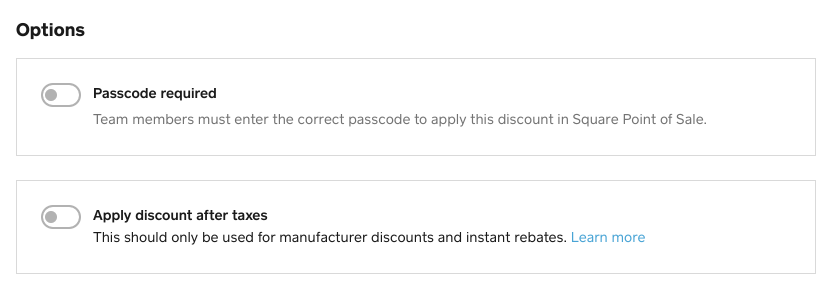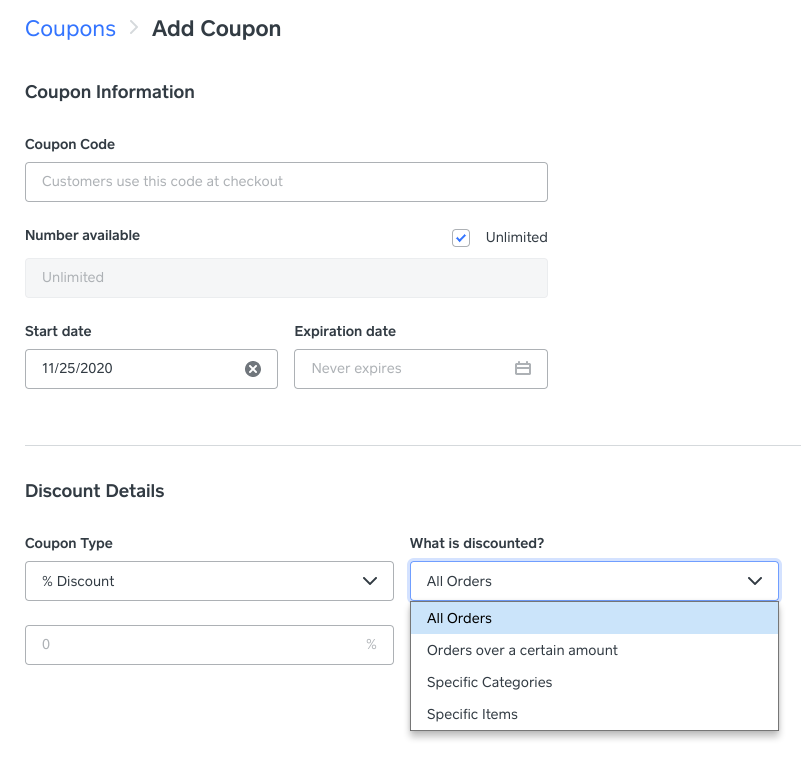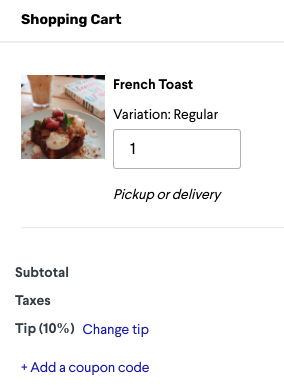- Subscribe to RSS Feed
- Mark Thread as New
- Mark Thread as Read
- Float this Thread for Current User
- Bookmark
- Subscribe
- Printer Friendly Page
Hi everyone 👋! In this post we’re running through some common questions around setting up discounts and coupons with Square. If you have any additional questions about these features, please reply below 👇
If you are looking to set up eGift Cards instead, check out our handy guide on the topic!
What’s the difference between a discount and a coupon?
A discount can only be created and managed on your Square Dashboard and your Square Point of Sales app. A discount can be applied by you or a team member to a sale from your Point of Sale (POS).
A coupon can only be created and managed from your Square Online site. A coupon can only be redeemed by a customer when they place an order from your Square Online site.
Do discounts and coupons sync between my Square POS and the Square Online site?
At the moment, discounts and coupons do not sync between Square POS and the Square Online site. Discounts setup on your Square Dashboard will not apply on your website, and coupons setup on your Square Online site will not work when you are processing a payment through the Square Point of Sale app or through the Virtual Terminal. Learn more about what information sync automatically between Square and Online sites here.
What are the different types of discounts?
You can create either a manual discount or an automatic discount.
- With manual discount, you will need to apply this at checkout. The discount will also apply to the entire sale amount rather than a specific item.
- With automatic discount, it’ll apply automatically when the rules are met. These can be based on item, category or quantity (like a Buy One Get One free discount). You can also schedule your discount for holiday seasons or other special occasions. Automatic discounts will only apply to the items you have specified.
You can learn more about creating discounts here. It might be easier to do this from your Dashboard since you’ll have a lot more room to play with!
What is a variable discount?
A variable discount can come in handy if you don’t have a specific value in mind and wish to enter an amount yourself at checkout. To do so, you just have to leave the Amount field blank when creating your discount. All variable discounts will be manual discounts.
Can I apply a discount after tax?
Yes, you can enable the option to Apply discount after taxes when creating your discount.
And what does coupon do? How can I create a coupon?
Coupons allow you to offer discounts or special deals to your customers when they are purchasing through your website. You can specify the amount or percentage and how the discount will work.
This article gives a step-by-step guide on how to create a coupon and you can start creating them from your Square Online site.
How can I share the coupon codes with my customers?
There are a few ways you can share the codes with your customers:
- You can send them an email with the coupon code
OR
- You can create a pop-up/announcement so customers know they can avail of the discount.
How do customers redeem their coupon?
Customers will see the option to Add a coupon code in their Shopping Cart and also at checkout. They will just need to enter the code they’ve been given here and the discount will be applied automatically.
Can I create individualised or one-time coupons for customers?
At the moment, it isn’t possible to create an individualised coupon or limit them to one-time use only. Our Product team is aware of the feature request so do keep an eye out for updates in the Seller Community.
Additional resources:
Square, Australia
Sign in and click Mark as Best Answer if my reply answers your question.
- Mark as New
- Bookmark
- Subscribe
- Subscribe to RSS Feed
- Permalink
- Report
I am new to Square. I am trying to add a coupon to my product in the US. I love your article. One problem. When I go to the Item option from my Home Page, the "coupon" option is not available. The "discount" is available, but no "coupon" to be found. What am I doing wrong? Thank you in advance for any and all help.
- Mark as New
- Bookmark
- Subscribe
- Subscribe to RSS Feed
- Permalink
- Report
Nevermind! I found it. Thank you.
- Mark as New
- Bookmark
- Subscribe
- Subscribe to RSS Feed
- Permalink
- Report
No worries @bethkellerman - glad you got things sorted and thanks for your message anyway 🙂
In the event other sellers have this same issue, I should clarify that coupons are available via the Square Online website manager (which is also accessible by clicking the "Online" option in the main Square dashboard), while discounts sit within the Items section of the Square Dashboard.
Square, Australia
Sign in and click Mark as Best Answer if my reply answers your question.
- Mark as New
- Bookmark
- Subscribe
- Subscribe to RSS Feed
- Permalink
- Report