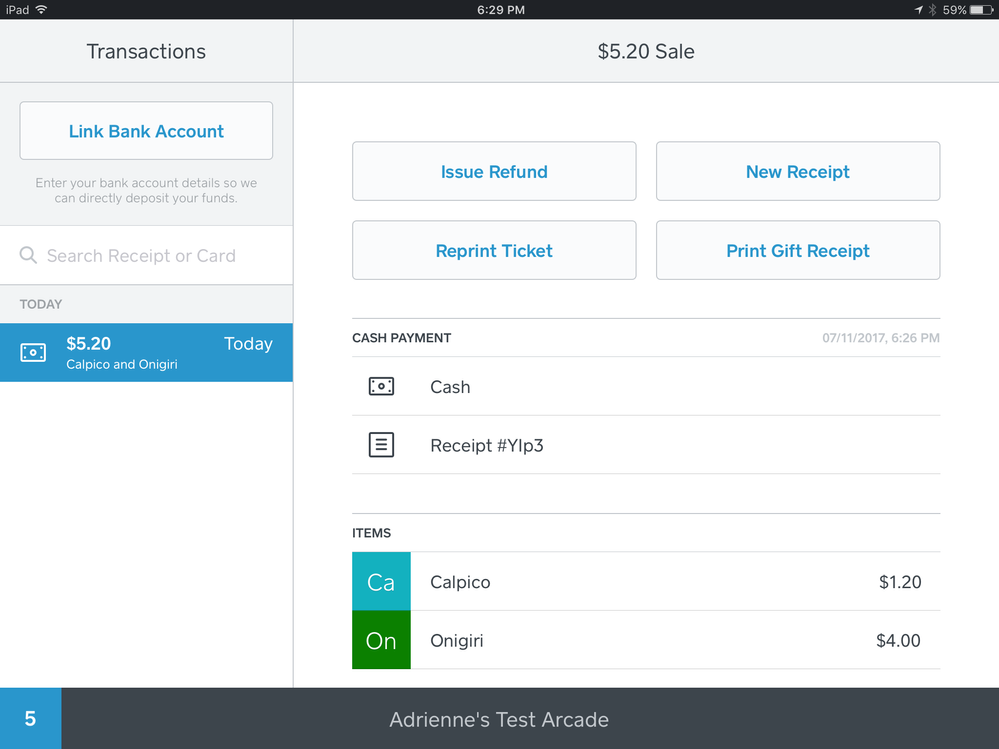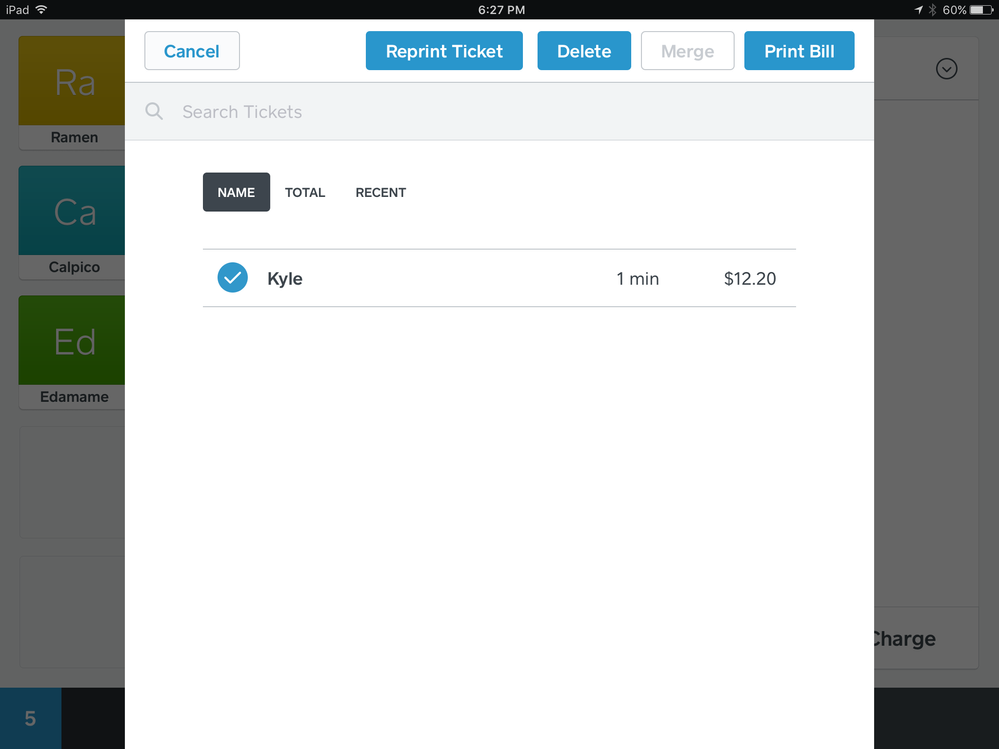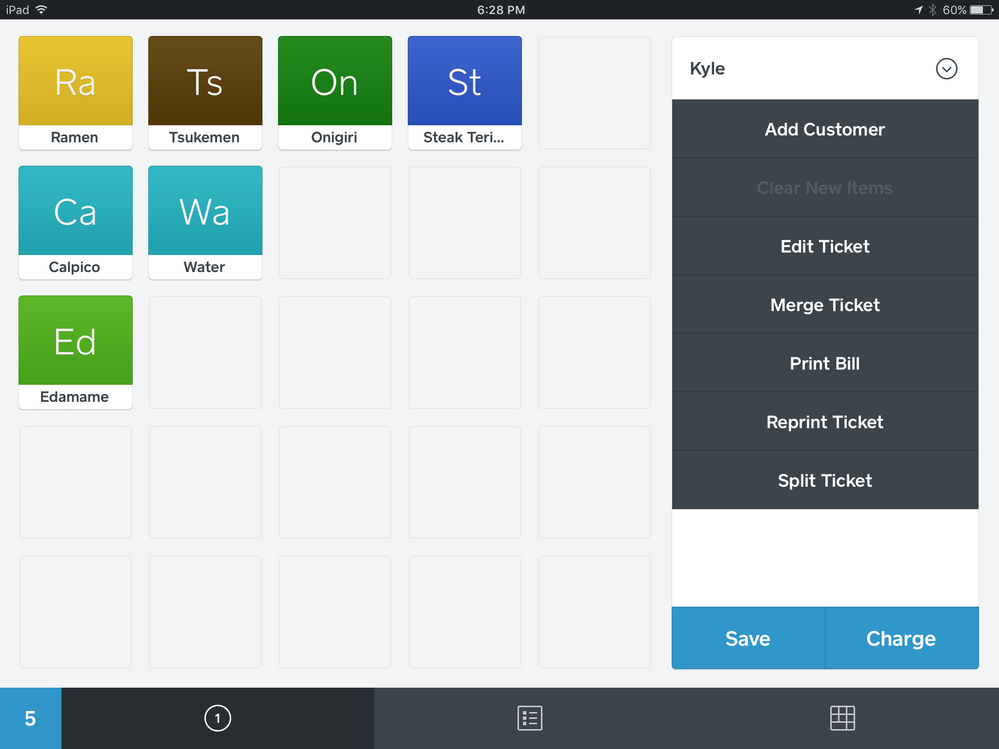- Subscribe to RSS Feed
- Mark Thread as New
- Mark Thread as Read
- Float this Thread for Current User
- Bookmark
- Subscribe
- Printer Friendly Page
Sometimes order slips gets lost or ruined. I can reprint the receipt bill, but Is there a way to re-print order slips?
- Labels:
-
Hardware
- Mark as New
- Bookmark
- Subscribe
- Subscribe to RSS Feed
- Permalink
- Report
Posted 06-19-2019
Oh so you'd actually like to print multiples of the same ticket stub? I went ahead and added your post to the Featur Request board - feel free to add an example or details of the printer!
Thank you!
Hey everyone! I'm happy to share an update on this topic. For those of you using iOS devices, in our most recent update, we launched the ability to reprint tickets! You can find this option from three different places in the app:
1. Transactions applet (for reprinting closed tickets)
2. Open tickets list (for reprinting open tickets)
3. Cart dropdown (for reprinting open tickets)
For those folks using Android devices, we're working hard to extend this same functionality. We'll be sure to update this thread once we know exactly when that will be!
While it might go without saying, customer feedback is a huge piece of the puzzle that helps inform us what features we need to build and in what order. We definitely appreciate you being a part of that process and helping us keep our customers front and center.
Sean
he/him/his
Product Manager | Square, Inc.
- Mark as New
- Bookmark
- Subscribe
- Subscribe to RSS Feed
- Permalink
- Report
Correct on ALL points. Yesterday we looked ar Harbor Touch and next week we have Touch Bistro coming in to give a presentation. They only reason we keep looking for something better is because this system barely gets by. The inability to re-print a ticket can cause a nightmare in a the kitchen and FOH. Looks as though Square is more concerned with signing up NEW customers then actually making their POS compatible to the business they serve. If I have to change my business model to USE their POS what's the point???? REPRINTING A TICKET IS A PIECE OF LINE CODE (NOTHING MORE) GET IT DONE ALREADY OR LOSE CLIENTS!!!
- Mark as New
- Bookmark
- Subscribe
- Subscribe to RSS Feed
- Permalink
- Report
@oregoncrepe @Route66 - Thanks so much for taking the time to share your feedback. I totally agree that this feature makes a ton of sense and would be a common sense improvement. I'll be sure to share your thoughts directly with our product liaison team. Thanks for reaching out!
Sean
he/him/his
Product Manager | Square, Inc.
- Mark as New
- Bookmark
- Subscribe
- Subscribe to RSS Feed
- Permalink
- Report
It is beyond frustrating to keep hearing the same old canned response regarding this very real system deficiency from Square reps.
- Mark as New
- Bookmark
- Subscribe
- Subscribe to RSS Feed
- Permalink
- Report
Agree - this is an essential feature that needs to be added. It's crucial for any restaurant.
- Mark as New
- Bookmark
- Subscribe
- Subscribe to RSS Feed
- Permalink
- Report
The only we can help oursleves (save oursleves) is to hand write a ticket as back up, that's how absurd this has become :_) But, square capital is at the reayd to take 13% of your sales for a 23,500 loan 🙂 they can keep it.
- Mark as New
- Bookmark
- Subscribe
- Subscribe to RSS Feed
- Permalink
- Report
This is a big item for us as we are on the verge of using a kitchen printer but have issues with (1) not being able to reprint - we can definitely see this as a kitchen nightmare, (2) not being able to edit a ticket item once it is saved and thus reprint an updated/corrected order to the kitchen, and (3) not having an effective/efficient way to produce negative modifiers or kitchen notes.
We are proponents of Square and appreciate that it has been evolving as we have been using it, but agree that there are some things that seem to take much longer than necessary to develop.
- Mark as New
- Bookmark
- Subscribe
- Subscribe to RSS Feed
- Permalink
- Report
This request has an year where the customers are asking. Is there any ETA when this feature will be in App.
- Mark as New
- Bookmark
- Subscribe
- Subscribe to RSS Feed
- Permalink
- Report
Is there any idea when this will be added. It is so frustrating that a simple thing like this continues to get overlooked. It's not practical to print the bill when a ticket is needed. Please tell me this will be added soon!
- Mark as New
- Bookmark
- Subscribe
- Subscribe to RSS Feed
- Permalink
- Report
Hey everyone! I'm happy to share an update on this topic. For those of you using iOS devices, in our most recent update, we launched the ability to reprint tickets! You can find this option from three different places in the app:
1. Transactions applet (for reprinting closed tickets)
2. Open tickets list (for reprinting open tickets)
3. Cart dropdown (for reprinting open tickets)
For those folks using Android devices, we're working hard to extend this same functionality. We'll be sure to update this thread once we know exactly when that will be!
While it might go without saying, customer feedback is a huge piece of the puzzle that helps inform us what features we need to build and in what order. We definitely appreciate you being a part of that process and helping us keep our customers front and center.
Sean
he/him/his
Product Manager | Square, Inc.
- Mark as New
- Bookmark
- Subscribe
- Subscribe to RSS Feed
- Permalink
- Report
Thank you very much. This is very useful.
- Mark as New
- Bookmark
- Subscribe
- Subscribe to RSS Feed
- Permalink
- Report
I just updated all of our iPads, and the option to reprint is there now, but when we select it, nothing happens at all. No question or anything from the ipad and nothing gets printed. I've tried it in every place I can and nothing will reprint. Original tickets are printing just fine.
- Mark as New
- Bookmark
- Subscribe
- Subscribe to RSS Feed
- Permalink
- Report
To update, while the ticket is still open it will allow me to reprint just fine, but if the ticket is closed, which most frequently happens because customers prepay for their sandwiches here, then I am unable to reprint the ticket. When I hit the reprint ticket button in the transactions area nothing happens. It doesn't even darken. I've restarted the iPads, I've made sure there is a fresh update of the square update... I looked to make sure there wasn't an option turned off that I could turn on...
- Mark as New
- Bookmark
- Subscribe
- Subscribe to RSS Feed
- Permalink
- Report
I would like to print multiple order ticket stubs from my kitchen label printer (Star TSP 700II). Has any one done this? Alternatively, is there a way to reprint the order ticket stub? I would like to label every bag in my customer's order.
Thank you?
- Mark as New
- Bookmark
- Subscribe
- Subscribe to RSS Feed
- Permalink
- Report
Hey @UCITY! I moved your post to this thread so you can see that you are able to reprint kitchen tickets if you're using iOS devices.
Let me know if you have other questions!
- Mark as New
- Bookmark
- Subscribe
- Subscribe to RSS Feed
- Permalink
- Report
Hi Nika - thank you for looking at my post - I already know how to reprint order tickets....but... I want to reprint order ticket stubs! These always fit into my 3 x 2 label format which I would then use to label every customer bag in an order.. maybe it isn't a possible thing right now?
- Mark as New
- Bookmark
- Subscribe
- Subscribe to RSS Feed
- Permalink
- Report
Hi @UCITY! I'm sorry but you can't reprint just the order ticket stub at this time. That's an interesting request to use them as bag labels. I hope you can use the reprinted order tickets in the meantime? We'll share your request with the team. Thanks!
Seller Community Manager
Did you find help in the Seller Community? Mark a Best Answer to help others.
- Mark as New
- Bookmark
- Subscribe
- Subscribe to RSS Feed
- Permalink
- Report
- Mark as New
- Bookmark
- Subscribe
- Subscribe to RSS Feed
- Permalink
- Report
Oh so you'd actually like to print multiples of the same ticket stub? I went ahead and added your post to the Featur Request board - feel free to add an example or details of the printer!
Thank you!
Seller Community Manager
Did you find help in the Seller Community? Mark a Best Answer to help others.
- Mark as New
- Bookmark
- Subscribe
- Subscribe to RSS Feed
- Permalink
- Report
- « Previous
-
- 1
- 2
- Next »