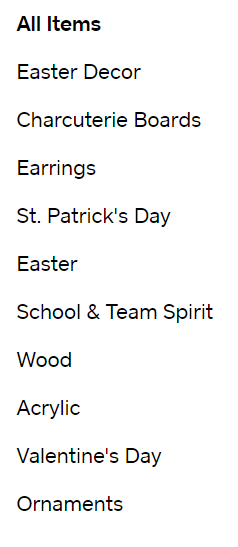- Subscribe to RSS Feed
- Mark Thread as New
- Mark Thread as Read
- Float this Thread for Current User
- Bookmark
- Subscribe
- Printer Friendly Page
Re: Frustrations with Featured items, categories & sub categories
I've noticed a difference in how sub categories appear on a mobile device web browser vs a computer web browser. On a mobile device they are actual sub categories in a drop down menu. On a computer they are all in a list with categories and seem like they are the same level as categories. Is the development team working to make these indented or something to make them stand out as sub categories on a computer web browser? Below is a screenshot of my category menu in a computer browser. All items under "Earrings" (St. Patrick's Day to Valentine's Day) are sub categories of Earrings.
- Mark as New
- Bookmark
- Subscribe
- Subscribe to RSS Feed
- Permalink
- Report
Hey @NicoleVaughan -
Welcome back to the Community and thank you for posting.
Currently, this would be a Feature Request for our Product Team. I appreciate you taking the time to reach out to us about it.
It gets tricky to make the displays on a computer and mobile device look exactly the same, since they are vastly different operating systems. But I will be happy to pass this along to them.
Community Moderator, Square
Sign in and click Mark as Best Answer if my reply answers your question.
- Mark as New
- Bookmark
- Subscribe
- Subscribe to RSS Feed
- Permalink
- Report
The menus don't necessarily need to look and function exactly the same. Maybe a simple padding indentation of 2 or 3 spaces would work to indicate a sub category in the menu? Thanks for submitting it to the Product Team.
- Mark as New
- Bookmark
- Subscribe
- Subscribe to RSS Feed
- Permalink
- Report
Or if there is a way I can do this myself, please let me know.
- Mark as New
- Bookmark
- Subscribe
- Subscribe to RSS Feed
- Permalink
- Report