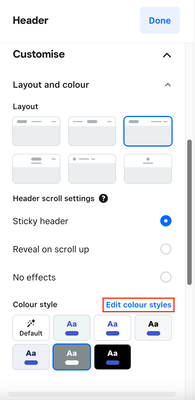Topic Options
- Subscribe to RSS Feed
- Mark Topic as New
- Mark Topic as Read
- Float this Topic for Current User
- Bookmark
- Subscribe
- Printer Friendly Page
Thanks
- Mark as New
- Bookmark
- Subscribe
- Subscribe to RSS Feed
- Highlight
- Report Inappropriate Content
1 Best Answer
Best Answer
Hi @Sealite23, welcome to the Community 👋.
To edit the background colour of your website's header and navigation, log in to your Online Overview page:
-
Click on Website then Edit Website
- Once on the editor, click on your header to open the customisation menu on the left
- Scroll down to Customise
- Next to Colour Style, click on Edit Colour Style
- Publish your website once you've done the edits
You'll also find helpful articles on how to customise different sections of your website on our Support Centre.
I hope this helps, but let me know if you have any questions !
- Mark as New
- Bookmark
- Subscribe
- Subscribe to RSS Feed
- Highlight
- Report Inappropriate Content
1 REPLY 1
Best Answer
Hi @Sealite23, welcome to the Community 👋.
To edit the background colour of your website's header and navigation, log in to your Online Overview page:
-
Click on Website then Edit Website
- Once on the editor, click on your header to open the customisation menu on the left
- Scroll down to Customise
- Next to Colour Style, click on Edit Colour Style
- Publish your website once you've done the edits
You'll also find helpful articles on how to customise different sections of your website on our Support Centre.
I hope this helps, but let me know if you have any questions !
- Mark as New
- Bookmark
- Subscribe
- Subscribe to RSS Feed
- Highlight
- Report Inappropriate Content