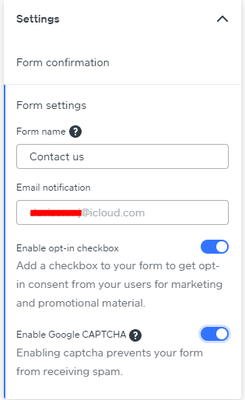- Subscribe to RSS Feed
- Mark Thread as New
- Mark Thread as Read
- Float this Thread for Current User
- Bookmark
- Subscribe
- Printer Friendly Page
I was trying to “Add a Page Section” for my Square Appointments as Online website. When I add it from the “Communicate” under Forms - “Contact Us”, it didn’t actually sent me a notification about it after I did a test and hit “Submit.” What am I missing or doing wrong to get it?
As far as I'm aware these should be sent as default,
Have you:
- Checked your Spam/Junk folder?
- Checked it's sending to the correct email?
- Made sure these domains are listed as 'safe': @squareup.com, @messaging.squareup.com, @Communications.squareup.com?
Please also whitelist the following email addresses by adding them to your contacts:
- hello@weebly.com
- noreply@weebly.com
- no-reply@weebly.com
- hello@emails.weebly.com
- noreply@promote.weebly.com
- no-reply@editmysite.com
If you've added all the emails above and the emails are still not being sent through to your inbox or spam folder, the next step would be to contact your email provider directly as emails might be blocked or delayed by them.
I hope I could help you here, If I did, mark this reply as best answer to support other sellers looking for a solution to this issue or one similar! 😎✨
I will do a further dig into the depths of square to find an alternative if it does turn out that the notifications are just off
Sign in and click Mark as Best Answer if my reply answers your question!
Shop MJD Photography
Visit MJD Web Services
Have you ensured that this section is filled on the form settings on the square online site editor?
Sign in and click Mark as Best Answer if my reply answers your question!
Shop MJD Photography
Visit MJD Web Services
Yes. It still didn’t work. I might be missing something then since that part is already completed?
- Mark as New
- Bookmark
- Subscribe
- Subscribe to RSS Feed
- Permalink
- Report
Sorry to hear about the troubles, @mardemgofficial!
Our Support team would be able to look into this with you ✨
It's possible that the email address associated with your Square Online website is different than the one you are checking.
When you have a moment, please reach out directly by logging into your Square account and heading here.
Community Moderator, Square
Sign in and click Mark as Best Answer if my reply answers your question.
- Mark as New
- Bookmark
- Subscribe
- Subscribe to RSS Feed
- Permalink
- Report
I know what email I put in the field and check from the same email I put in the field.
- Mark as New
- Bookmark
- Subscribe
- Subscribe to RSS Feed
- Permalink
- Report
Absolutely understood, @mardemgofficial!
The only reason I bring this up is because I've seen some folks have difficulty receiving email order notifications because of an email associated with your account that our team would need to help edit - it's not in a place that is editable for you. I'm not saying that this is definitely what is happening here, but possible. Our team would be able to dig in here and confirm why this is happening, if you reach out.
Community Moderator, Square
Sign in and click Mark as Best Answer if my reply answers your question.
- Mark as New
- Bookmark
- Subscribe
- Subscribe to RSS Feed
- Permalink
- Report
Hey @mardemgofficial, I just want to check, have you followed everything I noted here https://www.sellercommunity.com/t5/Square-Online-Discussion/How-to-get-a-notification-from-Contact-U...
Sign in and click Mark as Best Answer if my reply answers your question!
Shop MJD Photography
Visit MJD Web Services
- Mark as New
- Bookmark
- Subscribe
- Subscribe to RSS Feed
- Permalink
- Report