- Subscribe to RSS Feed
- Mark Thread as New
- Mark Thread as Read
- Float this Thread for Current User
- Bookmark
- Subscribe
- Printer Friendly Page
If yes, are there multiple types that will be sent (i.e. on order creation, on order status change, etc. )? Do these emails use a template and if so, is it editable?
- Labels:
-
Payments
-
Square Online
No update yet, but thank you for checking in!
Once an update is provided by the Product Team one of our Square Moderators will post a Product Update in the Community.
Be on the lookout!
Community Moderator, Square
Sign in and click Mark as Best Answer if my reply answers your question.
- Mark as New
- Bookmark
- Subscribe
- Subscribe to RSS Feed
- Permalink
- Report
@Kassi_ any updates on this? It's been several months. Thanks!
- Mark as New
- Bookmark
- Subscribe
- Subscribe to RSS Feed
- Permalink
- Report
I've been able to use this option (and add a tracking number) to my sales on my Weebly site. Not sure if just the Square side is the same or not. Perhaps someone who only utilizes the basic Square site can check this. But if you're using a Weebly site, you can click on the transaction, update the progress and when you mark SHIP, you can paste in a tracking number and select a button to send an email to the customer. Hope this helps you.
- Mark as New
- Bookmark
- Subscribe
- Subscribe to RSS Feed
- Permalink
- Report
@HC_Charlie thank you for this! I am using a Weebly site. Do you create your shipping labels directly in Shippo, or through your Weebly site? I create them from my Weebly site, and the tracking number isn't automatically included. To do what you're describing, I think I'd have to create the labels in Shippo, then copy each tracking number, and send confirmation emails via Weebly, one by one. Is that the workaround you do?
- Mark as New
- Bookmark
- Subscribe
- Subscribe to RSS Feed
- Permalink
- Report
I don't use shipping through the Weebly site directly. I think I have to upgrade my plan for shipping options. So I use PayPal's multi-package shipping tab and copy the address and package info there, PayPal charges the shipping labels, and I print from my own printer. Then yes, I have to manually copy the tracking number over from PayPal into the Weebly screen. My volume of packing is still manageable right now, but I may need to think about upgrading soon. Hope this helps.
- Mark as New
- Bookmark
- Subscribe
- Subscribe to RSS Feed
- Permalink
- Report
Ah, gotcha, that makes sense. Thanks!
- Mark as New
- Bookmark
- Subscribe
- Subscribe to RSS Feed
- Permalink
- Report
HC_Charlie that doesn't send the tracking number to the customer. Just an email saying that it is shipped sans tracking info
- Mark as New
- Bookmark
- Subscribe
- Subscribe to RSS Feed
- Permalink
- Report
Thanks for your email. I know how frustrating this is; I do not use the integrated shipping featuring within my Weebly site, so I cannot see first hand how this is working but others have mentioned this. In my particular case I use PayPal's shipping tools and manually copy/paste the tracking number into my shipping update in Weebly. I wish I could offer another suggestion right now for this, maybe someone else who is using another shipping tool would have additional information.
- Mark as New
- Bookmark
- Subscribe
- Subscribe to RSS Feed
- Permalink
- Report
Hi, How does square still not have the ability to send the tracking number to the customer when the order is marked shipped?
My customers are saying that they are not receiving the shipping email. Is there any way to see if the email has been sent or to resend the email?
- Mark as New
- Bookmark
- Subscribe
- Subscribe to RSS Feed
- Permalink
- Report
Hey @anjali6! ✨
Thanks for posting in the Seller Community.
There isn't a way for sellers to do this within the Dashboard. Please give our Support Team a call so we can take a look on the backend. Thank you!
Seller Community & Super Seller Program Manager | Square, Inc.
Learn about the Super Seller program!
- Mark as New
- Bookmark
- Subscribe
- Subscribe to RSS Feed
- Permalink
- Report
Hi! I sell on Square Online, and recently I discovered that customers weren't receiving the email saying their orders have been shipped. Is there any way to tell if the email has been sent or are you able to resend the shipping email?
- Mark as New
- Bookmark
- Subscribe
- Subscribe to RSS Feed
- Permalink
- Report
The customer did not receive the emailed receipt and would like me to resend
- Mark as New
- Bookmark
- Subscribe
- Subscribe to RSS Feed
- Permalink
- Report
Hi @Batiks - Thanks for reaching out to us here on the Square Seller Community👋
You can resend a Digital Receipt to your customer by following the steps here.
I hope this information is helpful but please do let me know if you have any additional questions.
Community Moderator, Square
Sign in and click Mark as Best Answer if my reply answers your question.
- Mark as New
- Bookmark
- Subscribe
- Subscribe to RSS Feed
- Permalink
- Report
See this thread, it might be in a way related:
"Square sends sneaky receipts to our customers without our consent.":
Yes, Square does send receipt emails to the customers who use Online Checkout. In fact, there is no way to turn it off and it is very limited what can be adjusted in the way what and how it is being sent.
We were told that customers can OPT OUT from receiving receipts from a specific seller or any receipts from any Square seller. But it happens only AFTER they receive their first (or consequent) receipt(s) and it requires their action. By default they will be automatically sent receipts and it will include a little sneaky in our opinion survey asking them to rate you as a seller and to asking the customer to tell Square/you about how did you do. Very unprofessional and unethical in our opinion.
Anyway, see the link above with more about those receipts.
- Mark as New
- Bookmark
- Subscribe
- Subscribe to RSS Feed
- Permalink
- Report
Yes, some receipts are ALWAYS sent and there is no way to turn them off. Yes, there is some very limited customization.
For example, Online Checkout ALWAYS sends a receipt.
As of March 2022 the location of the settings to edit whatever is customizable in those receipts can be located this way:
- Log in to your Square Dashboard.
- Click on "Account & Settings" button on the menu on the left or click on your company name in the top right corner and then Account Settings link.
- Expand "Business" section
- use the "Receipt" link on that menu.
ACCOUNT AND SETTINGS in the dashboard
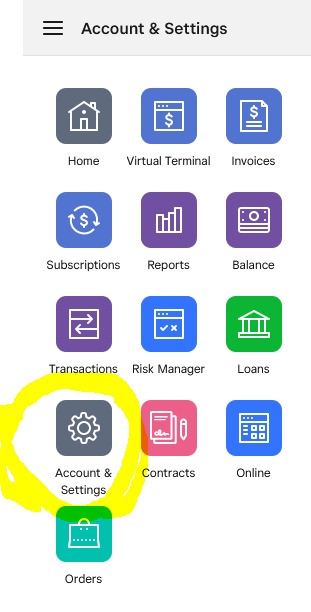
Or ACCOUNT SETINGS in profile
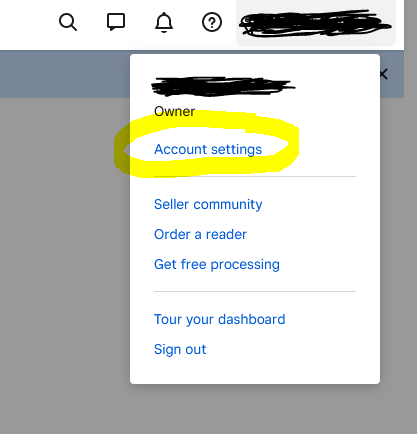
BUSINESS SECTION
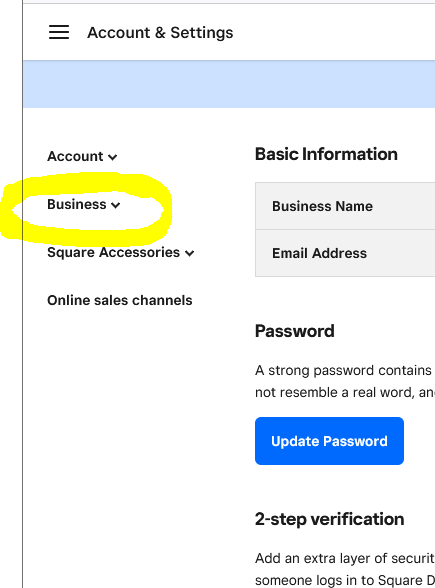
RECEIPT LINK
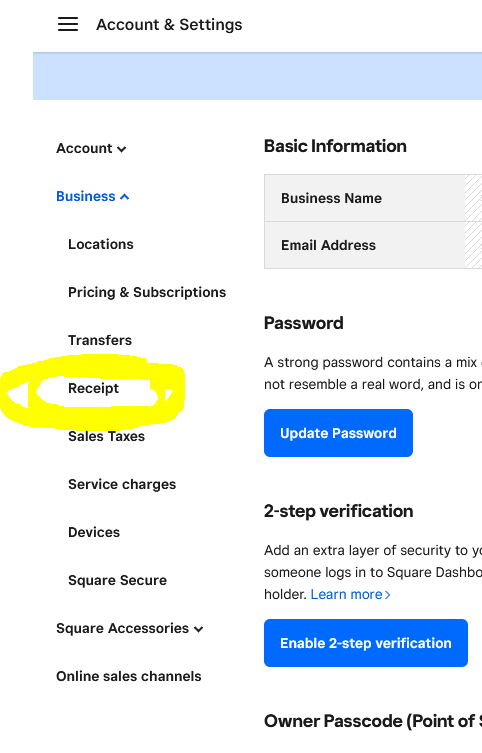
RECEIPT FORMAT
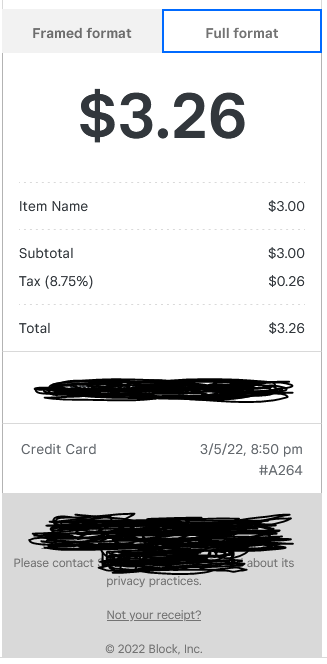
More about those receipts:
- Mark as New
- Bookmark
- Subscribe
- Subscribe to RSS Feed
- Permalink
- Report
So, is there still no way to add tracking to the shipped email? Seems like a no brainer that the email that goes out saying the item was shipped should include the tracking info.
I'm doing everything from Square. I print the label (goes thru shippo) and soon as i print the label it assigns a tracking number that i can see in my Square account. Why is that not included? This thread started two years ago and they still havent added this feature?
- Mark as New
- Bookmark
- Subscribe
- Subscribe to RSS Feed
- Permalink
- Report
Hi @RRG2022
Are you creating shipping labels for orders that are sold online through your Square Online website? Where are you creating your shipping labels? Through the Square dashboard, or the Square Online dashboard?
I know that labels made through the Square Online dashboard will send a tracking number when you create the label, but I believe labels made through the Square dashboard will not send the tracking at this time. I will need to look into this further, though, and confirm with the team.
Any additional information you can provide would be helpful, and I'll follow up with you as soon as I have confirmed. Thanks!
P.S. Welcome to the Seller Community! 🎉
- Mark as New
- Bookmark
- Subscribe
- Subscribe to RSS Feed
- Permalink
- Report
Until Square/Weebly support properly reviews and supports ALL CUSTOMER EMAIL WILL continue to fail and fall into SPAM and customers will NOT receive their Order confirmation emails or any other emails.
We need the proper SPF entry to add for Square to authenticate sending email as our custom domain. OTHERWISE IT IS THE SAME AS ALL SPAM SENT
https://docs.sendgrid.com/ui/account-and-settings/spf-records
PLEASE TAKE THIS SERIOUSLY
What is the status of correcting this????? I can’t not believe in 2022 this HAS STILL NOT BEEN FIXED!
- Mark as New
- Bookmark
- Subscribe
- Subscribe to RSS Feed
- Permalink
- Report
- « Previous
-
- 1
- 2
- Next »
