- Subscribe to RSS Feed
- Mark Thread as New
- Mark Thread as Read
- Float this Thread for Current User
- Bookmark
- Subscribe
- Printer Friendly Page
Up until recently, I could view the initials of the logged-in user in the bottom right hand corner of the sales screen on the POS app (super handy to ensure the right person is logged in when completing a sale). Initials of logged in user have now disappeared... anyone else have this issue? Tips to resolve?
- Mark as New
- Bookmark
- Subscribe
- Subscribe to RSS Feed
- Permalink
- Report
Hey there @Beauwinner
First I would like to welcome you to the Seller Community, we are glad to have you here. Now in regards to the Initials of the currently logged-in user, this element or option has been moved to the "More" page on our new Square Point of Sale experience.
Here's an example of how it appears now: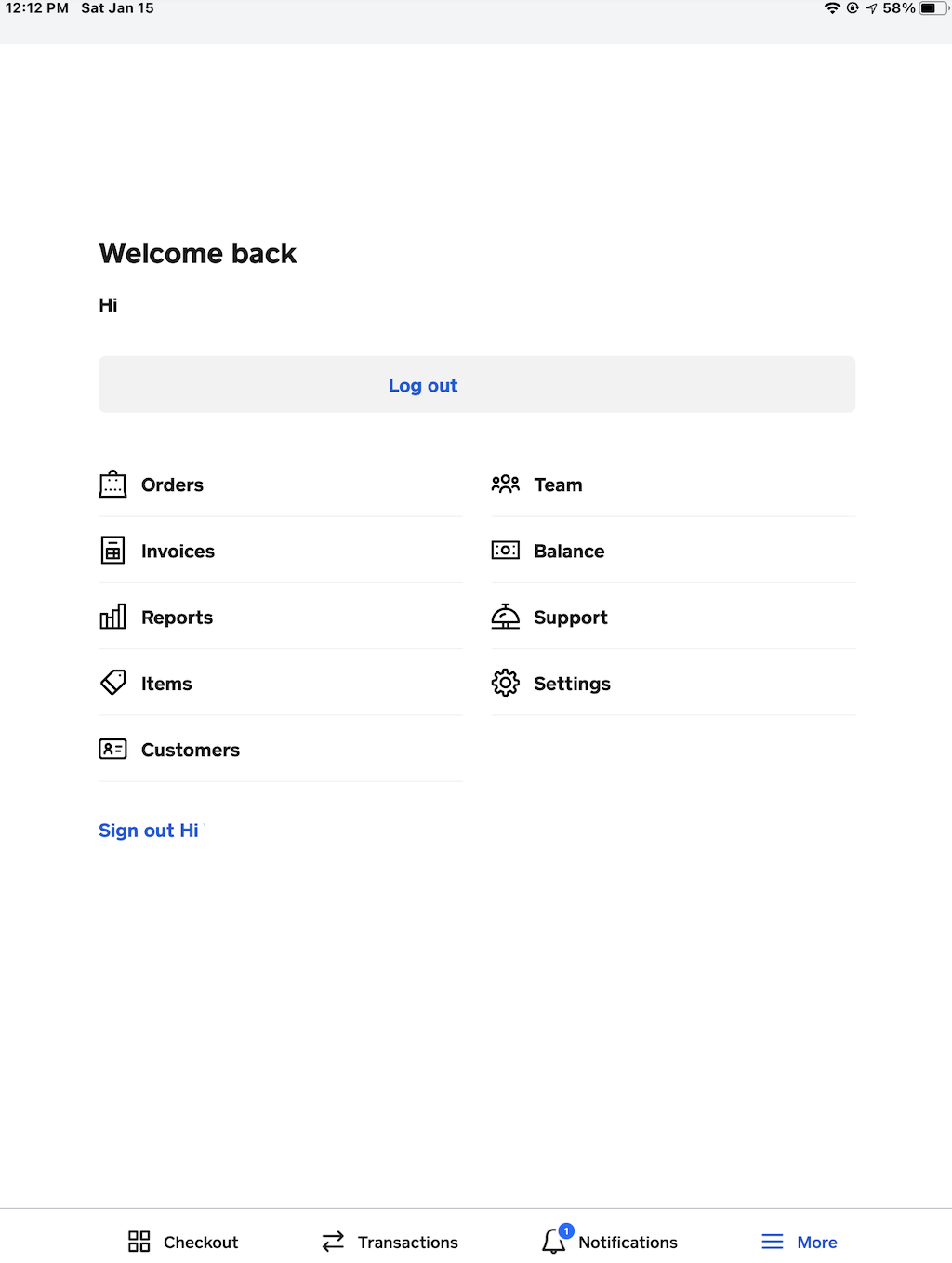
We are working on making this experience the best for our Sellers so I will make sure to pass any feedback you may have to our product team. In the meantime, if this is something that affects your business you may revert back to our previous experience.
To do so you would have to visit More > Settings > Checkout and select the option that reads "Revert to previous experience". FYI: You may follow the steps again to re-enable the new experience.
I hope this information is helpful!
Community Moderator, Square
Sign in and click Mark as Best Answer if my reply answers your question.
- Mark as New
- Bookmark
- Subscribe
- Subscribe to RSS Feed
- Permalink
- Report
