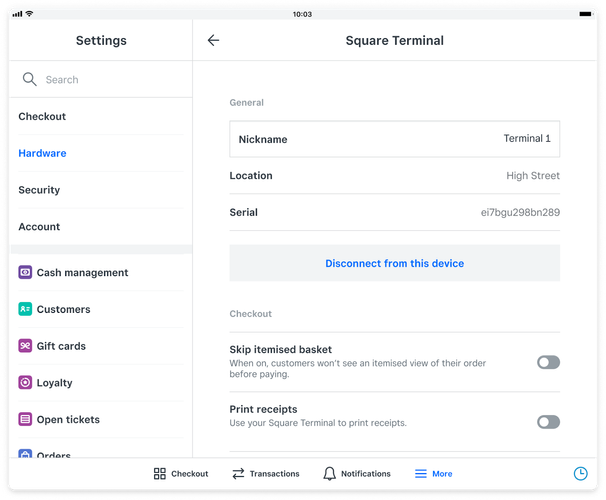- Subscribe to RSS Feed
- Mark Topic as New
- Mark Topic as Read
- Float this Topic for Current User
- Bookmark
- Subscribe
- Printer Friendly Page
Hi Sellers! 👋
You can now streamline checkouts by printing receipts for cash payments straight from your connected Square Terminal and by printing receipts from external printers.
This new feature allows for a wider range of receipt printing settings in your connected Square Terminal, and customers are able to select their preferred form of receipt for both card and cash payments directly on the display. With increased printing options, we’re helping your business look more professional and improve the overall customer purchase experience.
To update printer settings:
-
From your Square Point of Sale app, go to Settings > Hardware > Square Terminal
-
Toggle Print receipts to use your Square Terminal to print receipts for all types of transactions.
💡 Note: Square Terminal cannot print receipts from transaction history at this time, and Square Terminal must be connected to Square Point of Sale in order to access printer flexibility.
For more information on the connected Square Terminal and its printer settings, check out Customer Support to learn how to Connect Square Terminal with your Point of Sale.
- Labels:
-
Square Terminal
- Mark as New
- Bookmark
- Subscribe
- Subscribe to RSS Feed
- Highlight
- Report Inappropriate Content
I am using the Square Terminal for card payments. I also have a cash drawer and printer. If someone pays by card and wants a receipt, then a receipt prints out on the terminal only. Exactly as I want it. If I have a customer paying by cash and wanting a receipt, the receipt printer prints but the terminal does too! How can I stop this?
- Mark as New
- Bookmark
- Subscribe
- Subscribe to RSS Feed
- Highlight
- Report Inappropriate Content
Hello @WithitWitch,
I'd like to ask a few more questions to ensure I can provide you with the most accurate information.
Are you accepting cash payments using your Square Terminal? And have you set up a printer profile to print to both printers?
Check out this article about creating printer profiles here.
- Mark as New
- Bookmark
- Subscribe
- Subscribe to RSS Feed
- Highlight
- Report Inappropriate Content
Hi, no the square terminal is only for taking card payments as people cant get to the stand screen to pay due to where I have to locate it - sometimes I need to be able to take payments outside of my shop. I have set up a printer profile, but this is only for the receipt printer. When I select cash payment, the terminal springs to life and asks if I want a receipt. I select to print receipt on the stand (ipad) and receipts print out from both the terminal and the printer. When on the terminal I have de-selected print receipts then nothing prints at all from it, but I need it to print card receipts
- Mark as New
- Bookmark
- Subscribe
- Subscribe to RSS Feed
- Highlight
- Report Inappropriate Content
Thanks @WithitWitch, just taking over from Robyn.
I believe that this is intended behaviour.
As long as the Terminal is connected to your Point of Sale, it will give you the option to print a receipt for any transaction whether it's cash or card.
Community Moderator, Ireland, Square
Sign in and click Mark as Best Answer if my reply answers your question ✨
- Mark as New
- Bookmark
- Subscribe
- Subscribe to RSS Feed
- Highlight
- Report Inappropriate Content
When I'm selecting to print a receipt for a cash sale I'm using the ipdad/stand, I'm not selecting to print a receipt on the terminal. Its a waste of paper to have 2 printed out
- Mark as New
- Bookmark
- Subscribe
- Subscribe to RSS Feed
- Highlight
- Report Inappropriate Content