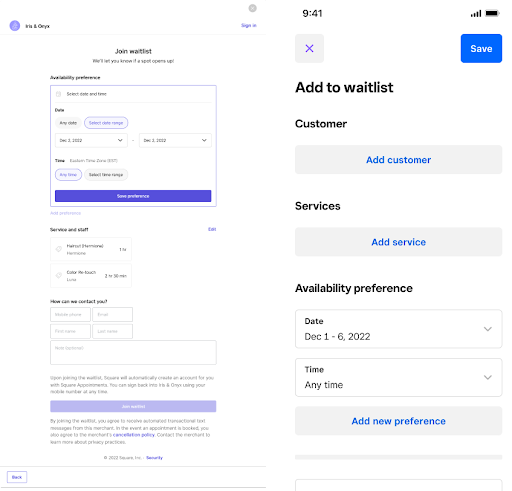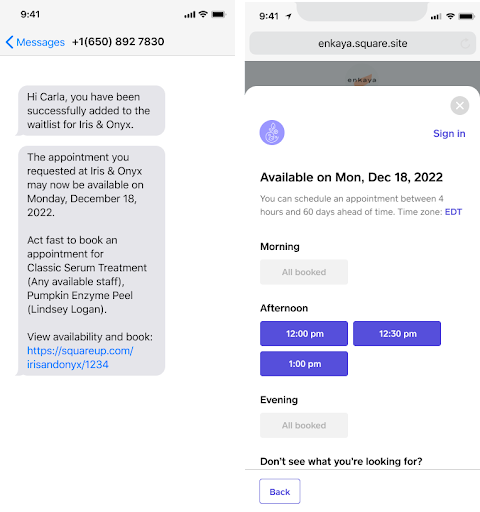- Subscribe to RSS Feed
- Mark Topic as New
- Mark Topic as Read
- Float this Topic for Current User
- Bookmark
- Subscribe
- Printer Friendly Page
Hi Sellers! 👋
We’ve been testing an early version of Waitlist, a feature that helps you fill schedule gaps caused by appointment cancellations, reschedules, or no-shows. We heard your feedback on how we can improve the Waitlist feature for your business, and are excited to announce two enhancements: 1) you can now track your client’s availability with date/time fields and 2) automatically notify clients when their availability matches a schedule opening.
Buyer Availability Preference Update
When clients join your waitlist via your online booking site, the Join Waitlist screen will now show a date/time picker, pre-filled to the date viewed in the online booking site. Clients will also be able to add up to 5 availability preferences.
As a result of these updates, any existing waitlist requests will not show an availability preference on Dashboard or on the mobile app, but will appear as a note from customer. You’ll be able to manually add an availability preference for the client using the new date/time picker.
Left: new Online Booking Join Waitlist experience, Right: new add to waitlist flow
Automatically Notify Clients Update
With automation, whenever an appointment cancellation or rescheduling occurs, all clients on the waitlist with matching availability preference will receive a notification. Square will send bothSMS and email notifications according to the client’s notification preferences. We will also respect the “appointments must be made in advance” setting (i.e. if clients can only book appointments 1 day in advance, if a cancellation occurs the day of, clients on the waitlist will not receive a notification).
If a client books an appointment (regardless of whether or not it was with the same service/staff previously selected) through the link sent in the notification message, their waitlist entries will be automatically removed. Waitlist entries are not automatically removed for pending or declined appointments, only for accepted appointments.
Automated Client Notification with link to book schedule opening
Note: The Waitlist feature is available to Square Appointments Plus or Premium subscribers.
We hope these features save you time by making it easy to find clients whose availability preferences match an opening, or by automating the matching and notification process entirely.
The new availability preference fields are already available in the Online Booking and Add to Waitlist flows. No action is needed on your part.
You can allow clients to join the waitlist on your Online Booking Site and turn on the automation feature on your Appointments Dashboard by going to Online Booking > Settings > Waitlist.
- Labels:
-
Square Appointments
- Mark as New
- Bookmark
- Subscribe
- Subscribe to RSS Feed
- Highlight
- Report Inappropriate Content
Thanks for reaching out @BB4ever!
If a client has selected ‘Any Time’ in their Waitlist preferences, then it is expected that they would automatically receive a notification every time a slot becomes available. For any customer that reaches out about this, you can always remove them from the Waitlist, or edit their availability preferences to include up to 5 preferred time slots.
Another option might be to turn off the automation and manually message Waitlist clients, when a slot becomes available. If you’re using the Square Appointments POS app on an iOS device, you can filter your waitlist view by service or staff and you can sort by Newest or Oldest Added.
You could then use Square Messages to contact your clients directly from your waitlist, as long as the client has messaged you at least once first. Keep in mind though, to initiate a new conversation with a client where there has been no prior communication, you would need a Square Messages Plus subscription.
- Mark as New
- Bookmark
- Subscribe
- Subscribe to RSS Feed
- Highlight
- Report Inappropriate Content
Hey! I just had to turn off my automated notification for openings. I had a 2 hour service appt. cancel and all my 4 hour service clients were messaged about an opening!? Is this a recurring issue that is going to be resolved? All my clients were disappointed when they opened my calendar and saw no availability.
- Mark as New
- Bookmark
- Subscribe
- Subscribe to RSS Feed
- Highlight
- Report Inappropriate Content
Hi @DreamyPMU - thanks for flagging this and I'm sorry that your customers had a poor experience.
I had a look at the product update above and it mentions:
'With automation, whenever an appointment cancellation or rescheduling occurs, all clients on the waitlist with matching availability preference will receive a notification'
So it seems that this is intended behaviour, was one of your clients able to book at this stage or was it unavailable to everyone?
Community Moderator, Ireland, Square
Sign in and click Mark as Best Answer if my reply answers your question ✨
- Mark as New
- Bookmark
- Subscribe
- Subscribe to RSS Feed
- Highlight
- Report Inappropriate Content
Oh I understand now. It matched their preferred time but the service they are on the waitlist for was not really available due to the service time length. When they checked the calendar it was not available since it did not fit in my schedule. We need to make it to where the automation filters the waitlist client also by the service they have chosen! Because the date might become available but only for certain time lengths!
- Mark as New
- Bookmark
- Subscribe
- Subscribe to RSS Feed
- Highlight
- Report Inappropriate Content
That's a great call out @DreamyPMU and I completely agree.
I'll pass this example on to the Appointments team so that they are aware and can potentially make updates in future.
Community Moderator, Ireland, Square
Sign in and click Mark as Best Answer if my reply answers your question ✨
- Mark as New
- Bookmark
- Subscribe
- Subscribe to RSS Feed
- Highlight
- Report Inappropriate Content
Hi @DreamyPMU , thank you for calling this issue out. My name is Winnie and I'm a product manager on the Square Appointments team. I wanted to let you know that we just rolled out a fix for this issue. Please feel free to reach out directly if you are still seeing this issue.
- Mark as New
- Bookmark
- Subscribe
- Subscribe to RSS Feed
- Highlight
- Report Inappropriate Content
Okay, great! I will turn on my client notifications now. Hopefully there aren’t any issues! 🙂 thank you for the update!
- Mark as New
- Bookmark
- Subscribe
- Subscribe to RSS Feed
- Highlight
- Report Inappropriate Content
I used the waitlist feature last year , July-October for my u-pick farm. I loved it except that some customers selected “any time “ and then got tons of notifications, which neither they nor I could turn off. Did this issue get fixed? If so, I would love to use the service again this year.
- Mark as New
- Bookmark
- Subscribe
- Subscribe to RSS Feed
- Highlight
- Report Inappropriate Content
Thanks for reaching out @BB4ever!
If a client has selected ‘Any Time’ in their Waitlist preferences, then it is expected that they would automatically receive a notification every time a slot becomes available. For any customer that reaches out about this, you can always remove them from the Waitlist, or edit their availability preferences to include up to 5 preferred time slots.
Another option might be to turn off the automation and manually message Waitlist clients, when a slot becomes available. If you’re using the Square Appointments POS app on an iOS device, you can filter your waitlist view by service or staff and you can sort by Newest or Oldest Added.
You could then use Square Messages to contact your clients directly from your waitlist, as long as the client has messaged you at least once first. Keep in mind though, to initiate a new conversation with a client where there has been no prior communication, you would need a Square Messages Plus subscription.
- Mark as New
- Bookmark
- Subscribe
- Subscribe to RSS Feed
- Highlight
- Report Inappropriate Content