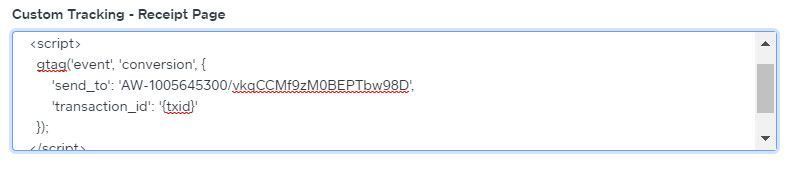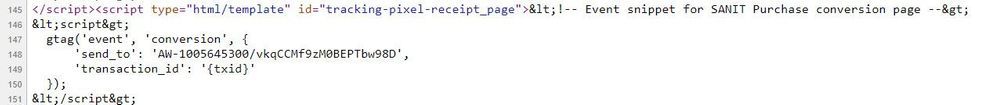- Subscribe to RSS Feed
- Mark Thread as New
- Mark Thread as Read
- Float this Thread for Current User
- Bookmark
- Subscribe
- Printer Friendly Page
Hi everyone,
I have troubles connecting Google Conversions with my Weebly online store and it would be so great if someone could help. (Please note that "Conversions" in Google AdWords, which I am refering to, has nothing to do with the "Conversion tracking in Google Analytics or Google Analytics in general!)
AdWords Conversions is a very important tool to optimize your AdWords campaigns and bidding strategy so I'm a bit surprised that the Weebly support team doesn't know about it or how to connect it.
In order to track Conversions directly in Google AdWords you need to to insert a "global site tag" between the <head></head>-Tags of every site of your online store. I assume in Weebly it should be pasted in the "header section" field in "menue settings>SEO".
Second you have to add the "event snippet code" to the page where the actual Conversion should be tracked. For an online store tracking purchases this would be the "order confirmation page" a visitor lands on after the payment.
In Weebly I copied this event snippet code in the menue shop > settings> in the tracking field for "confirmation page".
As mentioned, it doesn't work. Talking to the AdWords support team Google can neither "see" my global site tag nor is the event snippet "firing" if a customer completed a purchase.
Thanks a lot for any help!
Clemens
- Mark as New
- Bookmark
- Subscribe
- Subscribe to RSS Feed
- Permalink
- Report
Are you tracking anything in GA or is it specifically just the AdWords that are not verifying?
- Mark as New
- Bookmark
- Subscribe
- Subscribe to RSS Feed
- Permalink
- Report
This is also happening to me as well. Please let me know if anyone has a solution!
Global tag & Event snippet have been placed....
Cheers,
Jeff
- Mark as New
- Bookmark
- Subscribe
- Subscribe to RSS Feed
- Permalink
- Report
Hi Jeff. ![]() Thanks for reaching out. This thread is pretty old so I'm not sure if the original issue still applies. Can you give us some more background about the exact issue and where you feel the error is occurring? Do you see any notices on Google's end or are you just testing this and notice something doesn't look right? Thanks!
Thanks for reaching out. This thread is pretty old so I'm not sure if the original issue still applies. Can you give us some more background about the exact issue and where you feel the error is occurring? Do you see any notices on Google's end or are you just testing this and notice something doesn't look right? Thanks!
- Mark as New
- Bookmark
- Subscribe
- Subscribe to RSS Feed
- Permalink
- Report
- Mark as New
- Bookmark
- Subscribe
- Subscribe to RSS Feed
- Permalink
- Report
Hi @Archstorming I think you have to add the snippet to the Settings tab:

I apologize in advance if I'm confusing this with a different Google product... Please let me know if this is not what you are referring to.
- Mark as New
- Bookmark
- Subscribe
- Subscribe to RSS Feed
- Permalink
- Report
Same issue. But having read this entire thread, it's clear the mods don't really understand the issue.
Here's the actual problem, the reason it is not working for you all...
The code in the Store > General > Setup > Custom Traking field is 'escaping' the 'special' characters in the javascript - specifically the < and > characters in the opening and closing <script> and </script> tags, which are necessary to 'fire' the conversion tracking script.
So the < and > are being converted to HTML entities as follows: -
- < (less than) becomes <
- > (greater than) becomes >
See here is my snippet code:
And here is how the source code looks on an actual test purchase:
See how the < and > have been converted into < and > ?
So the browser doesn't recognise the snippet as javascript and therefore is not triggering the conversion code.
Incidentally, this is exactly the same for all three fields: cart page, payment page and receipt page.
So Weebly / Square, when are you going to remove the htmlspecialcharacters function to get this working?
I do pay a premium for a number of sites and this has never worked, so would really appreciate you escalating and getting it resolved.
- Mark as New
- Bookmark
- Subscribe
- Subscribe to RSS Feed
- Permalink
- Report
Bump!
This is exactly right--it is escaping special characters, so nothing actually happens.
Incidentally, {txid} is not even replaced with the actual transaction ID.
Help. I need to track conversions, and the receipt page is the place to do it.
- Mark as New
- Bookmark
- Subscribe
- Subscribe to RSS Feed
- Permalink
- Report
I take it back. Now I see it's a templating thing.
My issue was that my global site tag (.js file) was not included on the receipt page. I added that code above the conversion code to grab the correct .js file and now it seems to work.
- Mark as New
- Bookmark
- Subscribe
- Subscribe to RSS Feed
- Permalink
- Report
Thanks for posting that, @lbarrettanderso.
- Mark as New
- Bookmark
- Subscribe
- Subscribe to RSS Feed
- Permalink
- Report
- Mark as New
- Bookmark
- Subscribe
- Subscribe to RSS Feed
- Permalink
- Report
@Adam can you please adress @Archstorming's described issue which we are all experiencing.
I also had to battle out 3 hour phone calls to get this resolved and need this fixed ASAP!
- Mark as New
- Bookmark
- Subscribe
- Subscribe to RSS Feed
- Permalink
- Report
@Adam can you please address this solution ASAP- we are really in need of this!!!!
- Mark as New
- Bookmark
- Subscribe
- Subscribe to RSS Feed
- Permalink
- Report
Have you tried doing what @lbarrettanderso did? They were able to get this working. Do you have any suggestions that might help people set this up, @lbarrettanderso?
- Mark as New
- Bookmark
- Subscribe
- Subscribe to RSS Feed
- Permalink
- Report
- Mark as New
- Bookmark
- Subscribe
- Subscribe to RSS Feed
- Permalink
- Report
lbarrettanderso @lbarrettanderso
What code did you have to add exactly? I really need this to work! Thanks!
- Mark as New
- Bookmark
- Subscribe
- Subscribe to RSS Feed
- Permalink
- Report
The same code as the global snippet--just paste it right above the conversion snippet in that same receipt box.
- Mark as New
- Bookmark
- Subscribe
- Subscribe to RSS Feed
- Permalink
- Report
Hello, sorry to bother you but... did you solve this issue? How?
I have the same trouble with conversions, and Weebly support just tell me that it's not possible to install the code right.
Thank you so much
- Mark as New
- Bookmark
- Subscribe
- Subscribe to RSS Feed
- Permalink
- Report
It looks like a user above was able to get this figured out:
My issue was that my global site tag (.js file) was not included on the receipt page. I added that code above the conversion code to grab the correct .js file and now it seems to work.
I'm afraid I don't quite understand what they mean about this, but maybe they will be able to elaborate.
When you spoke with support, did they get a chance to confirm with advanced support?
- Mark as New
- Bookmark
- Subscribe
- Subscribe to RSS Feed
- Permalink
- Report
SOLVED ![]()
As lbarrettanderso wrote, the problem is that Weebly includes Global Site Tag in every page except the Receipt Page.
So, the solution is simply include both codes (Global Site Tag and Conversion Tag below) here:
Settings -> General -> Tracking -> Custom Tracking - Receipt Page
I have done that, and now my Google Ads Conversion Tag appears as "verified"
I want to thank lbarrettanderso for helping, and also complain about Weebly "Technical" Support. They just told me one time and another that they can't do anything about that, as "Google" is a third party code.
I think it's an important matter, as every business nowadays has to use Google Ads in order to survive, so Weebly should be able to provide a minimum support to their customers (specially when we are paying a lot for our sites).
- Mark as New
- Bookmark
- Subscribe
- Subscribe to RSS Feed
- Permalink
- Report
Hi, I'm in Settings > General Setting, but then I dont see Tracking > Custom tracking > Receipt page, where do you find the next few steps after clicking iin General Setting?
- Mark as New
- Bookmark
- Subscribe
- Subscribe to RSS Feed
- Permalink
- Report
Scroll down on Settings > General and you should see it on the bottom of the page, @CPSY.
- Mark as New
- Bookmark
- Subscribe
- Subscribe to RSS Feed
- Permalink
- Report