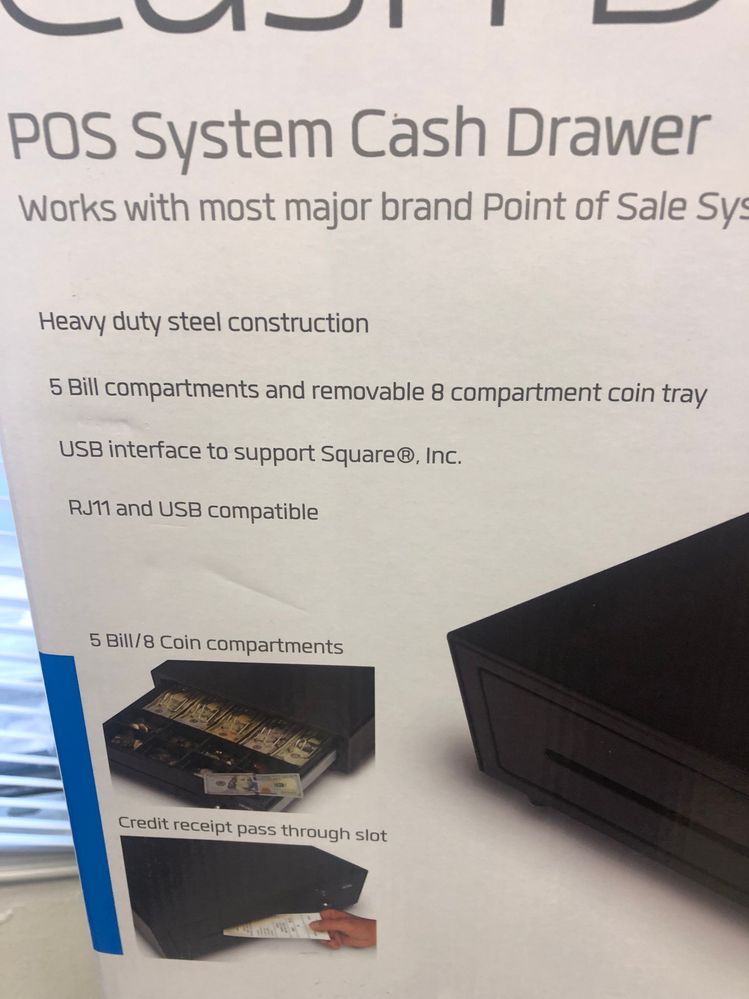- Subscribe to RSS Feed
- Mark Thread as New
- Mark Thread as Read
- Float this Thread for Current User
- Bookmark
- Subscribe
- Printer Friendly Page
The title of this thread has been edited from the original: Can the Royal POS devices work on Square? I am having major issues.
I have a regular android tablet. Square will not recognize my printer or cash drawer. Blue tooth will sync....but inside the software it is unseen. What can i do. I have the Royal PT 300 printer and the MB-30 cash drawer. HELP!!!!!!!
- Labels:
-
Hardware
- Mark as New
- Bookmark
- Subscribe
- Subscribe to RSS Feed
- Permalink
- Report
Posted 02-13-2019
Thank you for letting us know @Labbylover. I flagged this to our Hardware team and double checked if Royal POS is compatible with Square - but it's not compatible at this time. We'll let you know here if it is compatible in future.
In the meantime, you might want to reach out to Royal POS directly to return the hardware and let them know about any inaccurate-looking details on the packaging.
Yes I do have a photo of the box not sure how to share it though
- Mark as New
- Bookmark
- Subscribe
- Subscribe to RSS Feed
- Permalink
- Report
you can add a picture to this thread by clicking the photos button while making a post or share a link from google or dropbox etc.
- Mark as New
- Bookmark
- Subscribe
- Subscribe to RSS Feed
- Permalink
- Report
Helen
I have a royal cash drawer it is compatible you have to plug it into the back of the printer not into the USB port you have to use what looks like a phone jack to plug it in the USB cord does not work with Square But it is compatible and it does work well you just can’t hook it into the USB hub
- Mark as New
- Bookmark
- Subscribe
- Subscribe to RSS Feed
- Permalink
- Report
The cash drawer does work with Square you have to plug it in to the black back of the printer in the phone jack Without using the adapter that came with the drawer
- Mark as New
- Bookmark
- Subscribe
- Subscribe to RSS Feed
- Permalink
- Report
Update.....Since Square has incorporated support for Epson printers, this Royal PT-300 printer will work. Connect the printer to your wifi, and ensure the device your Square app is running on (iPad, iPhone, etc) is connected to the same wifi network, and go to Settings/Printers. Create a print station, and under the printer selection, you should see Epson TM-m10. Square has detected this Royal printer as a mobile Epson printer. It works, albeit slow to print. It takes about 10 to 15 seconds before the receipt prints. I have tested this on iPhone and iPad running iOS 12.1 and 12.2. I have not tested this on any Android devices. I hope this helps other folks.
- Mark as New
- Bookmark
- Subscribe
- Subscribe to RSS Feed
- Permalink
- Report
- « Previous
-
- 1
- 2
- Next »