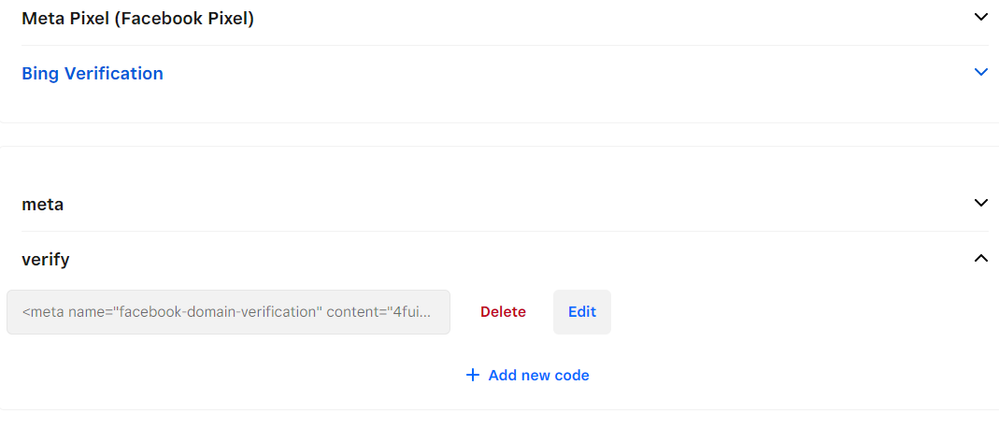- Subscribe to RSS Feed
- Mark Thread as New
- Mark Thread as Read
- Float this Thread for Current User
- Bookmark
- Subscribe
- Printer Friendly Page
I have followed the steps to have my domain verified using a meta-tag, but it is not showing up. Facebook says that it is not reading it. I am stumped. This is where I put it and then went to the site editor and published it.
- Mark as New
- Bookmark
- Subscribe
- Subscribe to RSS Feed
- Permalink
- Report
Thanks for posting, @Maggie4 👋
Can you try re-publishing your website after adding the verification code? If that doesn't work, can you provide a screenshot of the error message from Facebook?
This may be something that you would need to address with the customer support team, but we can try to take a look here for you. 😊
- Mark as New
- Bookmark
- Subscribe
- Subscribe to RSS Feed
- Permalink
- Report
I tried re-publishing but it still doesn't work. I spoke to Facebook support and he told me that the code is not showing up in the head section but was not able to help me figure out why. Am I putting it in the right spot?
- Mark as New
- Bookmark
- Subscribe
- Subscribe to RSS Feed
- Permalink
- Report
Hmm.. you've definitely added the code to the header section. 🤔 I also see you entered a pixel ID to the Meta Pixel section. You may need to remove the additional code you added in header section as suggested in some of the replies on this thread.
If it is still not working for you, I recommend reaching out to the support team directly so that a rep can troubleshoot this one-on-one with you. They'll also be able to consult with the advanced support team in case further assistance is needed.
Please let us know how it goes! Best wishes to you. 😊
- Mark as New
- Bookmark
- Subscribe
- Subscribe to RSS Feed
- Permalink
- Report