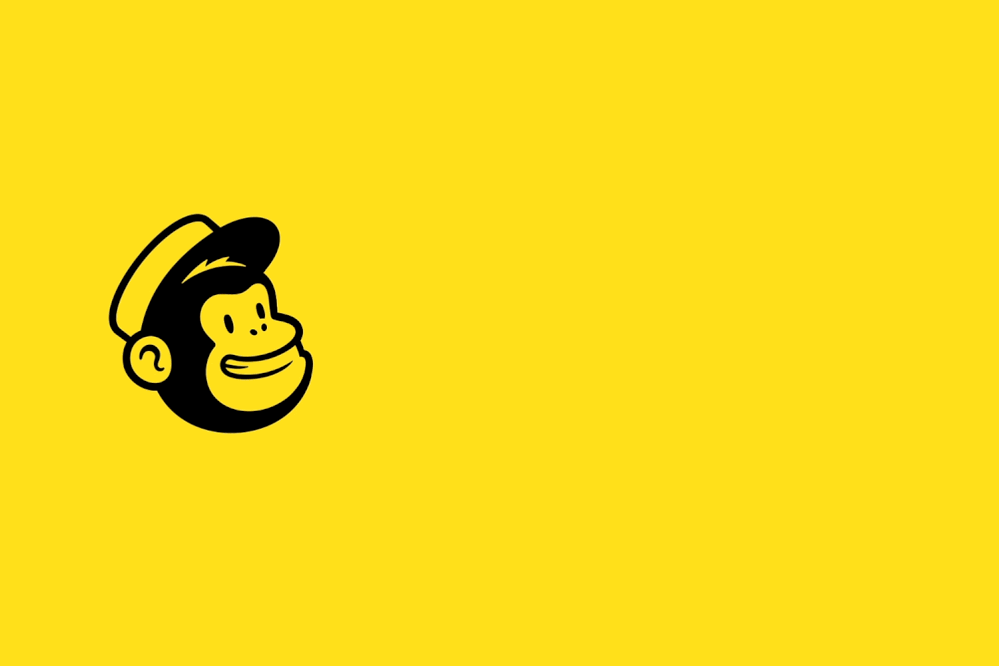Thread Options
- Subscribe to RSS Feed
- Mark Thread as New
- Mark Thread as Read
- Float this Thread for Current User
- Bookmark
- Subscribe
- Printer Friendly Page
Interested in leveraging the power of MailChimp for your ecommerce needs? We've got instructions for how to connect to Square!
Step 1
Sign in to your MailChimp account.
Step 2
Navigate to the Square connected site page.
Step 3
Click connect and review the permissions request, then click allow.
Step 4
When the popup window appears enter your Square username and password and sign in.
Step 5
From the drop-down list choose a list and click next. Then select a Square location from the drop-down to sync with your Mailchimp account.
Step 6
Once your store is connected, click all done.
Labels:
- Labels:
-
App Marketplace
Reply
- Mark as New
- Bookmark
- Subscribe
- Subscribe to RSS Feed
- Permalink
- Report
0 REPLIES 0