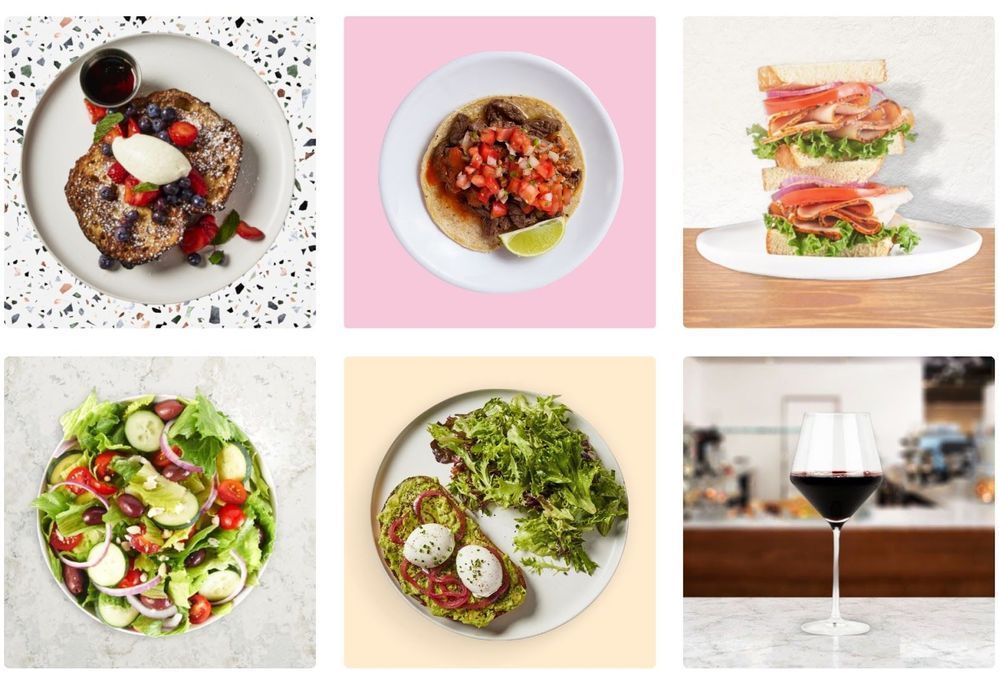- Subscribe to RSS Feed
- Mark Thread as New
- Mark Thread as Read
- Float this Thread for Current User
- Bookmark
- Subscribe
- Printer Friendly Page
✨Be your own food stylist with the help of Square Photo Studio!✨
We're thrilled to welcome back @johnobc from the Square Photo Studio team for another Question & Answer event for restaurant, bar, and food industry businesses! Here are just a few of the latest feature improvements on the Square Photo Studio app for specifically for food & beverage:
- Real-time object detection to help guide high-quality images
- Access to Square's proprietary library of 1500+ common food & beverage items which you can add to your menus
- Textured backgrounds like wood and marble to help your items stand out
For more information, share with us any new questions, feedback, or updates on how it's going with the app so far.
When: Post your questions to this thread and check back with us on Wednesday, August 31, at 4:00pm EDT as he responds.
A few example questions:
- What improvements to Square Photo Studio make it optimal for my menu items?
- If I could do "_______" with Photo Studio, that would make setting up my menu items so much easier.
- Beyond the app, what are the best tips and tricks for making the best item images?
Note: We can't share specific details on our product roadmaps, though this information will be helpful as we continue to make improvements.
Click Reply below to post a question ahead of time, and we’ll address as many posts as we can on Wednesday, August 31!👇
Gestora de la Comunidad de Vendedores / Seller Community Manager, Square
- Mark as New
- Bookmark
- Subscribe
- Subscribe to RSS Feed
- Permalink
- Report
Hello Everyone,
Thanks again for taking the time to share your questions and feedback!
We hope your questions were answered—the experiences you've shared will help us as we continue to iterate based on your feedback.
As we close out this event, we wanted to do a recap on three themes that came up frequently:
- Android & iPad support - we want to say thank you again to the Android community for participating in the Q&A and letting us know how much you want the app to work on your devices! We hear you but want to reiterate that it will take us time to get an Android version to the market. iPad support is a less daunting task and it’s something we’re looking at hopefully supporting by the end of this year
- Better background removal and background removal adjustments - we significantly improved background removal with the latest release so if you haven’t tried the app recently, definitely try it again. That being said, there are always going to be some items the app has issues with. To help us work on further improvements on background adjustments: We’d love for you to post any pictures, preferably with the original/non-removed set up, and we can try to figure out where we still have gaps
- Upcoming feature requests - a lot of the feature requests everyone’s asking for read our minds 🙂 we’re committed to continuing to improve the app so you should start to see more of what everyone’s look for in the coming months
We appreciate your experiences and we'll continue to develop the Square Photo Studio app based on your business needs. For the latest updates, keep watch for announcements of new features in Product Updates.
- Mark as New
- Bookmark
- Subscribe
- Subscribe to RSS Feed
- Permalink
- Report
This won't really help your Q&A, but as someone who runs a photo studio I am always clicking links about Square's 'Photo Studio' feature excitedly before I realize it isn't a new feature to help me sell my photography. 🙂
Best wishes for your Q&A!
New Light Photography | SUB Photo | Square fan
Thank you! One thing I’d note - we love it when professional photos come through the app. If you ever end up shooting product in your studio, our app’s really good at getting you the transparent PNG without the hassle of Photoshop (and you can do fun stuff like add shadows, colors, etc.) It is a really good complement for professional ecom shoots and could help you save some time. If you’re photographing weddings or portraits, not so much 😁
Would you be able to tell me if you have any plans to set up default images from your repository of images for new items based on category. For example I'm a pet store and I have hundreds of new items all the time and can't always get an image up at the same time the item goes live but I'd love it if all dog treats had the same default icon setting and all cat toys would have a different one and this would be live on my website and square POS until I set up proper imagery
That’s an interesting idea and goes back to the question about a library of photography for lotion/body products that we had over in the US seller community. It seems like there’s a need/interest in a library of photos for more than just food - so you could really easily select a default image rather than supply a custom one. This is something we’ll look into.
For now, the easiest way to do this is to probably save images for your categories in the Image Library on your Square dashboard. Whenever you create a new item, or a category, you can just pick that default. Not that fast but it would get you somewhere until we figure something out for this.
Do you have tips for how to make food look fresh and tasty? I've seen a number of restaurants that have photos for their menu that are really not appetizing. Why does one photo of a certain dish look so much better than another of the same type of food?
New Light Photography | SUB Photo | Square fan
Yep that’s certainly a challenge. The top thing I think is that it’s all about the lighting. Look for a location with a lot of natural light, make sure the plate is clean, and then fit the entire plate into the frame. We have a good article here that goes into a bit more depth: https://squareup.com/us/en/townsquare/ecommerce-food-photography-tips
Is it ok to use a stock photo for some common items (drinks for example) or could that generate copyright problems?
New Light Photography | SUB Photo | Square fan
The images that we have within the app are free to use for Square sellers. These were all professionally shot specifically for sellers to use. Outside of our photos, it can get tricky and depends - but we have a ton of drinks! The search function should reveal a bunch within the app.
I like when a set of photos on a menu or in a catalogue sort of match, they should be similar but I don't want them all to be identical or it gets boring. Do you have any tips on selecting backgrounds not just for individual items but to create a theme for the catalogue?
New Light Photography | SUB Photo | Square fan
I love this question and idea. Two ideas here - one of the things we did when we built the styles in the app was we curated color palettes for the options you first see when you’re editing the background. For example, when you click into the ‘Color’ style, you’ll see that we have a series of pastel colors you can choose from before going into the color picker. These should all look good together on a site. Same goes for our gradient and tonal options. With the gradients, I think the linear ones would look really cool all together.
The other approach you could take that’s a bit more complicated is use something like https://coolors.co/ to generate a color palette that you like. From there, you can write down the hex values and add them to the color picker. This is more in-depth but can give you a nice range of complimentary colors that’d work really well on your site.
- Mark as New
- Bookmark
- Subscribe
- Subscribe to RSS Feed
- Permalink
- Report
We're Team Android over here (except an iPad) and every time we upload a photo to our dashboard from our phone, it loads in sideways.
We'd love to use this Square Photo Studio, but are wondering if there is an Android iteration in the works?!
The sideways thing is weird! That must have to do with how the app works on iPad. What I’m seeing from this thread and then the US community as well is there are a lot of sellers asking for iPad as well as Android. Candidly, iPad is wayyyyy easier to build for us than Android will be (Android will take a long time!) so I think you should expect an iPad version before the Android one. I also talked to our engineers to see if there’s a quick fix for the sideways issue and they’re looking into it.
Hello Everyone,
Thanks again for taking the time to share your questions and feedback!
We hope your questions were answered—the experiences you've shared will help us as we continue to iterate based on your feedback.
As we close out this event, we wanted to do a recap on three themes that came up frequently:
- Android & iPad support - we want to say thank you again to the Android community for participating in the Q&A and letting us know how much you want the app to work on your devices! We hear you but want to reiterate that it will take us time to get an Android version to the market. iPad support is a less daunting task and it’s something we’re looking at hopefully supporting by the end of this year
- Better background removal and background removal adjustments - we significantly improved background removal with the latest release so if you haven’t tried the app recently, definitely try it again. That being said, there are always going to be some items the app has issues with. To help us work on further improvements on background adjustments: We’d love for you to post any pictures, preferably with the original/non-removed set up, and we can try to figure out where we still have gaps
- Upcoming feature requests - a lot of the feature requests everyone’s asking for read our minds 🙂 we’re committed to continuing to improve the app so you should start to see more of what everyone’s look for in the coming months
We appreciate your experiences and we'll continue to develop the Square Photo Studio app based on your business needs. For the latest updates, keep watch for announcements of new features in Product Updates.
- Mark as New
- Bookmark
- Subscribe
- Subscribe to RSS Feed
- Permalink
- Report