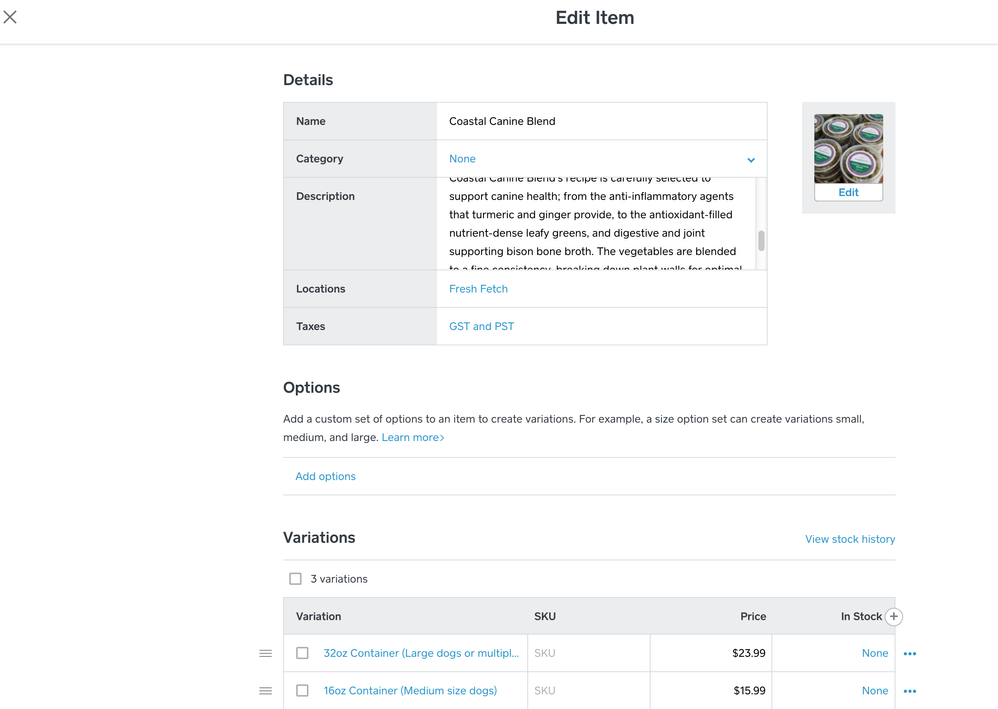- Subscribe to RSS Feed
- Mark Thread as New
- Mark Thread as Read
- Float this Thread for Current User
- Bookmark
- Subscribe
- Printer Friendly Page
I just had my first online sale, and Square did not charge the sales tax, even though I have it entered to be charged on my dashboard. How can I fix this?
Hey @foggyflowers I understand how important it is to have your taxes calculated correctly for your business, and I apologize this was not worked out before your launch! If you don't see your tax settings appear on your Square Online site, there are a few things to consider that could be the cause:
-
Taxes are included in your item prices: Be sure the Inclusive tax option isn't selected when creating or editing your taxes.
-
Items are marked as tax-exempt: Be sure the Add exemption rule option isn’t selected when creating or editing your taxes.
-
Items are marked as non-taxable: Be sure the Non-taxable item option isn’t selected when creating or editing an item.
-
The website hasn't been republished: Any time you update tax settings, a good practice is to republish your website from the Square Online site editor.
If you continue to have issues please let me know and reply back with the link to your site. I hope this helps!
- Mark as New
- Bookmark
- Subscribe
- Subscribe to RSS Feed
- Permalink
- Report
Hey @SSLink!
Happy to help here.
Is it possible you have a tax percentage set up but no items that it's applied to? Taxes have to be applied to items specifically for the tax to charge and won't apply to custom amounts that you key in with no item rung.
Community Moderator, Square
Sign in and click Mark as Best Answer if my reply answers your question.
- Mark as New
- Bookmark
- Subscribe
- Subscribe to RSS Feed
- Permalink
- Report
I'm having the same issue. Have setup two taxes and all items are checked off. Taxes are NOT included in item price yet when a customer goes to our product and checkout, it says taxes $0.00
Help!!!
- Mark as New
- Bookmark
- Subscribe
- Subscribe to RSS Feed
- Permalink
- Report
Hey there, @Fresh_Fetch -
Thank you for reaching out in the Community!
Taxes are added whenever your customer checks out. Are you using the app or Virtual Terminal when you aren't seeing taxes added?
The screenshot you provided looks like the Edit screen for a particular item. On this screen, it will show you the taxes automatically applied. If you need to make any tax changes check out this Support Article.
Please let me know if you have any other questions.
Community Moderator, Square
Sign in and click Mark as Best Answer if my reply answers your question.
- Mark as New
- Bookmark
- Subscribe
- Subscribe to RSS Feed
- Permalink
- Report
Thanks Kassi. I was able to do it via Settings/Taxes using country code. The tax rates set on the items did not work though. Not sure why there are two methods and only one worked. Is it because I don't have a physical store and all our items are for delivery and or shipping?
- Mark as New
- Bookmark
- Subscribe
- Subscribe to RSS Feed
- Permalink
- Report
Ah I see. Is it not charging through your Online Store or Point of Sale transactions?
Community Moderator, Square
Sign in and click Mark as Best Answer if my reply answers your question.
- Mark as New
- Bookmark
- Subscribe
- Subscribe to RSS Feed
- Permalink
- Report
At this point, we only do online store
- Mark as New
- Bookmark
- Subscribe
- Subscribe to RSS Feed
- Permalink
- Report
Hmm.. this is odd. I am going to recommend contacting our CS Team directly, so they can take a deeper dive into your issue with taxes in the Online Store.
Please use this link to get your Customer Code to reach them.
Community Moderator, Square
Sign in and click Mark as Best Answer if my reply answers your question.
- Mark as New
- Bookmark
- Subscribe
- Subscribe to RSS Feed
- Permalink
- Report
Hi, I have the same problem with the online store. Taxes are not included at the checkout. If I use the app, it is working. Can somebody help me please? Thank you, Dan
- Mark as New
- Bookmark
- Subscribe
- Subscribe to RSS Feed
- Permalink
- Report
Hi @DANTANGUAY Welcome to the Community 😊
Have you setup taxes through the Square Online dashboard? There is also a setting on the page that will allow you to sync itemized taxes setup from the Square dashboard, but these settings will only apply to pickup and delivery orders. Shipped orders will apply taxes based on your settings for the online store.
- Mark as New
- Bookmark
- Subscribe
- Subscribe to RSS Feed
- Permalink
- Report
Hi @BernadetteA Good morning! I did all that, apply taxes to items and everything is working fine in the APP (If I use my iPad to do an invoice to someone taxes are included) but if someone go to the online store, the taxes and delivery charges are not included in the price.
- Mark as New
- Bookmark
- Subscribe
- Subscribe to RSS Feed
- Permalink
- Report
Can you post a link for your online store?
- Mark as New
- Bookmark
- Subscribe
- Subscribe to RSS Feed
- Permalink
- Report
For sure, here it is: https://votre-boutique-djradio.square.site/
- Mark as New
- Bookmark
- Subscribe
- Subscribe to RSS Feed
- Permalink
- Report
Thanks! How are you planning on fulfilling the items? I tested one item for shipping, and saw tax applied on the checkout screen when I entered a destination address.
You previously mentioned "delivery" but your store is not setup for delivery or pickup options yet. You can change this by navigating to the Square Online dashboard, and then clicking Fulfillment > Pickup & Delivery > Edit Location.
Let me know if that helps, or if you still need assistance. 😊
- Mark as New
- Bookmark
- Subscribe
- Subscribe to RSS Feed
- Permalink
- Report
I really appreciate your support and explications ! I will send the items by ''Postes Canada''. Did the shipping apply to your test? (I ask 15,00$ by delivery, no matter how many items). I agree I don't want to deliver but send items only by mail.
Can you test if the shipping is charged at checkout?
Thank you very much! I really really appreciate.
- Mark as New
- Bookmark
- Subscribe
- Subscribe to RSS Feed
- Permalink
- Report
You're welcome! 😊And, yes, the shipping is charging on the checkout page. You just have to make sure to enter a shipping address in order for the shipping rate to apply to the cart.
- Mark as New
- Bookmark
- Subscribe
- Subscribe to RSS Feed
- Permalink
- Report
Great ! Thank you for everything, really appreciate your help 🙂
This is an old thread but it's the exact issue that I am having. I just launched my online store and I ordered an item to test it myself. I have gone through every option suggested through the help centre, I'm pretty sure I have all tax options ticked, and no tax is being charged at the checkout. It's driving me absolutely mad, and I'm debating un-publishing my website so that I don't incur issues just in case someone decides to order. Today was my big launch and now it's all gone pear-shaped. What was the solution here? I have screenshots of the issues and the options the help centre told me to go through. I do not do in-person sales yet, online only. Can't figure out how to add the screenshots here.
Hey @foggyflowers I understand how important it is to have your taxes calculated correctly for your business, and I apologize this was not worked out before your launch! If you don't see your tax settings appear on your Square Online site, there are a few things to consider that could be the cause:
-
Taxes are included in your item prices: Be sure the Inclusive tax option isn't selected when creating or editing your taxes.
-
Items are marked as tax-exempt: Be sure the Add exemption rule option isn’t selected when creating or editing your taxes.
-
Items are marked as non-taxable: Be sure the Non-taxable item option isn’t selected when creating or editing an item.
-
The website hasn't been republished: Any time you update tax settings, a good practice is to republish your website from the Square Online site editor.
If you continue to have issues please let me know and reply back with the link to your site. I hope this helps!
- Mark as New
- Bookmark
- Subscribe
- Subscribe to RSS Feed
- Permalink
- Report
I am stuck on this too. The tax is added when I check the customer out via the app - but anything added to the cart for pickup or delivery from the customer's end is missing the tax. betteroffduds.square.site. All of my items should have GST added to them.
- Mark as New
- Bookmark
- Subscribe
- Subscribe to RSS Feed
- Permalink
- Report