- Subscribe to RSS Feed
- Mark Thread as New
- Mark Thread as Read
- Float this Thread for Current User
- Bookmark
- Subscribe
- Printer Friendly Page
How do I link or assign an existing payment to a Square Invoice?
I took a payment using the square reader for my phone, but it was my first time using it. The payment processed without my linking it to a specific invoice. How do I do that now that I have received payment from my client's credit card?
The title of this post has been edited from the original: "I need to assign a payment to an invoice"
- Mark as New
- Bookmark
- Subscribe
- Subscribe to RSS Feed
- Permalink
- Report
Hey there @SavageFitnessBC
If you'd like to link your payment to a Square Invoice then you would only need to create the desired invoice with the amount matching the amount charged then once the invoice is created you can select to add a payment to the invoice and when prompted you will select that the payment was taken on Point of Sale.
Here are some screenshots to help with guidance:
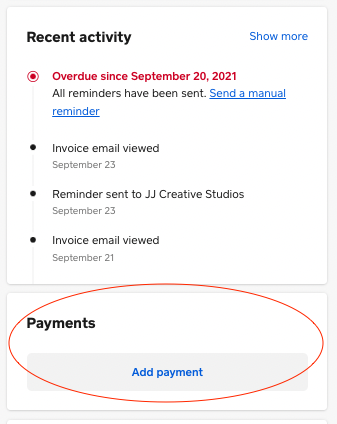
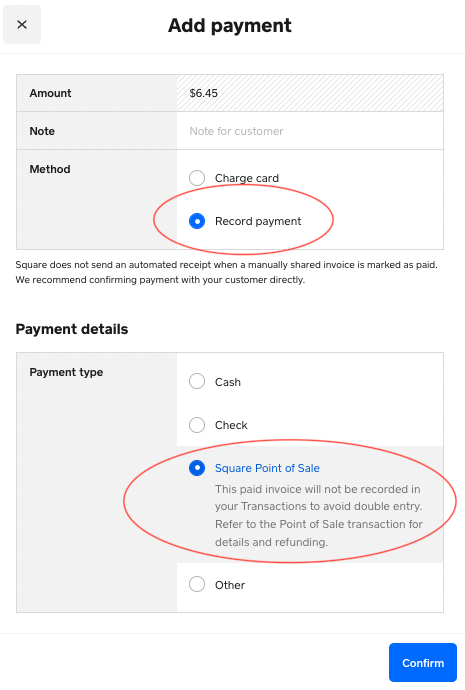
Important Note: These steps need to be performed from the Square Dashboard.
I hope this information is helpful! P.S. Welcome to the Seller Community ✨
Community Moderator, Square
Sign in and click Mark as Best Answer if my reply answers your question.
- Mark as New
- Bookmark
- Subscribe
- Subscribe to RSS Feed
- Permalink
- Report
