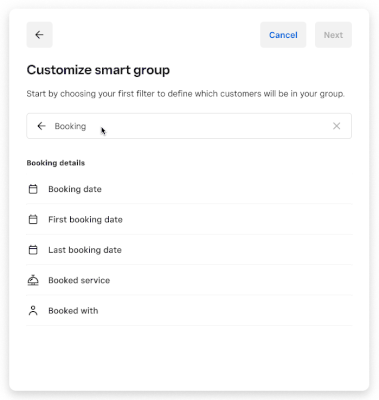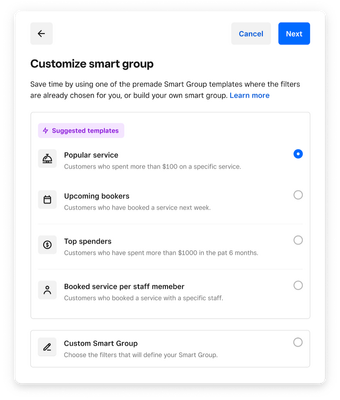- Subscribe to RSS Feed
- Mark as New
- Mark as Read
- Bookmark
- Subscribe
- Printer Friendly Page
- Report
Hi Sellers! 👋
We are introducing a new booked service filter and the ability to segment booking dates over a span of time (e.g. booked between 1/1-5/1), as well as suggested smart group templates built specifically for Appointments sellers. And as a reminder, we also have filters available for last booking date, first booking date, and booked with. Segmenting your clients allows you to more quickly and effectively communicate with them, as well as understand their booking habits.
Our new suggested templates for Appointments sellers have predefined filters, but if you choose, you can edit them to better suit your business or use them as a starting point to build a new Smart Group. These will help save you time, as well as give you ideas on ways to best group your customers by certain attributes.
Suggested templates include:
-
Popular service: Customer who spent more than $100 on a specific service
-
Upcoming bookers: Customers who have booked a service within the next week
-
Top spenders: Customers who have spent more than $1000 in the past 6 months
-
Booked service per staff member: Customers who booked a service with a specific staff member
Using a Suggested Template is easy:
-
Click on the + Create Group button from your Customer Directory
-
Select Smart group, click Next
-
Choose from a suggested template, like ‘Top spenders’
-
Click Next
-
Customize the predefined filters or leave them as is, click Next
-
Name your smart group
-
Click Create group
-
Then, click Send campaign to send an email or text message marketing campaign to your newly created audience
You can also send targeted marketing campaigns to help engage and retain your clients. Examples of marketing campaigns with booking filters:
-
A followup message based on a service booked
-
A reminder to schedule their next appointment
-
A thank you for services purchased or spend
-
Letting a staff member’s clientele know that they’re out sick
-
Welcoming a new client after they book their first appointment
Please let us know what you think or reach out with any questions. For more information on Customer Directory and Square Appointments, check out our Support Center article here. You can also learn more about Customer Directory filters and groups here.
You must be a registered user to add a comment. If you've already registered, sign in. Otherwise, you can register with your Square Login.