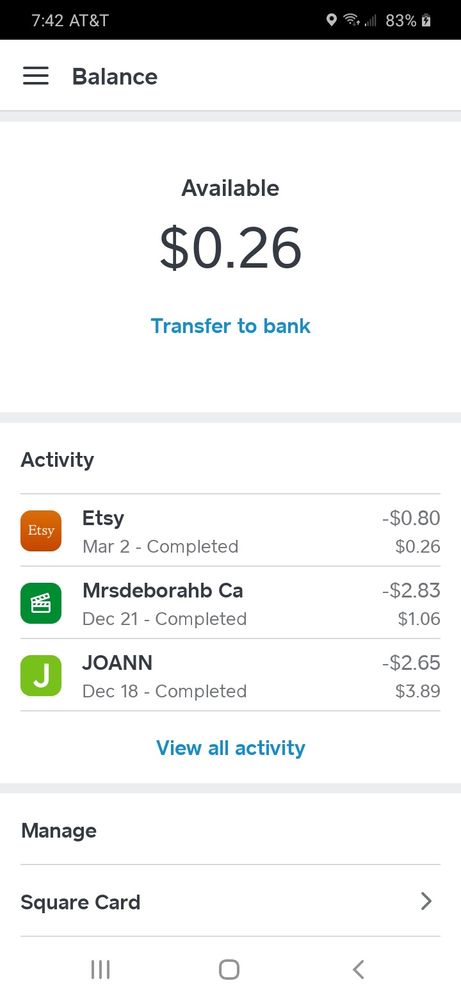- Subscribe to RSS Feed
- Mark Thread as New
- Mark Thread as Read
- Float this Thread for Current User
- Bookmark
- Subscribe
- Printer Friendly Page
This title of this thread has been updated from "How do I route deposits to Square Card?"
Hello, how do I route my deposits to my Square Card? I tried to change my debit card to my Square Card but I got a message saying that I did not need to do change my card.
- Labels:
-
Square Card
- Mark as New
- Bookmark
- Subscribe
- Subscribe to RSS Feed
- Permalink
- Report
Posted 10-20-2021
If you’re using the IOS app then use the -White square- point of sales app to add funds with the “add money” button. The -Green square- appointments app won’t show the “add money” button. Hope this helps someone else find the answer faster, as I spent hours researching it but ultimately figured it out myself.
Posted 08-09-2020
Wanted to provide an update to this thread since you can add funds to your Square balance now for your Square Card!
Here's the steps from our Support Center:
Adding Funds from the app:
- Tap the three horizontal lines > Balance.
- Select Add money.
- Enter the amount to transfer.
- In the Source field, you can review the last three digits of your linked bank account.
- Once you’ve confirmed the transfer details, tap Add.
Adding funds from the Dashboard:
- Sign in to the Balance section of your online Square Dashboard.
- Click the Overview tab > Add money.
- Enter the amount to transfer.
- In the Source field, you can review the last three digits of your linked bank account or add a new one.
- Once you’ve confirmed the transfer details, tap Add.
If you're still subscribed to this thread, and missed the introduction of this feature earlier this year, I'm here to let you know that this is possible! If you haven't already learned how to transfer funds from your bank to your Square Card using a linked debit card, head over to this article to learn more.
Community Moderator, Square
Sign in and click Mark as Best Answer if my reply answers your question.
- Mark as New
- Bookmark
- Subscribe
- Subscribe to RSS Feed
- Permalink
- Report
Wanted to provide an update to this thread since you can add funds to your Square balance now for your Square Card!
Here's the steps from our Support Center:
Adding Funds from the app:
- Tap the three horizontal lines > Balance.
- Select Add money.
- Enter the amount to transfer.
- In the Source field, you can review the last three digits of your linked bank account.
- Once you’ve confirmed the transfer details, tap Add.
Adding funds from the Dashboard:
- Sign in to the Balance section of your online Square Dashboard.
- Click the Overview tab > Add money.
- Enter the amount to transfer.
- In the Source field, you can review the last three digits of your linked bank account or add a new one.
- Once you’ve confirmed the transfer details, tap Add.
Community Moderator, Square
Sign in and click Mark as Best Answer if my reply answers your question.
- Mark as New
- Bookmark
- Subscribe
- Subscribe to RSS Feed
- Permalink
- Report
UPDATE! If you, like me, have payments coming in VIA a POS (reader) AND through a web browser, you must establish a payment history BEFORE that "Add Funds" button will appear. Apparently if you take payments through a reader AND via online (invoices, website payments, etc..) it takes longer to appear than if you were only using a reader.
- Mark as New
- Bookmark
- Subscribe
- Subscribe to RSS Feed
- Permalink
- Report
Hi @TMG1 - Currently, there isn't a way to add funds to your Square Card. The balance on your account is funded from the payments you receive when accepting card payments through Point of Sale. Hope that clarifies things for you!
Seller Community UX Designer
- Mark as New
- Bookmark
- Subscribe
- Subscribe to RSS Feed
- Permalink
- Report
I want to add money to my square account. I’ve done it a few times before. When I try to it will not let put a dollar amount in. What it wrong?
- Mark as New
- Bookmark
- Subscribe
- Subscribe to RSS Feed
- Permalink
- Report
Hey @BarbeeJ,
I moved your post to an existing thread that details the steps on how to add funds to your Square Card.
Check out my Best Answer above.
Community Moderator, Square
Sign in and click Mark as Best Answer if my reply answers your question.
- Mark as New
- Bookmark
- Subscribe
- Subscribe to RSS Feed
- Permalink
- Report
Wanted to provide an update to this thread since you can add funds to your Square balance now for your Square Card!
Here's the steps from our Support Center:
Adding Funds from the app:
- Tap the three horizontal lines > Balance.
- Select Add money.
- Enter the amount to transfer.
- In the Source field, you can review the last three digits of your linked bank account.
- Once you’ve confirmed the transfer details, tap Add.
Adding funds from the Dashboard:
- Sign in to the Balance section of your online Square Dashboard.
- Click the Overview tab > Add money.
- Enter the amount to transfer.
- In the Source field, you can review the last three digits of your linked bank account or add a new one.
- Once you’ve confirmed the transfer details, tap Add.
Community Moderator, Square
Sign in and click Mark as Best Answer if my reply answers your question.
- Mark as New
- Bookmark
- Subscribe
- Subscribe to RSS Feed
- Permalink
- Report
What do I do if "add money" is not an option under "balance"? I only have "transfer to bank".
- Mark as New
- Bookmark
- Subscribe
- Subscribe to RSS Feed
- Permalink
- Report
HI there, @YellowDragonfly - are you using the mobile Point of Sale app to attempt to add funds, or are you using the Online Dashboard?
Community Moderator, Square
Sign in and click Mark as Best Answer if my reply answers your question.
- Mark as New
- Bookmark
- Subscribe
- Subscribe to RSS Feed
- Permalink
- Report
Mobile point of sale app. I do most everything on my phone, either app based or browser. Otherwise I use an iPad. (Running Android on my phone currently.)
- Mark as New
- Bookmark
- Subscribe
- Subscribe to RSS Feed
- Permalink
- Report
Got it. Would you be able to show a screenshot of the options you are seeing here? Also, can you make sure your app is running its most up to date version of its software? Thank you, @YellowDragonfly
Community Moderator, Square
Sign in and click Mark as Best Answer if my reply answers your question.
- Mark as New
- Bookmark
- Subscribe
- Subscribe to RSS Feed
- Permalink
- Report
I don’t see an option to add an attachment in the options here, just text editing, or add a hyperlink—using either the phone browser or the iPad. And the app is updated to the latest version.
- Mark as New
- Bookmark
- Subscribe
- Subscribe to RSS Feed
- Permalink
- Report
signing in helps! I had switched devices, and hadn’t logged in.
- Mark as New
- Bookmark
- Subscribe
- Subscribe to RSS Feed
- Permalink
- Report
Thanks for that, @YellowDragonfly - are you seeing the option once you click on Square Card at the bottom?
Community Moderator, Square
Sign in and click Mark as Best Answer if my reply answers your question.
- Mark as New
- Bookmark
- Subscribe
- Subscribe to RSS Feed
- Permalink
- Report
No.
Lock card
Show card details
Add to Google Pay
Billing address
Change Pin
Get help with card
Under Get Help, I have options for lost, stolen, or never received the card. Nothing for adding funds.
- Mark as New
- Bookmark
- Subscribe
- Subscribe to RSS Feed
- Permalink
- Report
Sounds like I need to have a few more card transactions before the "add money" feature poems up for me. I've been taking a good number of cash payments, but only a couple of card payments. It would really be nice to add the equivalent of the cash from my bank to my card, while I'm still building the business. Once I get the card transactions, it will be less of an issue for me to want to add money from my bank.
- Mark as New
- Bookmark
- Subscribe
- Subscribe to RSS Feed
- Permalink
- Report
When adding money from linked debit card to square balance, is it instant? Like funds are available right away?
- Mark as New
- Bookmark
- Subscribe
- Subscribe to RSS Feed
- Permalink
- Report
Hi! Welcome to the Seller Community!! Yes, it is nearly instant. Once adding funds is successful, funds will appear in your Square balance within 15 minutes. You’re able to add up to $2,000 a day. 🙂
Community Moderator, Square
Sign in and click Mark as Best Answer if my reply answers your question.
- Mark as New
- Bookmark
- Subscribe
- Subscribe to RSS Feed
- Permalink
- Report
When I sign in and go to Balance, the option to Add Money is not there. Same issue with the Dashboard.
- Mark as New
- Bookmark
- Subscribe
- Subscribe to RSS Feed
- Permalink
- Report
Yikes, reach out to our CS Team so an advocate can pinpoint the issue you're experiencing.
Community Moderator, Square
Sign in and click Mark as Best Answer if my reply answers your question.
- Mark as New
- Bookmark
- Subscribe
- Subscribe to RSS Feed
- Permalink
- Report
I don't have the "Add Funds" button. I have a linked checking and linked debit card. What am I missing? I am even on the phone with square customer service and she says I cannot do this at all... I am so confused with all this cash that I need on my card! HELP ME PLEASE! I am so lost.
- Mark as New
- Bookmark
- Subscribe
- Subscribe to RSS Feed
- Permalink
- Report
If you’re using the IOS app then use the -White square- point of sales app to add funds with the “add money” button. The -Green square- appointments app won’t show the “add money” button. Hope this helps someone else find the answer faster, as I spent hours researching it but ultimately figured it out myself.
- Mark as New
- Bookmark
- Subscribe
- Subscribe to RSS Feed
- Permalink
- Report