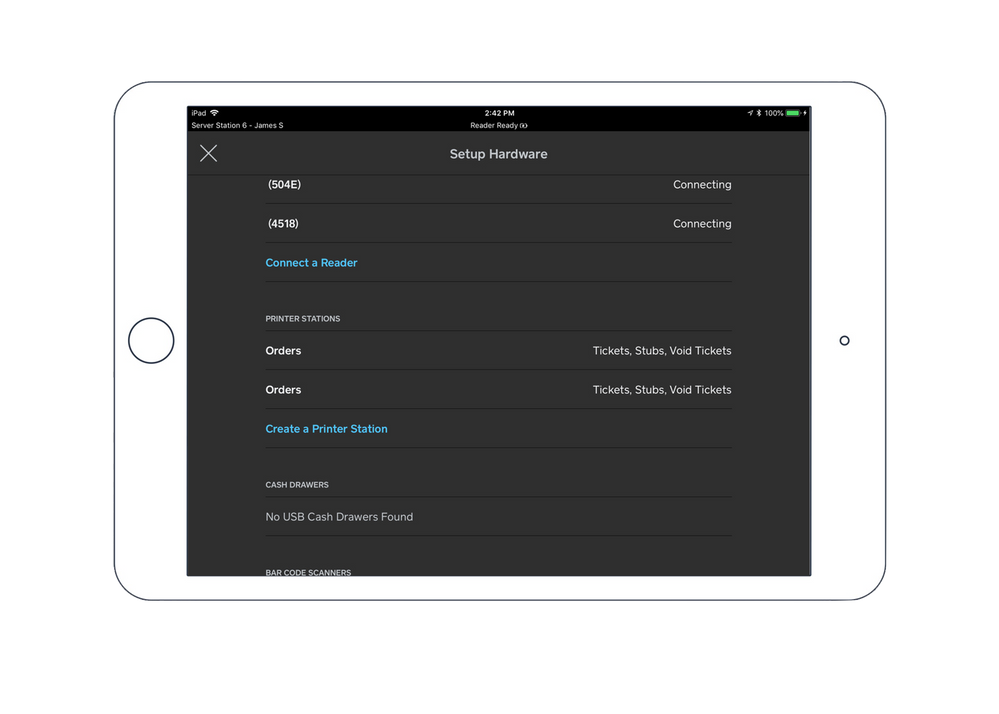- Subscribe to RSS Feed
- Mark Thread as New
- Mark Thread as Read
- Float this Thread for Current User
- Bookmark
- Subscribe
- Printer Friendly Page
At the moment, there isn't a way to set up double printing order tickets with Square for Restaurants. However, here's a great a workaround that should help!
If you want to send two identical order tickets to a single printer, you can create two printer stations for one physcial printer.
Here's how:
1. Open the Square for Restaurants app.
2. Tap Account > Setup Hardware.
3. Make sure your compatible printer is plugged in and ready. Tap Create a Printer Station.
4. Enter the printer stations details and make sure to select the applicable printer > Save.
5. Now, create another printer station, but select the same physical printer.
Now when you print an order ticket, your kitchen will receive duplicate tickets for each order. Note: The above workaround won't work if you're using 2-ply paper.
- Mark as New
- Bookmark
- Subscribe
- Subscribe to RSS Feed
- Permalink
- Report
Would this work for the standard Square POS (not Square Restaurants)? I am not looking to duplicate the entire ticket, but I would like one ticket to print for kitchen items and another for drinks, which are in separate categories... but on the same printer. Using your example I could setup the same printer twice and config one for kitchen-kitchen tickets and another for drink-kitchen tickets, correct? I have an IP network printer, square will allow two devices to be created that use the same IP?
A feature suggestion would be to not only build this functionality in automatically when working with a single printer:
- Print multiple copies of the exact same ticket
- Print different categories to separate tickets, instead of just printing every item on separate tickets
- Have a manual option for kitchen tickets, not every drink order of mine would need a ticket for a single item.
- Mark as New
- Bookmark
- Subscribe
- Subscribe to RSS Feed
- Permalink
- Report