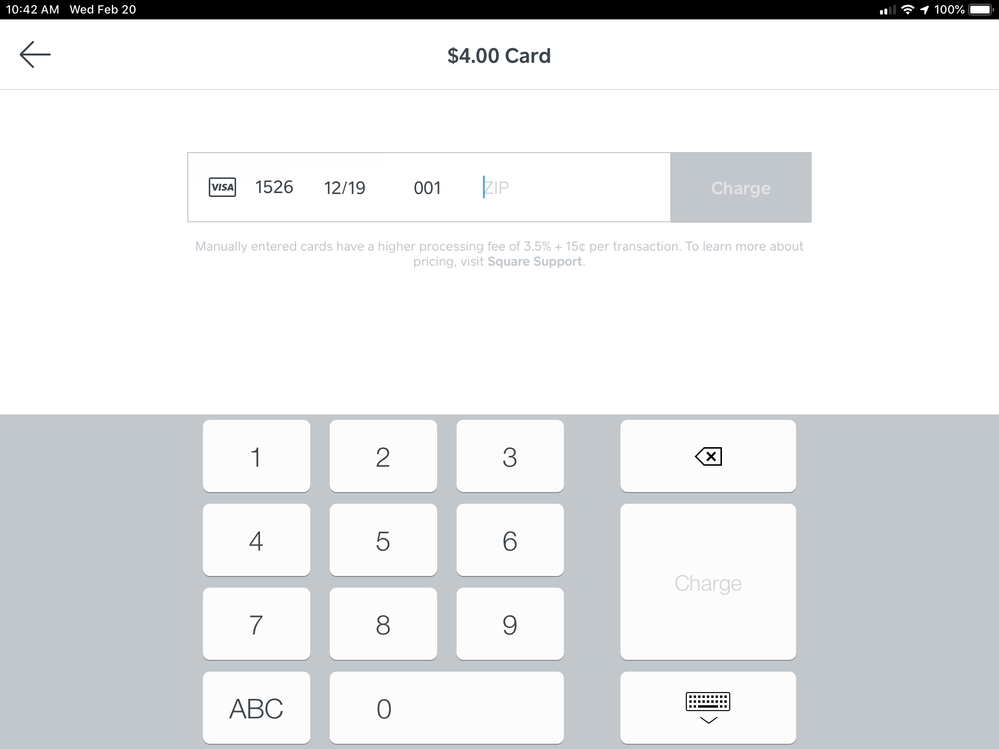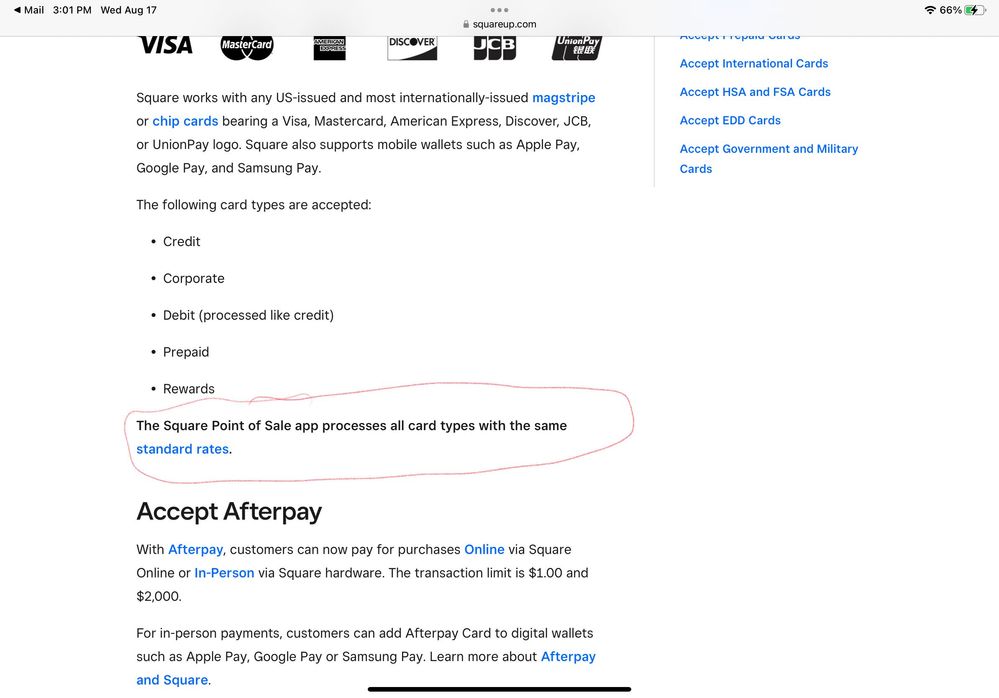- Subscribe to RSS Feed
- Mark Thread as New
- Mark Thread as Read
- Float this Thread for Current User
- Bookmark
- Subscribe
- Printer Friendly Page
How do you enter in credit cards for International (overseas) clients?
Do you process payments for International or Overseas clients the same way as NA clients?
What do we need to know about processing International clients (my clients are based in Hong Kong, Phillipines, Germany, Israel, and other foreign countries.
- Labels:
-
Payments
- Mark as New
- Bookmark
- Subscribe
- Subscribe to RSS Feed
- Permalink
- Report
Posted 02-20-2019
Re: How to enter international addresses for credit card payment?
Posted 02-20-2019
Square automatically will show a number pad on the manual transactions. But the bottom left button says ABC and will take you to the usual alphanumeric keyboard. You can enter her postal code on that screen.
To piggyback off the previous post, 5 zeros is a great option if there aren't ZIP or postal code in the country of the card holder. However, if the ZIP or postal code you need to enter is alphanumeric (as some are outside the US), you can toggle between the number keypad and the keyboard.
On iOS devices, you can tap ABC at the lower left of the screen, then to return back to the number keypad, tap 123 in the lower left of the screen. To switch between the number keypad and keyboard on an Android device, you tap the keyboard icon to the right of ZIP.
You can check out more information on accepting international cards in our Support Center.
Sean
he/him/his
Product Manager | Square, Inc.
- Mark as New
- Bookmark
- Subscribe
- Subscribe to RSS Feed
- Permalink
- Report
Not at this time, @danielfeo. Square works with any Australian-issued and most international chip cards or magstripe cards with a Visa, MasterCard or American Express logo.
- Mark as New
- Bookmark
- Subscribe
- Subscribe to RSS Feed
- Permalink
- Report
If I accept an international card (Visa etc as listed above), is there a separate fee for currency exchange into dollars? If so, how much is it?
thanks!
- Mark as New
- Bookmark
- Subscribe
- Subscribe to RSS Feed
- Permalink
- Report
Hello @cjbatson, great question.
The customer will pay the exchange rate and foreign transaction fee. There will be no additional cost on your end!
- Mark as New
- Bookmark
- Subscribe
- Subscribe to RSS Feed
- Permalink
- Report
Does Square accept international payments without have to use paypal, google pay or apple pay?
- Mark as New
- Bookmark
- Subscribe
- Subscribe to RSS Feed
- Permalink
- Report
Thanks for posting @ColorsbyH - you can accept international payments without Google or Apple Pay as long as the card bears a Visa, MasterCard, Discover, Amex, or JCB brand logo. You'll just need to manually enter the card info at checkout in POS.
Also, you have to be physically located in the country your account originates from, as taking payments while traveling abroad is not allowed.
More on international cards here.
Community Moderator, Square
Sign in and click Mark as Best Answer if my reply answers your question.
- Mark as New
- Bookmark
- Subscribe
- Subscribe to RSS Feed
- Permalink
- Report
Ok I have someone in UK that wants to order I am in US I told her to go ahead and pay on the online store Hopefully it will work Thanks Helen
- Mark as New
- Bookmark
- Subscribe
- Subscribe to RSS Feed
- Permalink
- Report
if I charge a customer credit card on file from abroad will they be charged for international fees
- Mark as New
- Bookmark
- Subscribe
- Subscribe to RSS Feed
- Permalink
- Report
@WarriorsLVD See the screen shot below for the first page of Square’s Help Article for international card acceptance, which is found at this link.
It seems that the same rates apply, but you should probably spend some time with this article to familiarize yourself with the rest of the story, as well. Also, even if Square doesn’t charge extra, the cardholder’s issuing bank may, and probably will. I know that my bank adds extra fees for using my card internationally, sometimes.
Regards,
If my answer resolves your issue, please take a minute to mark it as Best Answer. That helps people who find this thread in the future.
Piper’s Ice Cream Bar, Covington KY USA
Website
Click here to see a list of third-party apps I use to add functionality to my Square account!
जो है सो है
- Mark as New
- Bookmark
- Subscribe
- Subscribe to RSS Feed
- Permalink
- Report
Hi @Elite, welcome to the Community. I moved your question to an existing thread on this topic. Check out Sean's response!
- Mark as New
- Bookmark
- Subscribe
- Subscribe to RSS Feed
- Permalink
- Report
HI! I'm looking for information on invoicing a customer in Fiji (including shipping) so they can pay with a card directly that way. Is this possible? Any issues with currency differences?
Thanks!
Jheiden
- Mark as New
- Bookmark
- Subscribe
- Subscribe to RSS Feed
- Permalink
- Report
Hey @jheiden, welcome to the community and thanks for bringing this up! At this time, you can only process credit cards a part of carrying on with business in the country where you activated your Square account.
A handful of sellers brought up this question in another thread — have a look at Sean's reply for more information.
Hope this helps get you in the right direction. 🙂
- Mark as New
- Bookmark
- Subscribe
- Subscribe to RSS Feed
- Permalink
- Report
Canadian Cards:
Looking into setting up a square account for use on my iPhone. I live in the United States but a lot of my customers are Canadian. Will I be able to process their cards using the chip reader/swipe or will they have to be manually entered???
- Mark as New
- Bookmark
- Subscribe
- Subscribe to RSS Feed
- Permalink
- Report
Hi @Maineguides - thanks for posting and welcome to the community!
I moved your post to this thread as there is a lot of useful information on taking payments from international customers. While you will be able to accept payments from Canadian customers, the transactions will need to be processed in the US. 😉
- Mark as New
- Bookmark
- Subscribe
- Subscribe to RSS Feed
- Permalink
- Report
Yes all transactions would be conducted in the states but will I be able to use the chip reader and swipes to accept them or would they need to be manually entered?
- Mark as New
- Bookmark
- Subscribe
- Subscribe to RSS Feed
- Permalink
- Report
What is with square support? I sent the same question via email to them and all I got back was a pre fabbed response that doesn't answer my question at all.
My question isn't that difficult. Is pretty straight forward!
now I have to wait a couple more days before they respond again. If this is the best customer service I'm going to get out of square I'm thinking I should take my business elsewhere. Is it just me or are their other people that have had the same experience?
- Mark as New
- Bookmark
- Subscribe
- Subscribe to RSS Feed
- Permalink
- Report
Hi again @Maineguides - sorry for the confusion. The only time you would need to manually enter their card is if they were not present (assuming they were in Canada and you were in Maine).
However, if a Canadian customer stopped by your business, you can swipe their card just fine. 👍
- Mark as New
- Bookmark
- Subscribe
- Subscribe to RSS Feed
- Permalink
- Report
That's what I needed to know. Thank you
- Mark as New
- Bookmark
- Subscribe
- Subscribe to RSS Feed
- Permalink
- Report
Can I enter "00000" for a manual entry for ANY nationality card where a guest has booked our B&B online but omitted their Postal Code/ZIP?
- Mark as New
- Bookmark
- Subscribe
- Subscribe to RSS Feed
- Permalink
- Report
Hi @BaltimoreBandB — It looks like another seller had the same question. Check out the Best Answer from Sean on the first page and let us know if that helps!
Seller Community UX Designer
- Mark as New
- Bookmark
- Subscribe
- Subscribe to RSS Feed
- Permalink
- Report