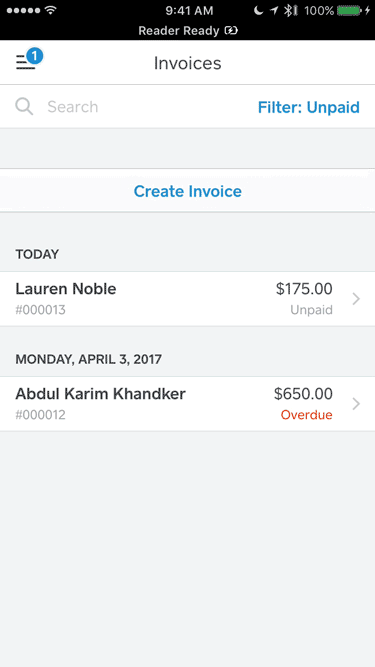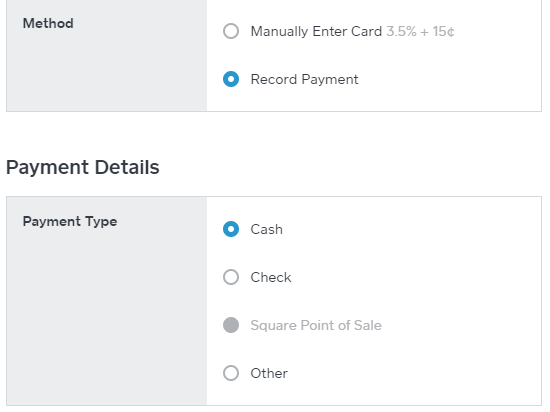- Subscribe to RSS Feed
- Mark Thread as New
- Mark Thread as Read
- Float this Thread for Current User
- Bookmark
- Subscribe
- Printer Friendly Page
Hi Community! I’m thrilled to share a new feature that lets you accept payments for invoices straight from the Point of Sale App. So if you’re ever with your clients in-person and they’d like to pay off an outstanding invoice with you, you can do so directly from Square Point of Sale.
Here’s How it Works
- Select Invoices from the navigation menu (the three horizontal lines in the corner).
- Click on the invoice from your list. Or if you don’t have an outstanding invoice, create one from your device.
- Check out our Support Center to learn how to create new invoices.
- Tap Take Payment.
- Swipe, Dip or Tap your customers card or select a separate tender type (Card on File, Cash, Gift Card, Check or Other.)
- You’ll see a final screen that reads Invoice Paid after the payment completes.
- Your customer will automatically receive payment confirmation to the email entered for their Invoice.
Pricing
Pricing for Invoices Paid in Person
The processing fee for invoices paid in person is the same as our standard card-present rate: a flat 2.6% + 10¢ using your Square reader. If you manually enter card information for the invoice, the fee will be the standard card-not-present rate of 3.5% + 15 cents.
Pricing for Invoices Paid Online
There’s no change here - a 2.9% + .30 cent processing fee is applied at the time the invoice is paid online by your customer.
We’re excited to have you try this feature and help you manage your invoices from anywhere! Also check out some benefits to mobile invoicing on our Town Square blog. *You can also learn more about how Square processing fees work here: Understanding Our Fees | Square Payments. Or check out the video, below!
Feel free to comment below with any questions, thanks!
*This post was edited by a moderator on August 20, 2020 to offer more visibility into Square's pricing.
- Mark as New
- Bookmark
- Subscribe
- Subscribe to RSS Feed
- Permalink
- Report
Thanks for your patience @mightymissdsngs! I'll share your feedback about the new checkout flow with the Invoices team too — thank you!
Seller Community Manager
Did you find help in the Seller Community? Mark a Best Answer to help others.
- Mark as New
- Bookmark
- Subscribe
- Subscribe to RSS Feed
- Permalink
- Report
It would be really useful if this option was available from the web browser interface (i.e., using my desktop PC). The instructions imply that it is, but the option isn't there and I now realize that the instructions must have been written with the phone app in mind.
- Mark as New
- Bookmark
- Subscribe
- Subscribe to RSS Feed
- Permalink
- Report
We take a deposit on invoices and the remaining balance is not due until a later date, typically 4-weeks later. Is there a way to take in-person payments for partially paid invoices?
More importantly, how to record payments that are from a Square Point-of-Sale transaction on partially paid invoices? Not sure why the option "Square Point-of-Sale" is not available. We are concerned that if we select "other" as a payment received and a Square Transaction on the same invoice, this is a double entry.
This is a screenshot of the Add Payment / Square Point-of-Sale option grayed out:
- Mark as New
- Bookmark
- Subscribe
- Subscribe to RSS Feed
- Permalink
- Report
Hey @SF3! This functionality is about to be a part of Beta. If you're interested in using this feature, check out @KellyJ's post here and head over to the Beta Community to sign up!
- Mark as New
- Bookmark
- Subscribe
- Subscribe to RSS Feed
- Permalink
- Report
I know this is an old thread. The product update at top does not seem to be accurate or I’m missing something. In the step by step list, number 4 says you can swipe, dip cards to pay invoices. This is not offered as an option when applying a payment to an invoice in virtual terminal. Is this feature gone?
- Mark as New
- Bookmark
- Subscribe
- Subscribe to RSS Feed
- Permalink
- Report
This product update applies to invoices via the Point of Sale app, but you're referencing using the Virtual Terminal @thecornerpost, which is why these steps wouldn't apply.
When you're using the Virtual Terminal to record payments on a computer, you can connect it to the Square Terminal to accept card payments in person via these steps.
- Mark as New
- Bookmark
- Subscribe
- Subscribe to RSS Feed
- Permalink
- Report
Hi. Thanks for the reply. I do already have a square terminal connected to virtual terminal, but when I click add payment on invoice, the terminal is not offered as a payment option.
- Mark as New
- Bookmark
- Subscribe
- Subscribe to RSS Feed
- Permalink
- Report
Thank you for clarifying, @thecornerpost! You can take in-person invoice payments via the Square Terminal, but not via the connected terminal. Navigate to More > Invoices on the Square Terminal to take payments.
- Mark as New
- Bookmark
- Subscribe
- Subscribe to RSS Feed
- Permalink
- Report
- « Previous
- Next »