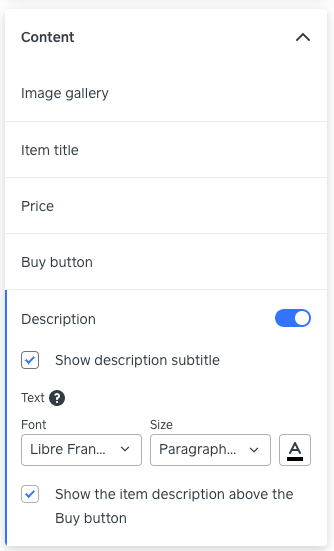- Subscribe to RSS Feed
- Mark Topic as New
- Mark Topic as Read
- Float this Topic for Current User
- Bookmark
- Subscribe
- Printer Friendly Page
I sell assorted items, where you must select the size and colour as well as how many you require 10, 20 etc using modifiers. All Okay there.
However, the Quantity selection is at the top of the page, under the item title and before the item description, but the modifiers are at the bottom, under the item description.
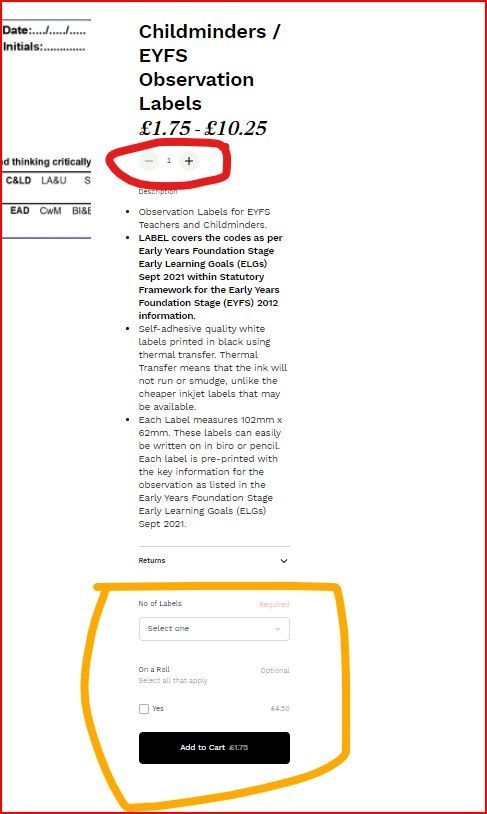
How do I put them all together at the top or bottom of the page, doesn't really matter, as the cost adjusts as you select items
- Mark as New
- Bookmark
- Subscribe
- Subscribe to RSS Feed
- Highlight
- Report Inappropriate Content
Welcome to the Seller Community @ShaunG!
I had a look into this on my site and we can get the modifier under the item quantity by changing where the description is shown. To do this:
- Go to your Square Online site overview > Website > Edit Site
- Click into any Item Pages
- Click Item Details > Description
- Uncheck the Show the item description above the Buy button
- Publish the site.
The changes will applied to all item pages and the description will shown under the Add to Cart button on your website.
I hope this will help!
Community Manager, Square
Have a burning question to ask in our Question of the Week? Share it with us!
- Mark as New
- Bookmark
- Subscribe
- Subscribe to RSS Feed
- Highlight
- Report Inappropriate Content
Welcome to the Seller Community @ShaunG!
I had a look into this on my site and we can get the modifier under the item quantity by changing where the description is shown. To do this:
- Go to your Square Online site overview > Website > Edit Site
- Click into any Item Pages
- Click Item Details > Description
- Uncheck the Show the item description above the Buy button
- Publish the site.
The changes will applied to all item pages and the description will shown under the Add to Cart button on your website.
I hope this will help!
Community Manager, Square
Have a burning question to ask in our Question of the Week? Share it with us!
- Mark as New
- Bookmark
- Subscribe
- Subscribe to RSS Feed
- Highlight
- Report Inappropriate Content
Thank you, will have a look
- Mark as New
- Bookmark
- Subscribe
- Subscribe to RSS Feed
- Highlight
- Report Inappropriate Content