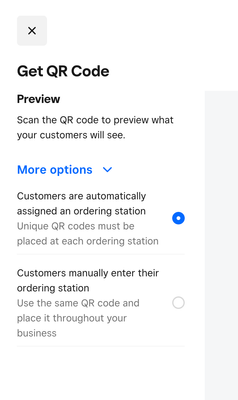- Subscribe to RSS Feed
- Mark Thread as New
- Mark Thread as Read
- Float this Thread for Current User
- Bookmark
- Subscribe
- Printer Friendly Page
Restaurants: Can a Table Section in my floor plan have unlimited tables?
I would like to put another section into my floor plans that would cover all Togo Orders. I can't plan how many I would have because it changes every service, and if I want a section it goes by table amounts.
Do I have to make all my Togo Orders Custom Orders and toggle the Section List every time or is there a way where to make a table have unlimited tickets without affecting already created tickets? Or is there a way for a section to only have custom tickets?
Thanks
Ruby
- Labels:
-
Square for Restaurants
- Mark as New
- Bookmark
- Subscribe
- Subscribe to RSS Feed
- Permalink
- Report
Hello @smithrubyrose! Hmm, it's not possible to have an unlimited number of tables in a section with Square for Restaurants but I see how it would help you to manage To Go orders.
As a workaround you could create a separate table map with a "to go" section and setup 100 tables (this is the maximum number of tables you can create). You could then add all these tables to the table map for easy access.
If you need more than 100 tables you could create an additional custom section.
Seller Community Manager
- Mark as New
- Bookmark
- Subscribe
- Subscribe to RSS Feed
- Permalink
- Report
Hi @DarrylA 👋
Thanks for writing in with this question! Right now, floor plans feature tables, rather than chairs. You can select Custom Table Names to name your "tables" something else, e.g Seat to refer to internally.

I hope this helps, please let me know how you go.
- Mark as New
- Bookmark
- Subscribe
- Subscribe to RSS Feed
- Permalink
- Report
Thank you very much this was very helpful. I'm not sure which plan I should be on. My needs are to sell concert tickets online via my website and to sell food and beverages onsite at the concerts usually a couple of times per month. Should I upgrade to Square for Restaurants or Retail? Or would the Online subscriptions handle my needs?
- Mark as New
- Bookmark
- Subscribe
- Subscribe to RSS Feed
- Permalink
- Report
Do you use assigned seats / tables when selling at concerts, and would you need more advanced inventory options, @DarrylA?
Feel free to share a bit more about how you run your events so I can give you more specific options and advice 🙂 For example, at most concerts or festivals I've attended, I've picked up my order from a counter with a number or my name, and I've used Square to sell merch at shows - both can be done with the free standard point of sale app.
- Mark as New
- Bookmark
- Subscribe
- Subscribe to RSS Feed
- Permalink
- Report
So my idea here is that I've got 1100 assigned seats. I'd like to create QR codes for each reserved seat that in theory the patron could order from self-serve option at their seat so the order is sent to the bar and I'll have runners bring the order to their seat. This would require 1100 unique QR codes I got hung up on not having tables
- Mark as New
- Bookmark
- Subscribe
- Subscribe to RSS Feed
- Permalink
- Report
@DarrylA in your self-serve ordering settings, you can choose between having a unique QR code for every seat, or, having the same QR code for every seat but requiring customers to enter in their own seat or table number. You just need to head here: https://www.square.online/app/square-sync/deeplink/weebly/dine-in , click the get QR code button, and switch between options
- Mark as New
- Bookmark
- Subscribe
- Subscribe to RSS Feed
- Permalink
- Report