- Subscribe to RSS Feed
- Mark Thread as New
- Mark Thread as Read
- Float this Thread for Current User
- Bookmark
- Subscribe
- Printer Friendly Page
@Helen This feature does not appear in Android Square POS application. Refer to Customer Management Screenshot below.
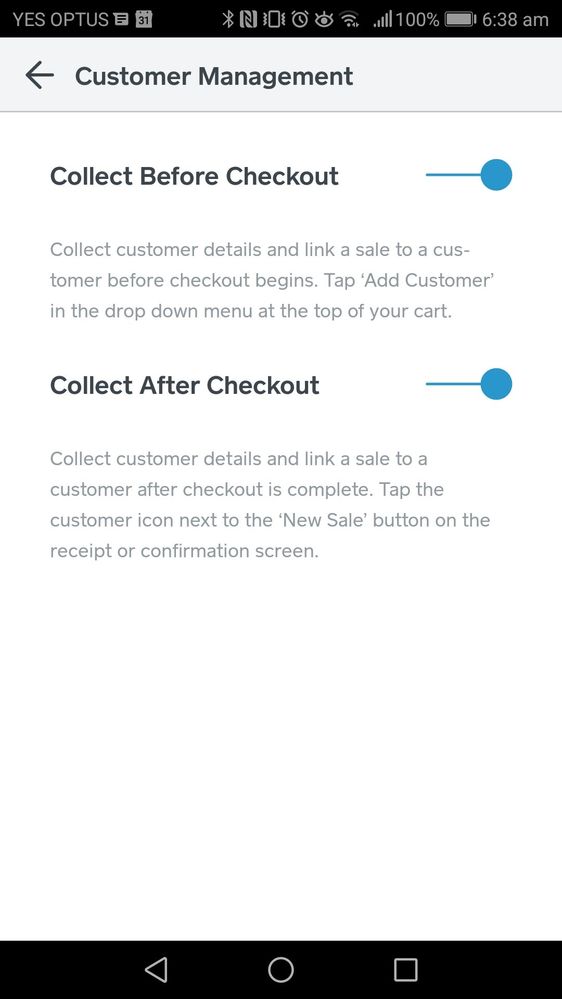
- Mark as New
- Bookmark
- Subscribe
- Subscribe to RSS Feed
- Permalink
- Report
Thanks @nr! It looks like you're located in Australia so I've moved your post to the Australian Community so a team member from there can follow up.
Seller Community Manager
Did you find help in the Seller Community? Mark a Best Answer to help others.
- Mark as New
- Bookmark
- Subscribe
- Subscribe to RSS Feed
- Permalink
- Report
Thank you @Helen
Australian support, why is Card On File disabled from Android POS app when it is available within the US?
- Mark as New
- Bookmark
- Subscribe
- Subscribe to RSS Feed
- Permalink
- Report
Hey @nr,
Thanks for getting in touch!
Saving a card on file via our POS app using your card reader is not a feature supported in Australia. Because each country Square operates in has differing regulatory requirements surrounding card readers and transactions, some of our product features will vary according to these requirements.
In Australia you'll need written consent from your customers to save their details on file, and this is done via the Customer Directory in your online Dashboard.
Here’s how to link a payment card to a customer profile:
- Select a customer from your directory > click Add Card in the Cards on File section or from the three-dotted icon at the bottom of the profile.
- Enter the card details and your customer’s email address.
- You must have written authorisation from your customer to save their payment card. Use the provided template form by clicking Download Form and send it to your customer.
- Click Save.
Note: Make sure to keep authorisation forms on file and store them securely.
An alternative option would be to check the box "Allow Customer to save a card on file" when creating an invoice via your dashboard. When you email your customer an Invoice, it'll give them the option to check a box to agree to have their card saved on file, which is also considered a form of written consent.
Hope this clears things up, please let me know if you have any questions!
Square, Australia
Sign in and click Mark as Best Answer if my reply answers your question.
- Mark as New
- Bookmark
- Subscribe
- Subscribe to RSS Feed
- Permalink
- Report
Thank you @Seamus for explaining.
If the cards are saved in Customer Directory, is it then possible to use the Square API endpoints to create a Charge on Saved Card without creating an invoice?
Or is an invoice always required even when using the API endpoints to Charge customer?
- Mark as New
- Bookmark
- Subscribe
- Subscribe to RSS Feed
- Permalink
- Report
This should actually be doable @nr!
While we don't provide support for APIs and I wouldn't be able to provide any advice on how to get this up and running, I've been told that it is definitely doable.
The best places to go for API help are:
- Our API Slack channel
Hope this helps!
Square, Australia
Sign in and click Mark as Best Answer if my reply answers your question.
- Mark as New
- Bookmark
- Subscribe
- Subscribe to RSS Feed
- Permalink
- Report
Thank you @Seamus
Will test out the API endpoints and if successful we will build a hybrid solution to meet our application requirements.
- Mark as New
- Bookmark
- Subscribe
- Subscribe to RSS Feed
- Permalink
- Report
