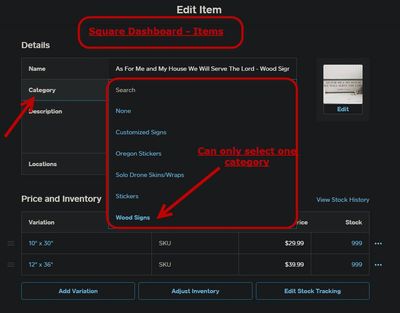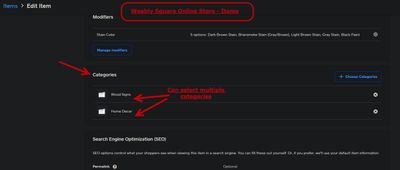- Subscribe to RSS Feed
- Mark Thread as New
- Mark Thread as Read
- Float this Thread for Current User
- Bookmark
- Subscribe
- Printer Friendly Page
I wanted to assign an item to 2 different categories.....is it possible?
- Mark as New
- Bookmark
- Subscribe
- Subscribe to RSS Feed
- Permalink
- Report
Posted 06-23-2016
An item can only be assigned to one category at a time. Would you mind sharing more about why you would want an item in two categories? What type of items do you have? I'd love to better understand your request! Thanks!
An item can only be assigned to one category at a time. Would you mind sharing more about why you would want an item in two categories? What type of items do you have? I'd love to better understand your request! Thanks!
Sean
he/him/his
Product Manager | Square, Inc.
- Mark as New
- Bookmark
- Subscribe
- Subscribe to RSS Feed
- Permalink
- Report
We would also like the ability to use multiple categories with our items. We sell books and would like to categorize them by language and by author. Please add me to the list of your customers requesting this enhancement!
- Mark as New
- Bookmark
- Subscribe
- Subscribe to RSS Feed
- Permalink
- Report
We also need the ability to create sub categories. As a brewery with a taproom we have a need to place our different beers into sub catergories like:
+BEER (Cat Level 1)
-Dark (Sub Cat Level 2)
--Amber (Sub Cat level 3)
---South Side of the Tracks (item)
--Brown (Sub Cat level 3)
---Big Thicket (item)
--Porter (Sub Cat level 3)
---Lake Monticello (item)
--Stout (Sub Cat level 3)
---The Last Fill (item)
-Light (Sub Cat Level 2)
+FOOD
+SODA
+SWAG
- Mark as New
- Bookmark
- Subscribe
- Subscribe to RSS Feed
- Permalink
- Report
Just one more business chiming in with his request for supporting the ability to assign multiple categories to an single item. As a reptile breeder, our "items" tend to be living animals, and genetics play a large factor in the marketing and make-up of our animals we sell.
A quick example of the need for this ability in our niche, would be as follows. With leopard geckos, along with your "normal"/non-albino gecko, there are a number of different albino strains (examples would be Bell Albino, Tremper Albino and Rainwater Albino). There are also a number of other genes that are specific to eye color/pattern, size of the gecko, color patern, etc...
Any one gecko can have a combination of these genetic traits, that ideally would be listed as categories on the app, so that you can better sort and managed the inventory. Trying to keep the explanation as simple as possible.
Really hoping this is a feature that will become available sooner rather than later. An example of how this is possible would be in the Wix.Com website model. When you create a store, and then go to Manage Products, it allows you to create any number of 'Collections', which would translate to 'Categories' on the Square app. They allow you to select as many 'Collections' as necessary to apply to any given item being sold.
- Joey
- Mark as New
- Bookmark
- Subscribe
- Subscribe to RSS Feed
- Permalink
- Report
@ssleopardgeckos That might be my favorite business example that I've read within the Seller Community!
Thank you for sharing and voicing your thoughts and needs around the categories feature.
I don't have anything new to report on this at the moment, but hopefully we can advocate to get this prioritized in the near future to help those geckos find a new home!
- Mark as New
- Bookmark
- Subscribe
- Subscribe to RSS Feed
- Permalink
- Report
It looks as though this has been going on for quite some time ---- add my request!
- Mark as New
- Bookmark
- Subscribe
- Subscribe to RSS Feed
- Permalink
- Report
I would like this abillity as well for Games. "Party Games" That are "Quick to Play". or "Family Games" that are "Quick to Play"
- Mark as New
- Bookmark
- Subscribe
- Subscribe to RSS Feed
- Permalink
- Report
I would also like this feature. I have items that I sell at different locations. Some items are on multiple lists. I like to have the catergory slected to speed up checkout.
- Mark as New
- Bookmark
- Subscribe
- Subscribe to RSS Feed
- Permalink
- Report
So this thread was created 6-21-2016 ....any updates? I am currently tracking a number of issues that Square does not do and is very common in most POS systems. Since a lot of these issues have been around for years with no traction, I am assuming Square has no intention of fixing these issues. That means very soon now we will be performing our annual services review and determining if we should move in a different direction.
- Mark as New
- Bookmark
- Subscribe
- Subscribe to RSS Feed
- Permalink
- Report
I'm a new merchat and this seems like a potential deal breaker for my buying into the Square Register. I definitely need to be able to have either multiple categories or sub categories to be able to track either publisher, product type, or both. Otherwise, it will be impossible to track all board games when I have to categories name using their publisher as well. I'm actually really worried about this.
- Mark as New
- Bookmark
- Subscribe
- Subscribe to RSS Feed
- Permalink
- Report
Thanks for sharing this @redbeardsgames. It's definitely helpful for our Product Teams to hear how merchants will use this so they can implement these requests as best they can.
I don't see this feature on the road map for the near future, but I'll definitely continue to pass this feedback along to our Teams. Let me know if there's anything else I can help with!
- Mark as New
- Bookmark
- Subscribe
- Subscribe to RSS Feed
- Permalink
- Report
I would be a HUGE FAN of this feature! Please add me to the list of people who would be in support of this feature! It seems to be common among many other eCommerce websites.
My example, I sell handmade wood signs and I'd like to product/listing to be displayed in "Wood Signs" category AS WELL AS "Home Decor" category (which I would like to be a collection of wood signs as well as other home decor items that I handmake)!
Another example, I also make and sell custom stickers! I'd like to have a product/listing to be displayed in an "Oregon Stickers" category AS WELL AS a "Pacific Northwest" category.
This thread has been going on for years, which makes me not so hopeful....BUT, Square is usually REALLY good about listening to the customers and applying new features when possible! Fingers crossed! AND toes!
Thank you!
- Mark as New
- Bookmark
- Subscribe
- Subscribe to RSS Feed
- Permalink
- Report
Hey @fordhamr!
Thanks for bringing attention to this thread. We see how this can be helpful, and appreciate your enthusiasm!
I don't have a specific time frame to share with you on the status of this feature, but we will certainly post in this thread when we do.
Thanks again 😊
Seller Community & Super Seller Program Manager | Square, Inc.
Learn about the Super Seller program!
- Mark as New
- Bookmark
- Subscribe
- Subscribe to RSS Feed
- Permalink
- Report
So, I actually think I was able to achieve what I was after! I haven't fully tested it but the attached pictures (ignore my DARK MODE Chrome Extension) should maybe help some of the others (maybe not all though)!
In short,
Square Dashboard > Item > I CANNOT select multiple categories for an item.
Square Online Store (Weebly) > Item > I CAN select multiple categories for an item.
=====================================================
Thank you!
Ryan Fordham
- Mark as New
- Bookmark
- Subscribe
- Subscribe to RSS Feed
- Permalink
- Report
Hey @fordhamr!
This is great for sellers using our Square Online Store who want their items to appear under multiple categories.
Although it's not something that can be done in the Point of Sale, this is still very helpful. Thank you for sharing.
Seller Community & Super Seller Program Manager | Square, Inc.
Learn about the Super Seller program!
- Mark as New
- Bookmark
- Subscribe
- Subscribe to RSS Feed
- Permalink
- Report
Is there a way to add a single item to multiple categories and/or services? I am trying to find a better way to track inventory. I am a cosmetic tattoo artist. So, some items that I need to keep track of that are used for every single service. For example, I use 2 disposable table sheets for every service I provide. When adding table sheets as an item, it gives me the option to apply it to just ONE category. However, table sheets are used in every service, meaning table sheets need to be applied to every category. Is there a way to add this item to every category?
Also, I have certain items that are specific to services, not categories. For example, I provide many different styles of permanent eyeliner, all at different prices. Different eyeliner styles are listed as different services, but still under the the same category. A single use medical marker is used during one eyeliner service, but not the rest. Is there a way to apply the single use medical marker item to a single service, but not the whole category?
If neither of these things can be done, what are some other ways to track these items? Creating the same item multiple times and applying it to each service? Just keeping a mental note on medical markers, lol? Not that those are difficult to do, it would just be easier to keep track on Square.
Hopefully these questions make sense. Please let me know if you have any answers or suggestions!
Thanks,
Faith Baur
- Mark as New
- Bookmark
- Subscribe
- Subscribe to RSS Feed
- Permalink
- Report
Hey @Faith_Baur! Welcome to the Community.
I moved your post to an existing post where other sellers are looking for this same feature.
At the time- this is still a feature request but your detailed feedback is super helpful for our Product Team.
Hopefully this is something we can implement in the future!
Community Moderator, Square
Sign in and click Mark as Best Answer if my reply answers your question.
- Mark as New
- Bookmark
- Subscribe
- Subscribe to RSS Feed
- Permalink
- Report
Hi There,
I really would hope after this number of requests something is being done about this?
If not I will want to start looking for an alternative as it's quite an issue not having this capability, for me along with many many others it seems. Can we get an update on this?
Thanks,
Bonnie
- Mark as New
- Bookmark
- Subscribe
- Subscribe to RSS Feed
- Permalink
- Report
Hi there, @Bonnie5 - thanks for reaching out to check in on this feature.
No news to share on this front just yet. We will continue to update this thread as we have new information to share with you all. We appreciate your patience!
Community Moderator, Square
Sign in and click Mark as Best Answer if my reply answers your question.
- Mark as New
- Bookmark
- Subscribe
- Subscribe to RSS Feed
- Permalink
- Report
Hi @Joe,
As you and the others are aware, it seems this feature would be widely used. With over 1k thread views and a large number of replies, you can probably imagine the number of Square users outside the community looking to leverage something like this.
While I understand you're not the one saying "yay" or "nay" on making it happen, I was hoping that you could give some additional insight on the feature request process. Being a product manager by day (small business owner by night) I understand a lot goes into feature requests and whether they are implemented or not. I understand that considering requests depends upon things like difficulty to implement (technical using code/etc), how much it's being requested, and things like priority of importance. Along with that, I understand there are various steps/stages a request could be in.
My question is, can you provide us some detail on where this feature request is at? Has it gained traction or is it still looking for user "buy-in"? Has it been formally requested and being discussed by Square Development team? Is it being tested?
Im not looking for specific dates or anything like that, I'd simply like to get a little more information on where the request is at in the process. Appears this request has been requested for years and by many, especially within the past year. Any information on if this has gained traction or not would be wonderful and I think appeal to the many on this thread.
Thank you,
Ryan Fordham
- Mark as New
- Bookmark
- Subscribe
- Subscribe to RSS Feed
- Permalink
- Report
I am throwing my vote for this option in as well. We are a take out only restaurant that uses bot h the online store (weebly) and a in person sales option (card reader/printer) and EVERYDAY, I have to go in and move things manually from one category to another just to make sure that the menu is correct on our card reader/printer for customers that don't order online.
To piggy back on @fordhamr point, with the size of this thread the popularity of this option is quite substantial. However, the fact that this thread is exactly 4 years old doesn't bode well for any resolution. I'm not a code writing master, but how much code does it take to copy what we can do on the "online store" side and put it in the physical store side.
- Mark as New
- Bookmark
- Subscribe
- Subscribe to RSS Feed
- Permalink
- Report
Hey there,
This is a feature that is available on the online store, but not the physical. I really would love to see it on the normal POS side. My use case is I have summer special drinks. I want them categorized as specials for reporting and easy PoS button access. For example, I have a whiskey cocktail on this menu. I would like to be able to also have this item listed in the Whiskey category.
To take that a step further even, I have to run a report for the state that shows the percentage of Alchohol sales of my total sales. It would be nice to be able to have a single category for that.
If not categories, how about offering something like tags?
- Mark as New
- Bookmark
- Subscribe
- Subscribe to RSS Feed
- Permalink
- Report