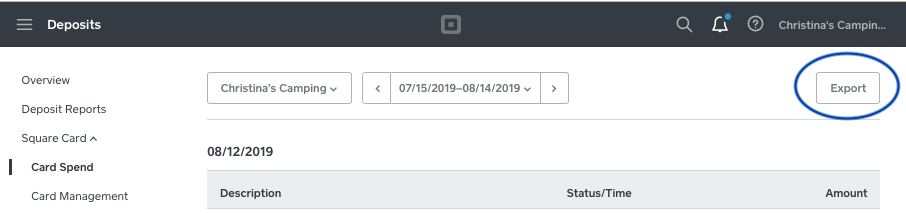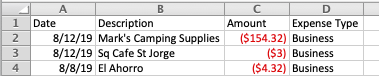- Subscribe to RSS Feed
- Mark Thread as New
- Mark Thread as Read
- Float this Thread for Current User
- Bookmark
- Subscribe
- Printer Friendly Page
Hi Sellers,
On Wednesday, August 14 at 1 PM PST, we hosted a Live Q&A all about Square Card! We had three of our leaders from the product team here to answer your questions about Square Card.
Meet the people who brought you Square Card and who were here live on the 14th to reply to your comments:
Christina, Square Card - Product Manager
@Christina leads the product team for Square Card. Previous to Square Card, she built Instant Deposit. She’s passionate about making financial services fair for small business owners. When she’s not obsessing over how Square can help improve small business cash flow, she’s running after her toddler or volunteering for an organization that works to improve public health in Africa.
Mac, Square Card - Designer
Mac leads design for Square Card. He produced around 15 versions of that white card before finalizing the design that puts your business first. Prior to Square, he designed software for banks that brought a personal touch back to customers’ banking relationships. He’s always cared about simplifying experiences and bringing customers back to the forefront of the financial space.
Margueritte, Square Card - Product Marketing Manager
@MargueritteH leads product marketing for Square Card. Prior to Square, she helped small businesses offer financing to homeowners to install residential solar systems and worked with banks in emerging markets to make small business loans. She is excited to be at Square supporting products that help small businesses manage cash flow.
A few example questions:
- How do I get money on my card?
- Do I need to do anything to transfer money to my card once I make a sale?
- Do I need to link a bank account?
- What happens to my deposits once I activate my Square Card?
- Can I make partial balance deposits once I activate my Square Card?
- What are the limits on Square Card deposits, ATM withdrawals, and spending?
- Disputes
- Balance correlation
- Pending authorizations & voids
- Holds
- Declines
*We won’t be able to address account specific questions in this Q&A. Those are best directed to our CS team via email or the phone to keep your account secure!
Thanks for all of your questions!
- Labels:
-
Square Card
- Mark as New
- Bookmark
- Subscribe
- Subscribe to RSS Feed
- Permalink
- Report
Wow, what great questions and feedback on Square Card -- THANK YOU. Square Card is a new product, just launched this year, and you, our sellers, are the best source of feedback on what you love, and where we have room to improve and grow. We've heard you. Please keep the feedback coming so that we can continue to meet more of your cash flow needs.
To close out, I wanted to share a few thoughts and gather your feedback to help inform our thinking.
What you love
We heard that you love that your card sales are immediately in your Square balance for you to control: spend on the Square Card, or transfer to your linked bank account whenever you wish. We heard that you love the look of the Square Card: professional, simple, and highlighting you and your business. We heard that you love having a free business debit card to manage your business expenses.
How we can make managing cash flow easier
We heard you in asking for Apple Pay and Google Pay, better accounting support, statements, a running balance next to each Square Card transaction, and Capital loan disbursements to the Square balance to spend on the Square Card. The good news is that we are actively working on each of those things ^^. Update: You can now add your Square Card to your digital wallet to use it with Apple Pay and Google Pay!
We also heard you asking for us to grow into a broader business banking solution with account and routing numbers, multiple cards per account, and international usage. Great feedback to inform how we might better grow to serve you in the future.
What else can we do to make managing your cash flow easier? What do you wish we could take off of your shoulders? How do you feel now about your business finances today, and how do you hope to feel about it in the future? Are there specific tools or functionality that you wished we offered?
This community represents a wealth of knowledge and experience greater than anything we could fathom within our four walls, and we're truly excited to read and learn what you have to say. Thank you again for your honest and candid dialogue in yesterday's Q&A, and moving forward.
- Mark as New
- Bookmark
- Subscribe
- Subscribe to RSS Feed
- Permalink
- Report
How to request a statement for all expenses using the card at the end of the year? Thank you.
- Mark as New
- Bookmark
- Subscribe
- Subscribe to RSS Feed
- Permalink
- Report
Hey @Stephanie63, great question. We are working on Square Card statements now, and will let our sellers know when statements are live!
In the meantime, you can download a spreadsheet of your Square Card transactions from the Square Dashboard > Deposits > Square Card > Card spend. See the “Export” button in the top right corner.
- Mark as New
- Bookmark
- Subscribe
- Subscribe to RSS Feed
- Permalink
- Report
Wondering if money goes to your square card daily if you use credit cards
- Mark as New
- Bookmark
- Subscribe
- Subscribe to RSS Feed
- Permalink
- Report
it does go right to your balance from which you will equally have on your Square Debit. However, you still have the option for instant deposit or standard-time deposit to your linked bank account or other linked debit card.
- Mark as New
- Bookmark
- Subscribe
- Subscribe to RSS Feed
- Permalink
- Report
Thanks, @Jmp, for explaining! @andreasboutique, as @Jmp says, if you are accepting card payments with Square and you have activated your Square Card, then the funds from your sales are stored in your Square balance to spend on your Square Card.
- Mark as New
- Bookmark
- Subscribe
- Subscribe to RSS Feed
- Permalink
- Report
you still have the option to instant transfer to your debit or standard transfer to your linked bank account
- Mark as New
- Bookmark
- Subscribe
- Subscribe to RSS Feed
- Permalink
- Report
This feature is not working it is only working for instant deposit.
- Mark as New
- Bookmark
- Subscribe
- Subscribe to RSS Feed
- Permalink
- Report
That’s right, @Hairwiz - once you activate your Square Card, your automated daily deposits to your personal bank account will be turned off. All of your funds will instead be stored in your Square balance so that the money from your sales will be available to spend on your Square Card right away.
As @Jmp says, you can still initiate a next business day or instant transfer of some or all of your balance to your linked bank account at any time.
- Mark as New
- Bookmark
- Subscribe
- Subscribe to RSS Feed
- Permalink
- Report
funds take up to 20 min in some cases for immediate availability. Will this ever be fixed? Other business debits i have take about 3-5 seconds. By the way, one of the most beautiful debit cards I’ve ever seen, professional, simple. The sig embossing looks great!
- Mark as New
- Bookmark
- Subscribe
- Subscribe to RSS Feed
- Permalink
- Report
I agree... it’s like apple, white and clean but substantial.
- Mark as New
- Bookmark
- Subscribe
- Subscribe to RSS Feed
- Permalink
- Report
Hi @Jmp - First of all, thanks for all your answers to other sellers’ questions! We had some unexpected issues that caused funds to sometimes take up to 20 minutes to hit the balance, as you noted. We’ve made improvements so that the balance now updates every 5 minutes, and are continuing work to bring that down!
Glad to hear you like the card with sig embossing! We like it with your business name and signature, too 🙂 And thank you @EliteImages
- Mark as New
- Bookmark
- Subscribe
- Subscribe to RSS Feed
- Permalink
- Report
How can the sellers get a line of credit attached to our Square Card
- Mark as New
- Bookmark
- Subscribe
- Subscribe to RSS Feed
- Permalink
- Report
@dtolbert1911 - We do not offer a line of credit attached to the Square Card today.
- Mark as New
- Bookmark
- Subscribe
- Subscribe to RSS Feed
- Permalink
- Report
that may be difficult, not impossible, but the trouble from a broad answer I received from Apple is that they are competitors in some markets. But not to say a negotiation can be reached for convenience of customers to benefit both Apple and Square.
- Mark as New
- Bookmark
- Subscribe
- Subscribe to RSS Feed
- Permalink
- Report
really? mine rejected saying unable to add card or not compatible, and it had available money for the test withdrawal/deposits most do. My phone is tempermental so who knows? I couldn’t link other business debits either. Regular bank debits no trouble.
- Mark as New
- Bookmark
- Subscribe
- Subscribe to RSS Feed
- Permalink
- Report
wow thanks! Ill have to try it again because it wouldn’t link up and customer service advised it wasn’t compatible yet with digital wallets, Thanks for the info!
- Mark as New
- Bookmark
- Subscribe
- Subscribe to RSS Feed
- Permalink
- Report
Still cant add mine.
- Mark as New
- Bookmark
- Subscribe
- Subscribe to RSS Feed
- Permalink
- Report
Update This is now available! Read more about adding your Square Card to a digital wallet in our Support Center!
Hi @Galley - hang tight, and keep your eyes open for a launch announcement in the coming weeks! 😉
- Mark as New
- Bookmark
- Subscribe
- Subscribe to RSS Feed
- Permalink
- Report
Ever since I started using the square card, all my sales are being imported into quickbooks via the sync with square app as uncategorized expenses. This is causing me an accounting nightmare. Any insight into how this square card can be better integrated into quickbooks so that sales are counted as sales and not as expenses?
- Mark as New
- Bookmark
- Subscribe
- Subscribe to RSS Feed
- Permalink
- Report