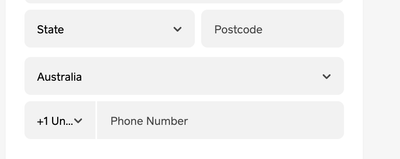- Subscribe to RSS Feed
- Mark Thread as New
- Mark Thread as Read
- Float this Thread for Current User
- Bookmark
- Subscribe
- Printer Friendly Page
Dear Forum,
I have the following requirement around the final checkout page, just wondering whether Square supports it.
1. Email address collection
By default it is a required field. Can I set it as optional?
2. At the credit card section, it asks for a postcode. Can I set it as optional?
3. The phone number country code is not defaulted to my region (Australia). How can I set it so customers don't have to choose that.
Thank you.
Hey @wangjueliang,
1. Email is a required field for online orders, no getting around this one unfortunately - this is so we can send the customer details about their order!
2. Post Code is not editable at the moment - though I understand it's not generally required for online transactions in Australia! As far as I know this field can be left blank though for Australian transactions.
3. This is one we're hoping to get changed in the future and it's been filed as a suggested improvement - you're right, it makes complete sense you'd want this to the Australian country code on Australian accounts!
Square, Australia
Sign in and click Mark as Best Answer if my reply answers your question.
Hey @wangjueliang,
1. Email is a required field for online orders, no getting around this one unfortunately - this is so we can send the customer details about their order!
2. Post Code is not editable at the moment - though I understand it's not generally required for online transactions in Australia! As far as I know this field can be left blank though for Australian transactions.
3. This is one we're hoping to get changed in the future and it's been filed as a suggested improvement - you're right, it makes complete sense you'd want this to the Australian country code on Australian accounts!
Square, Australia
Sign in and click Mark as Best Answer if my reply answers your question.
Item 3 - default phone number has been an issue open for ages, it would be great if it could be prioritised.
Mobile prefix should be defaulted in the same way that the address is defaulted.
Very annoying for Australian customers!
Hey @poggialb,
Thanks for your feedback! This is a known issue with Square Online Store. I'll pass this on to our team for further review and we'll hope to have this resolved soon.
If I hear of a solution in the meantime, I'll be sure to tag you in this thread!
- Mark as New
- Bookmark
- Subscribe
- Subscribe to RSS Feed
- Permalink
- Report
Hi I am having the same issue re: zip code for payment.
I have done a trial purchase for myself and still asking for a zip code. Cannot be left blank. Does that mean Australians cannot use this online feature?
Hey @Mel123,
Sorry to hear you're having trouble here! Square Online is available and usable in Australia - what you're experiencing here is a bug.
Does entering the billing address postcode work, or "0000" as a workaround?
Either way, please log this issue with our support team via this form. Australian customers should not be asked for a zip code, so this is not functioning as intended. Filing a ticket with support means they will be able to look further into the issue and escalate it internally as required.
Square, Australia
Sign in and click Mark as Best Answer if my reply answers your question.
- Mark as New
- Bookmark
- Subscribe
- Subscribe to RSS Feed
- Permalink
- Report
Hi,
I just created an online store, setup my items and webpage. Tried to purchase an item from the store using my VISA credit card to test the process and cannot successfully pay. It asks for a zip code which is not normally used in Australia and payment gets declined with "Payment was declined. Please try again error."
Does anyone know how to fix this?
Thanks in advance
- Mark as New
- Bookmark
- Subscribe
- Subscribe to RSS Feed
- Permalink
- Report
Hey @marnaum1
Thanks for your message and sorry to hear you're having this issue. I've moved your post to this thread, where another seller has had a similar problem over the weekend. I'd suggest trying the same steps:
Does entering the billing address postcode work, or "0000" as a workaround?
Either way, please log this issue with our support team via this form. Australian customers should not be asked for a zip code, so this is not functioning as intended. Filing a ticket with support means they will be able to look further into the issue and escalate it internally as required.
Square, Australia
Sign in and click Mark as Best Answer if my reply answers your question.
- Mark as New
- Bookmark
- Subscribe
- Subscribe to RSS Feed
- Permalink
- Report
Hi, thanks for your reply!
0000 does not work. and froze my screen. Unsure if that is my computer issue or not. But that's what happened.
- Mark as New
- Bookmark
- Subscribe
- Subscribe to RSS Feed
- Permalink
- Report
Thanks for the feedback @Mel123,
Please do submit a support ticket, our team will be able to file a bug report from there. Please feel free to link and reference this thread in your email!
Are you also able to ask the customer how they are access the website? Eg what device make and model (eg phone, tablet, laptop, PC) and specifically what web browser they are using to access the website (eg Chrome, Firefox, Safari, Internet Explorer).
It looks like this issue is only impacting a small number of users so I'm wondering if it can be narrowed down to a particular operating environment.
Square, Australia
Sign in and click Mark as Best Answer if my reply answers your question.
- Mark as New
- Bookmark
- Subscribe
- Subscribe to RSS Feed
- Permalink
- Report
I am also having this problem and have emailed several times without a response. What does it take to get it actioned? I have customers who can not complete a purchase, no matter what postcode they enter. Seamus' answer is that it should not be required, while other admin say it can't be removed. Who is correct and how do we fix it?
- Mark as New
- Bookmark
- Subscribe
- Subscribe to RSS Feed
- Permalink
- Report
Hey @Vicsta,
Thanks for getting in touch and sorry to hear you've had trouble with postcodes on your online store.
While the postcode field can't be removed at this time, generally a post code is not required for Australian card payments, though it looks like you do need to complete the post code field to move forward in the payment process. I just ran a test where I entered an incorrect postcode as "0000" and this worked. Otherwise I'd recommend entering the billing address post code as best practice.
It would be great if you could find out how customers are accessing your site and which types payment cards they're using. I can see that our team has replied to your inquiry and would need this information to look into this further and do some testing and possibly report a bug if things are not working as intended!
In the case where customers are finding that the postcodes they're entering don't work, it might also be worth reaching out to their bank to clarify which postcode is linked to the payment card.
- Mark as New
- Bookmark
- Subscribe
- Subscribe to RSS Feed
- Permalink
- Report