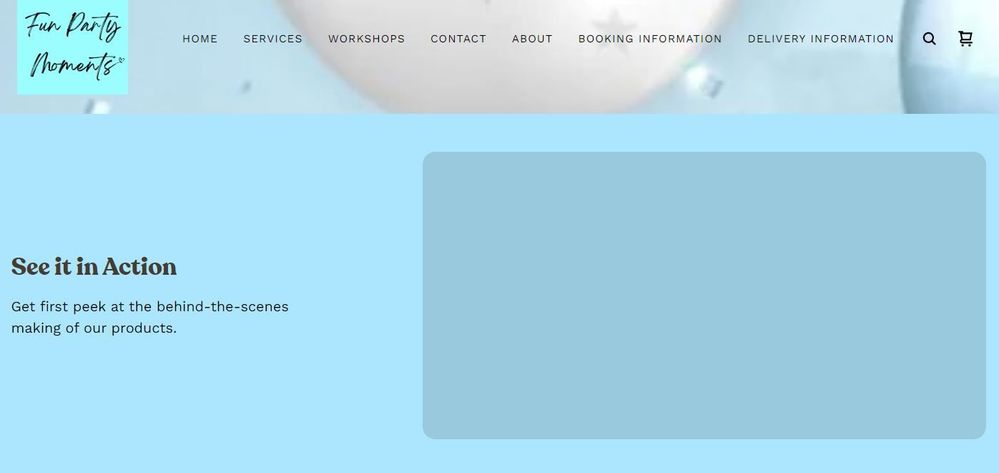- Subscribe to RSS Feed
- Mark Thread as New
- Mark Thread as Read
- Float this Thread for Current User
- Bookmark
- Subscribe
- Printer Friendly Page
Click Search icon, it shows "Get first peek at the behind-the-scenes making" and a blank image
Hi Seller Community,
I accidentally found that when I click the Search icon from the homepage of my website, it shows "Get first peek at the behind-the-scenes making..." and a blank image. It does not look good.
So I need to disable this message and the blank image or know how/where to edit them. Did this happen to anyone else?
Thanks
Cheers
MT
- Mark as New
- Bookmark
- Subscribe
- Subscribe to RSS Feed
- Permalink
- Report
Hi @MTFPM,
I noticed it's your first post, welcome to our community 👋
You'll be able to delete this from your website via your Square Online site editor. From your overview page, select Website > Edit site and locate the page or element you'd like to delete. If you're not sure where it's located, feel free to share a link to your website so we can take a closer look.
- Mark as New
- Bookmark
- Subscribe
- Subscribe to RSS Feed
- Permalink
- Report
Hi Arie, Thanks a lot for your help! I know where it is located. 😊
- Mark as New
- Bookmark
- Subscribe
- Subscribe to RSS Feed
- Permalink
- Report