- Subscribe to RSS Feed
- Mark Thread as New
- Mark Thread as Read
- Float this Thread for Current User
- Bookmark
- Subscribe
- Printer Friendly Page
Hi,
The Customer Directory on my dashboard pops up with a suggestion that I can "Send a direct message to a customer, right from their profile, when you need to follow-up on an order or let a customer know they left something in your store."
I am having trouble working out how I can do this.
Thank you in advance!
- Mark as New
- Bookmark
- Subscribe
- Subscribe to RSS Feed
- Permalink
- Report
Hi @poppet-and-bean,
Thank you for reaching out! Welcome to the Seller Community 😊
Currently, Square Messaging from the dashboard is only available in the US, so I'm surprised you're seeing this option! Would you be able to share a screenshot so we can look into this a bit further?
In the meantime, you're able to send messages from the directory in-app. Here's how:
1. Open the Square App and tap on the three lines to open the More menu.
2. Select Customers and choose the customer you'd like to contact.
3. Tap on the three dots in top right corner and choose > Send Message.
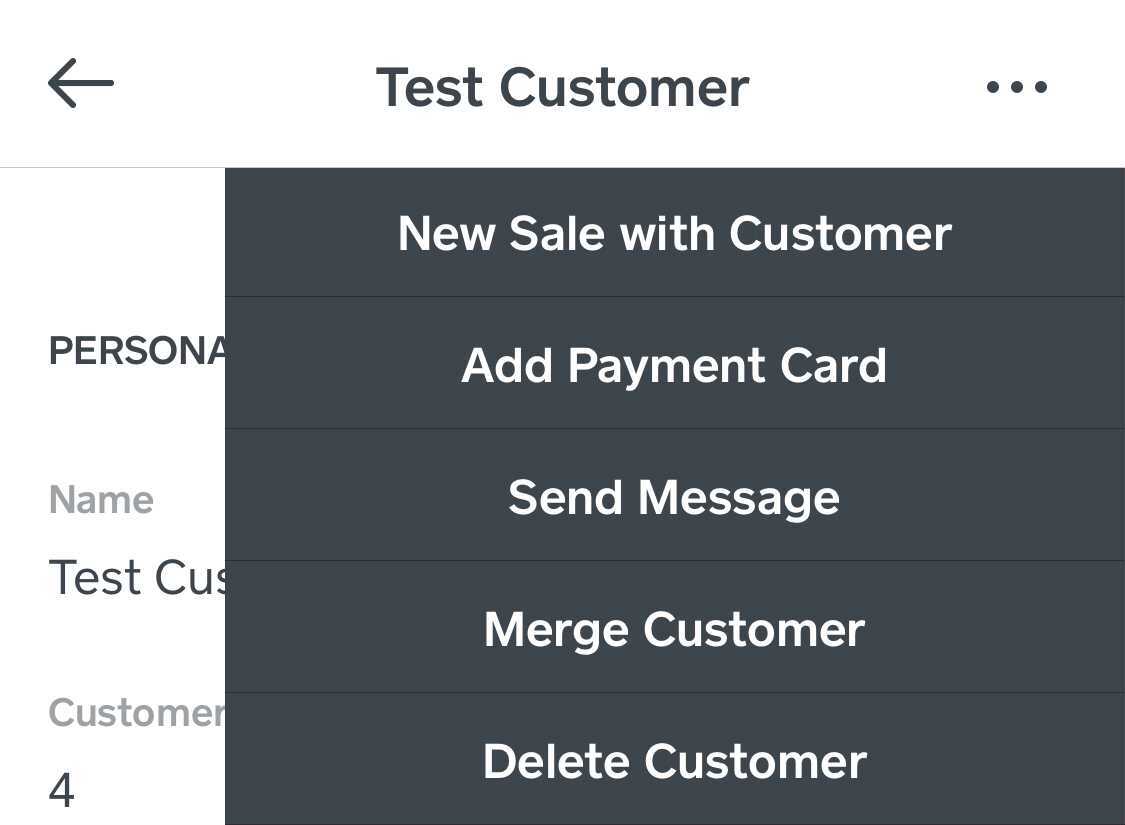
4. Write the message to your customer here and tap Send when you're done.
Please note that you can only message customers who've provided an email address. This is what the message looks like from your customer's end:
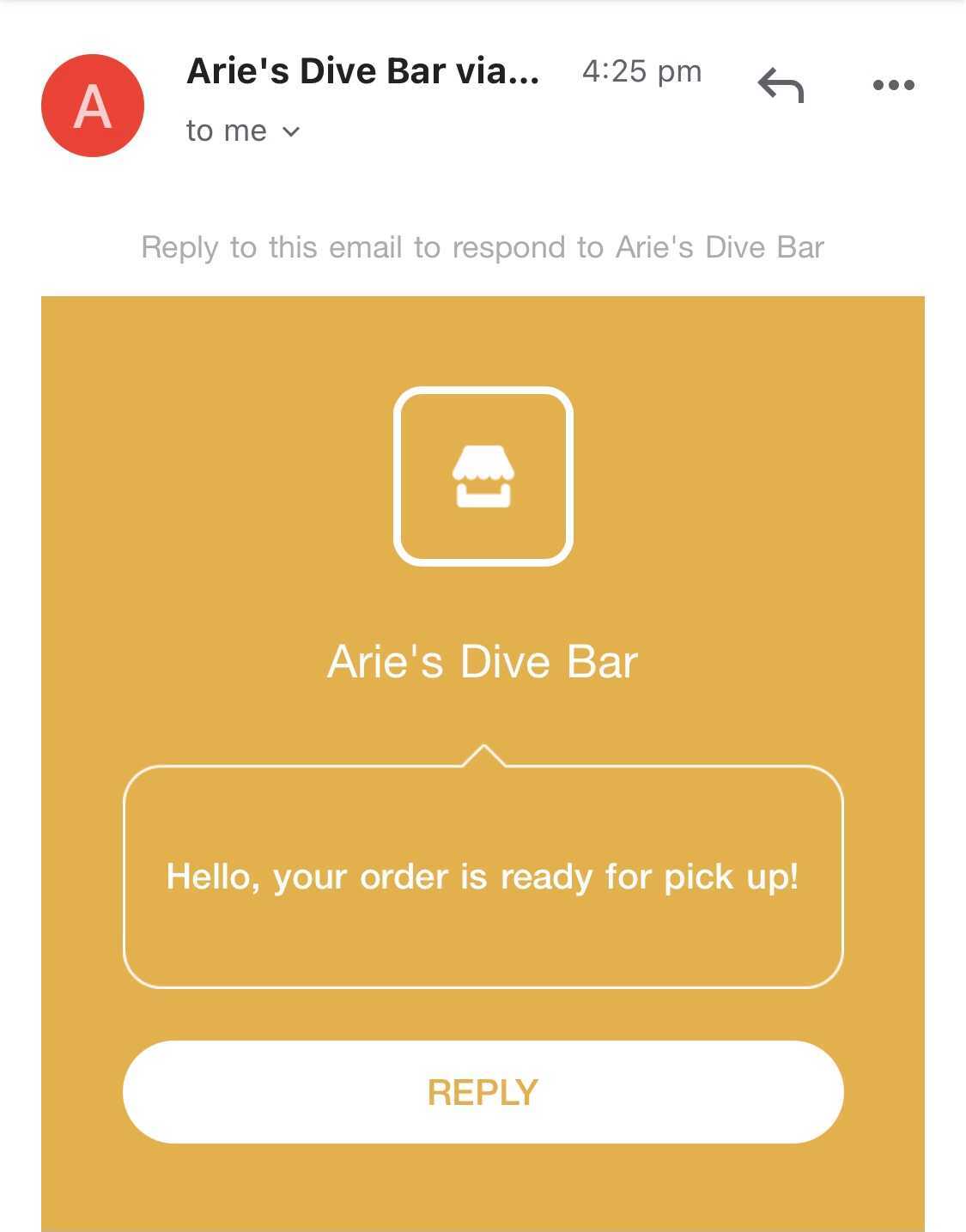
I hope this helps!
- Mark as New
- Bookmark
- Subscribe
- Subscribe to RSS Feed
- Permalink
- Report
